WordPress Wednesday: Mandatory Update Reminder, WordCamp2007, Instant Upgrade Plugin, SxSW Conference, and More
The first announcement of WordCamp2007 has been made and all are eagerly awaiting details on the second annual WordPress conference and meetup. There is a new WordPress Plugin called “InstantUpgrade” which purports to make upgrading your WordPress blog fast and easy. The SxSW Conference is in full swing with WordPress fans and members flooding Austin, Texas. And if you haven’t upgraded to the latest version of WordPress, this is your red alert reminder.
WordPress News
 WordPress 2.1.2 Mandatory Upgrade: This is a reminder of the server breach of the latest version of WordPress and announcement that the latest version of WordPress is a mandatory full upgrade. Due to the nature of the new version, there are no upgrade only files available. Don’t wait. Do this now.
WordPress 2.1.2 Mandatory Upgrade: This is a reminder of the server breach of the latest version of WordPress and announcement that the latest version of WordPress is a mandatory full upgrade. Due to the nature of the new version, there are no upgrade only files available. Don’t wait. Do this now.
New Instant Upgrade WordPress Plugin: InstantUpgrade WordPress Plugin is a new Plugin for full-version WordPress users which claims to provide an “easy and safe way to upgrade your WordPress automatically with a single click”. In order for this to work, you must make some files and folders “writable”, which means you need to change the file access permissions on those files and folders. Anyone tried this yet? What do you think? Is this the future of WordPress upgrades?
WordPress Among Top Recommended Blogging Tools: Darren Rowse of ProBlogger asked What are Your Top 5 Blogging Tools? WordPress continues to be among the top recommended blogging tools, and it’s interesting to see the mix of what people think are the must-haves for blogging, with and without WordPress. For fans of Darren Rowse and ProBlogger, he’ll be in New York for a ProBlogger Readers Meetup on March 28. Space is limited!
WordPress for Churches: Church Communications Pro recently started a series on WordPress for Churches. It looks at how to develop a WordPress blog directly targetted towards your congregation. The series currently includes 5 Reasons to Choose WordPress to Run Your Church Website, Installing WordPress on Your Church Website, Determing Your Website’s Basic Layout and Structure: The Wireframe, Picking/Finding a Free WordPress Theme for Your Church Website, and Two Quick Ways to Make WordPress Look Like a Regular Website, with more on the way.
Is WordPress.com Becoming the Next Blogspot? Jeff Ventura of Graceful Flavor asks “Is WordPress Becoming the Next Blogspot“, defending WordPress.com blogs and bloggers from accusations that WordPress.com blogs are all the same and stuffed with tons of crap in their sidebars. He admits that while WordPress.com blogs have limits, with 57 lovely WordPress Themes to choose from, and a variety of sidebar accessories to add to your blog (WordPress Widgets), along with the benefit of protection from the Digg effect and other free and paid benefits, WordPress.com is still the best totally free blogging tool out there.
WordPress Bug Hunt Success: Last week there were two WordPress Bug Hunts that put asunder a lot of nitpicky little bugs that crop up and plague WordPress development. There were a bunch of new contributors adding their energetic diligent to the hunt, so expect to see a lot fixes in the next update and version. The next version release in next month. If you would like to participate in future WordPress bug hunts, read through the WordPress Bug Hunt Documentation on how to get involved.
WordPress.com News
 Using OpenID With Your Own URL: With the announcement last week that WordPress.com now supports the OpenID system, many were unhappy that they couldn’t use their OpenID accounts from non-WordPress.com blogs on WordPress.com blogs. Web Worker Daily has a solution on how to get your OpenID URL account to work on WordPress.com blogs.
Using OpenID With Your Own URL: With the announcement last week that WordPress.com now supports the OpenID system, many were unhappy that they couldn’t use their OpenID accounts from non-WordPress.com blogs on WordPress.com blogs. Web Worker Daily has a solution on how to get your OpenID URL account to work on WordPress.com blogs.
WordPress.com Akismet Trouble: Akismet appears to be having some trouble lately. Most comment spam is being caught but not displayed in the Akismet panel for WordPress.com users. Some, however, is getting through. For tips on how to use the Mass Edit Mode on your Comments Panel, see Check Your WordPress.com Comments for Comment Spam.
Custom CSS Extra for WordPress.com Blogs: The design of my Lorelle on WordPress blog is not there because I have special pull with WordPress. It’s there because anyone can buy the Custom CSS Extra for their own WordPress.com blogs for 15 credits (USD$15). The paid feature allows you to take advantage of the widgetized and powerful features of the Sandbox WordPress Theme. I’ve put together a draft listing of the various Sandbox Theme CSS Styles to help you structure and design the stylesheet for the Theme. The paid feature does not allow editing of the Theme, only control over the stylesheet. WordPress.com blogs are free, but there is a lot more features you can add for very little money. See the WordPress.com Features List for more information.
What’s Hot on WordPress.com? With more than 767,000 blogs on WordPress.com, the most popular blogs and posts change by the second. In one of those seconds, the hottest blogs on WordPress.com were:
The hottest blog posts on WordPress.com in another of those seconds were:
- The Real Google Phone
- Does Apple Hold The Key To Breaking Open Computing Everywhere?
- Finally something worth talking about, including team news
- New Flex 2 Book – A gem of a find!
- Installing Ubuntu 6.10 on Virtual PC 2007 Step by Step
WordPress Plugins and Themes News
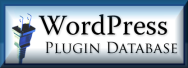 Twitter Rage Becomes WordPress Plugin: Alex King is the first to jump into the Twitter rage with the Twitter Tools WordPress Plugin. Alex is working hard to develop the Plugin with a variety of features to take advantage of the fun of Twitter. See his Twitter Tools roadmap for details. If you are a fan of Twitter, and a WordPress blogger, then give this hot new Plugin a try. Let us know how it works for you.
Twitter Rage Becomes WordPress Plugin: Alex King is the first to jump into the Twitter rage with the Twitter Tools WordPress Plugin. Alex is working hard to develop the Plugin with a variety of features to take advantage of the fun of Twitter. See his Twitter Tools roadmap for details. If you are a fan of Twitter, and a WordPress blogger, then give this hot new Plugin a try. Let us know how it works for you.
Disable WordPress Plugins: The traditional method of disabling all your WordPress Plugins in one fell swoop has been to rename your Plugins directory before installing the WordPress upgrade. Dale of Blue Trait has developed the Disable WordPress Plugins WordPress Plugin. It works with most recent versions of WordPress, including the latests. It disables all WordPress Plugins at once, then turns itself off, I assume. If access to your host server files is a pain, this is a great way of turning off WordPress Plugins through the Administration Panels.
Preview Your WordPress Themes: The Admin Theme Preview has been recently updated. It helps you “preview” the WordPress Theme you have chosen or are editing without affecting the “live blog theme viewable to site visitors”. This is a great WordPress Plugin and tool for testing and editing WordPress themes before you turn them on for the public.
Want Firefox Spell Check with the Rich Text Editor? If you are one of the many who would like to take advantage of the spell check functions in the Firefox web browser while using the Rich Text Editor to write your posts in the latest versions of WordPress, Otto of Ottodestruct has the answer with the Enable Firefox spell checking in WordPress WordPress Plugin.
Fix 403 Errors and Database Overloads on Translator Plugins: It seems that there have been a lot of problems lately with various translation WordPress Plugins. Quick Online Tips offers some solutions, including a strong recommendation to use caching with the translation Plugins. I’ve had a LOT of overloading hits on my databases from translator Plugins on several of my blogs, so take this advice seriously.
Customize the WordPress Dashboard: The WordPress Dashboard is that first panel on your WordPress Administration Panels that shows you the news from the WordPress Development Blog and WordPress Planet feeds, along with information on recent activities on your blog. Want to customize it? Make certain information appear or disappear depending upon a user’s permission levels? The WordPress Dashboard Editor Plugin may help you change the way the Dashboard behaves and looks. You can even add Widgets!
Text Editors for Editing WordPress Files: If you are a tweaker, fixer, hacker, or just want to edit your WordPress template files, Plugins, and other files you probably should leave alone but can’t, check out the Best Free Text Editors list from Triponic. For more on text editors that work with WordPress, see Free Text Only Editors for Templates, PHP, HTML, CSS, and More. Do you have a favorite text editor you use for WordPress files?
MySQLi for WordPress: MySQLi for WordPress 2.1.x from NeoSmart is a utility tool for converting WordPress to work with MySQLi, the improved version of the original MySQL extension for PHP. It is not a Plugin. There is some interest in moving to this new version of MySQL, but so far, it is new and still developing. This conversion tool is not for everyone, just those who want to experiment with cutting edge technology, and willing to break a few eggs and heads along the way.
A Month of WordPress Plugins: The month of February on Lorelle on WordPress was dedicated to my WordPress Plugins Series. Thirty-two posts showcasing WordPress Plugins. Wow. The six most popular in the series are:
- Blog Navigation WordPress Plugins: Related, Recent, Most Popular Posts, and More
- Lists of Your Favorite WordPress Plugins
- Monetizing WordPress Plugins
- The Ultimate Tag Warrior WordPress Plugin Guide for Dummies
- WordPress Plugins for Images, Photographs, and Graphics
- Customizable Post Listings WordPress Plugin
Most Popular WordPress Themes: The most popular WordPress Themes from the WordPress Theme Viewer still features the newcomer Japanese Cherry Blossom, a variation on the popular Hemingway Reloaded WordPress Theme. However, Chaotic Soul WordPress Theme is gaining ground. Have you visited the WordPress Theme Viewer lately and downloaded and rated the Themes you like?
The most popular downloaded five WordPress Themes are:
The most highly rated WordPress Themes with measurable downloads are:
The Blueblog WordPress Theme gets a 4.5 rating but the most downloads in the highest rating slot alphabetically, and Vistered Little, the most popular downloaded WordPress Theme, also got a 4.5 rating.
WordPress Community News
WordCamp 2007: WordCamp 2007 will be July 21-22 in San Francisco. WordCamp is the annual…let’s call it a convention for lack of a better term. It’s a get-together of WordPress fans, volunteers, experts, novices, contributors, and developers. This will be the second WordCamp meeting and should be great fun.
WordPress at SxSW Conference: WordPress fans and developers are at SxSW this week in Austin, Texas. There is a WordPress meetup and a lot of WordPress-related subjects covered at the conference. Expect to hear a exciting news and announcements this week and next as the reports start coming in.
Charles Stricklin of WordPress Community Podcast Teaches About Podcast Development: Charles Stricklin, the master behind the WordPress Community Podcast, has started Podcast Planning, a step-by-step guide on how to develop a podcasting blog of your own. This is great for WordPress users as he will be discussing a lot of WordPress tips, too. Hat tip to Jason Van Orden.
Looking for WordPress Experts and Developers? If you are looking for an expert in WordPress Themes, WordPress development, WordPress Plugins, or other WordPress-related expertise, check out the list of WordPress Consultants on Automattic, the parent company of WordPress. Check out the WP-Pro mailing list, too.
Brag on WordPress Community Members: Do you know of a WordPress Community volunteer or member who is doing something exciting or has recently been honored? Let me know and we’ll add the information here and elsewhere. I love promoting the great work of WordPress members.
WordPress Meetups: There are a lot of WordPress Meetups this month. If you know of any I’ve missed, please post them or contact me on my WordPress Events Page.
- San Francisco WordPress Meetup – March 16
- New York WordPress Meetup – March 17
- Philadelphia WordPress Meetup – March 17
- Houston, Texas, WordPress Meetup – March 24
- Houston WordPress Meetup – March 24
- ProBlogger Readers Meetup – New York featuring WordPress fan, Darren Rowse of ProBlogger – March 28
For a WordPress Meetup near you, check out the WordPress Meetup Group List, and check my recent Blogging and Web Tech Events for March 2007 listing.
WordPress Techniques and Tips
Know of a great WordPress tips and techniques article? Let me know and it may end up on our weekly list.
- Daily Cup of Tech – Plugins To Unplug During a Digg Effect
- The Number One Flaw in WordPress: Comments
- Blogopreneur – WordPress Include Tags
- Big Square Dot – Random Header Images For Your Blog Using DIVs and PHP
- Andy Beard – How to Setup Email Notifications to Avoid Your WordPress Blog Being Suspended
More WordPress News
For more news on WordPress, see:
- WordPress Planet
- WordPress Development Blog
- WordPress.com Blog
- Weblog Tools Collection
- BloggingPro’s WordPress News and Tips
- The WordPress Community Podcast
- Lorelle on WordPress
Each Wednesday on Blog Herald will be WordPress Wednesday where I will be featuring the news around the WordPress Community. Put it on your calendar!
Lorelle VanFossen blogs about blogging and WordPress on Lorelle on WordPress.
The author of Lorelle on WordPress and the fast-selling book, Blogging Tips: What Bloggers Won't Tell You About Blogging, as well as several other blogs, Lorelle VanFossen has been blogging for over 15 years, covering blogging, WordPress, travel, nature and travel photography, web design, web theory and development extensively as web technologies developed.


I tried the “New Instant Upgrade WordPress Plugin” last night, did just what it said on the box, once I had it all installed the upgrade was pretty much instant and hassle free for me. And seeing as how I am usually pretty incompetent at such things I guess that means it was extremely easy. ;-)
I would recommend it.