Sugar: The New Face Of Social Computing?
Nick Negroponte’s One Laptop Per Child (OLPC) Project is shifting to high gear, as the first batch of beta test units roll out to actual students for feedback and testing. Now officially called the XO (symbolized by the XO man–a circle for a head head on top of the X), the laptop is supposed to have a drastically revamped approach to computing. Rather than use the desktop-based user interface popularized when the GUI came into fashion, the Sugar interface centers on the individual, friends, and the community as starting points. Businessweek featured a story quite recently.
Sugar offers a brand new approach to computing. Ever since the first Apple Macintosh was launched in 1984, the user interfaces of personal computers have been designed based on the same visual metaphor: the desktop. Sugar tosses out all of that like so much tattered baggage. Instead, an icon representing the individual occupies the center of the screen; “zoom” out like a telephoto lens and you see the user in relation to friends, and finally to all of the people in the village who are also on the network.
The XO was designed from ground up to make computing as social as possible. For one, rather than have “applications” that you run to do something, apps are called “activities,” and are meant to be collaborative in nature. So whether it’s a document being edited on the word processor, or a website being viewed on the Web browser, activities can be shared with other people.
The OLPC’s Sugar Instructions Page gives an overview. And it’s really so simple. For instance, activities can be shared in as easy as a single click.
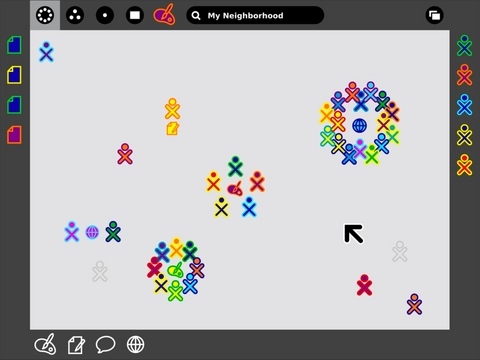
To support this, the XO was also designed for mesh networking. This does away with the concept of routers and ISPs, and instead lets XO laptops within wireless range of each other act as an ad hoc network that can share whatever Internet connectivity they have (or in the lack thereof, still act as a network of computers). But instead of simply being used to share files, send messages and do other common network functions we may be familiar with, networking in the Sugar interface functions similar to how a real-life neighborhood or community would look like.
In terms of being “social” one of the most striking features of Sugar is how it depicts the network. Instead of listing individual nodes, the XO’s mesh view shows participants clustering around activities. One can join an activity by simply clicking on that activity’s icon. You can message another member of the network by clicking on that person’s icon. And while in a mesh network, other XO owners will appear as icons on the sidebar as they connect. It’s like social networking, collaboration, and IM presence notifications rolled into one.
The Neighborhood view is explained by the OLPC human interface guidelines:
At this level we intend to support a variety of views, each with a different focus: the individuals; the activities in which they are presently engaged; etc. In the figure, individuals are shown clustered around their currently active activities, providing a direct visual representation of the popularity of an activity, since group size is immediately perceptible.
While the Neighborhood view doesn’t currently provide any true spatial or geographical data, it does provide an at-a-glance social geography of the mesh and its participants. Similar to the Groups view, launching an activity here implicitly opens that activity up for anyone in the Neighborhood to join. While no one receives an explicit invitation in this case, the newly started activity will appear in the view, with its participants clustered about it, so that anyone who wishes to may join. Of course, this also means that the Neighborhood provides an excellent space for exploration. Here, one can both search for, locate and join activities of interest using a powerful and adaptable search technology, and also interact with and make friends with other children in their neighborhood they haven’t yet met.
There are no set user interface standards for social networking, and frankly, I personally find most social networks frustrating in terms of usability. Adding friends, sharing information, mining for information are still either complicated or baffling for most people. As the OLPC’s target users are children who have supposedly never touched a computer in their lives, introducing the concept of computing as something akin to doing activities with friends and people around you seems to be the way to go. My question is how this revolution (or evolution?) will find its way into computing for the rest of us.
Want to find out if Sugar is indeed a great new way to do computing? You can try out Sugar for yourself, either by running on emulation, or by running Python on your desktop.
[via Pinoy.tech.blog]J. Angelo Racoma is a technology journalist for CMSWire and TFTS. A former editor at Splashpress Media, The Blog Herald and Performancing, he now does consultancy work through WorkSmartr.com. Follow him at racoma.net and on Twitter.

