Google Reader Launches With Notes (FriendFeed Killer Anyone?)
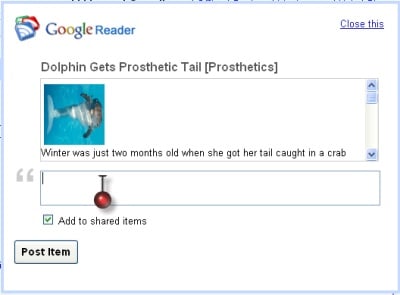
It looks as if Google Reader users will have another reason to use the feed reader over its rivals.
Google Reader has launched a feature that allows users to not only share their favorite items with friends, but also attach a mini note to the item as well.
(Google Reader Blog) If you are like me, you might want to share something in Reader, but think your friends might not “get” why you are sharing it. Use the “Share with note” button on the item toolbar to create a copy of that item with your own note attached to it.
While this feature will definitely appeal to Google fan boys/girls/bloggers of all types, what is interesting is that Google Reader users will also be able to share notes without the need to share an item at all–which may be a signal that Google Reader is heading directly into FriendFeed’s territory.
(Google Reader) Add a note – Do you ever get the urge to just share a thought with your friends without attaching it to any particular item? Now, you can let your friends know whatever pops into your head (for better or for worse) by typing anything into the text box at the top of the Notes page.
Despite the fact that the note’s feature lacks a place for your friends to comment upon (an item that makes FriendFeed appealing), Google Reader may be attempting to become the place where your friends can find the latest updates about not only your life, but your thoughts as well (note: a scary thought if you ask this blogger).
Even though respectable geeks (and those interested in all things tech) will probably dismiss this as a “third rate” version of FriendFeed (a product ironically made by former Googlers), this maneuver may hint that Google is not only jealous of popular web features, but is willing to enter new realms in order to establish itself as “king of everything.”
(Hat Tip: TechCrunch)
Darnell Clayton is a geek who discovered blogging long before he heard of the word "blog" (he called them "web journals" then). When he is not tweeting, friendfeeding, or blogging about space, he enjoys running, reading and describing himself in third person.


I don’t like it
How do you delete notes? I’ve searched Reader help and can’t find any info.
How do you delete a note? I’ve searched Reader help and can’t find any info.
As far as deleting notes go, you might have to “unshare” them, although I am not too sure they can be deleted.