TypePad iPhone App: What’s Up With All The Hate?
Hate! Loathe! Whine! Spit!
That’s the first impression I received after browsing through the reviews of Six Apart’s iPhone App on iTunes.
While many were upset that a TypePad account would cost them 495 pennies a month, others seemed upset that this app would not work on Movable Type (or even Vox) despite the obvious indication that this is a TypePad only app.
Childless whining aside, I decided to submit my credit to Six Apart, and test this iPhone App for myself.
The Good
One of the things I enjoyed about this app is the ease in which I was able to write a post.
Whether it was writing a post or inserting an image (note: which posted in high quality by the way), TypePad’s iPhone interface was very intuitive, and should be easy to use whether you are a newbie or a pro.
Adding categories was also very easy as well, and I enjoyed the way you could hook up your Twitter account (which notifies your friends of a new post).
The Bad
While writing a post was easy, uploading it to your site was very sloooow.
This problem is compounded by the fact that you have to keep the app open, otherwise it will not upload (which means that if you are interupted by a phone call, you have to start the whole process again).
Last (but not least), users are unable to edit previous posts that were published, a missing feature one would expect from a third party company (and not from the original creators).
Conclusion
This is a pretty good app, which TypePad users will probably enjoy using.
The app is free, although users will have to pay $4.95 a month in order to use the TypePad account.
Hopefully Six Apart will continue adding features to this app, as it could become a killer mobile blog application (especially if they find some way of inserting audio, since you are already paying for the account anyways).
This post was originally written on the iPhone, with some brief editing via desktop for clarity (and arranging images).
Darnell Clayton is a geek who discovered blogging long before he heard of the word "blog" (he called them "web journals" then). When he is not tweeting, friendfeeding, or blogging about space, he enjoys running, reading and describing himself in third person.






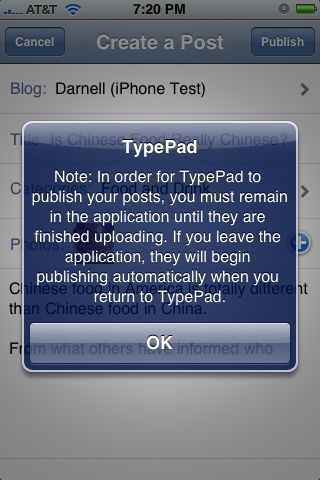
Hi, my name is Stephane Delbecque and I’m the Mobile Product Manager at Six Apart. Thanks a lot for having tested our application. We know there is room for enhancement and feedback like yours is really appreciated. Regards. Stef
Darnell,
I agree that TypePad’s iPhone app has many good features. In fact, I bought a TypePad account just so I could use my iPhone to moblog.
Unlike you, however, I’ve never been able to get the app to post high-quality images. The TypePad iPhone app ignores my custom settings and simply posts images to fill the entire width of a post’s text field.
Oddly enough, the app does this by saving an iPhone camera image to a width of 320 pixels wide and then dropping it into the body of the blog text field with HTML coding that proportionally stretches the image to 400 pixels wide. The results are far from high quality.
I’ve alerted Six Apart to the problem and they’ve acknowledged the issue and say they’re working with Apple to fix it.
You can see just how bad the app makes my iPhone photos look by clicking on my website link.
Are you doing something I’m not?
Leigh Hanlon
Chicago, USA
Hey Leigh,
After checking your blog, I think I see what you mean. I would recommend you continue to use CellSpin if you are just posting images (an app I am going to review tomorrow).
PS
As far as editing the photo goes, have you tried Picoli? (an iPhone App).
Nice application for iphone especially now that we are in the time that blogs are in.
Now blogging can be as easy as 1234 if you have your own iPhone .