iBlogSpot With LifeCast (iPhone App Review)
Over in the official Blogger forums, users have been begging Google to develop an iPhone App for Blogger.
While users do have a way of posting images and text to their BlogSpot blogs (via mail-to-blogger), blogger users are demanding more, leaving the “iPhone-to-blogger field” wide open.
LifeCast, an app developed by Sleepydog may offer a solution to Blogger users–who’s latest update now make it “BlogSpot friendly.”
The Good
Whether it’s posting images or text, LifeCast is one of the easiest iPhone apps to use with Blogger.
Users can create a separate “lifecast” for each blog that they own, writing down their thoughts or publishing images (note: in higher quality thanks to their latest update) that capture their interest.
Since LifeCast lacks the ability to edit a published post (since Google may frown on this), LifeCast does not publish the post immediately, allowing you to go back and edit it before hitting the “blue circle” to the right (which publishes it to your blog).
As an extra bonus, LifeCast is also compatible with Tumblr (which may help those addicted to both services).
The Bad
While LifeCast was very simple to use, I did come across a few irritations.
Posting images takes a long time, so you may not want to publish your photo thoughts unless you are near a hotspot (provided there are not a 100 people sucking up the wifi).
Also, users are only able to publish either text or images to both Blogger and Tumblr (not both), which might be a “deal breaker” for power users on both services.
Conclusion
LifeCast is a great app overall, who helps to fill a missing void left by Google.
If the company found some way of publishing text with images (as well as increase uploading speeds) then this would be easily hailed by blogspot users as the “unofficial Blogger App.”
Darnell Clayton is a geek who discovered blogging long before he heard of the word "blog" (he called them "web journals" then). When he is not tweeting, friendfeeding, or blogging about space, he enjoys running, reading and describing himself in third person.

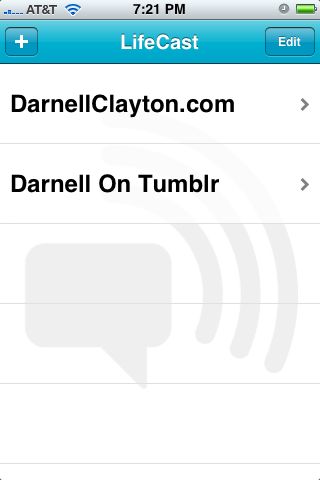
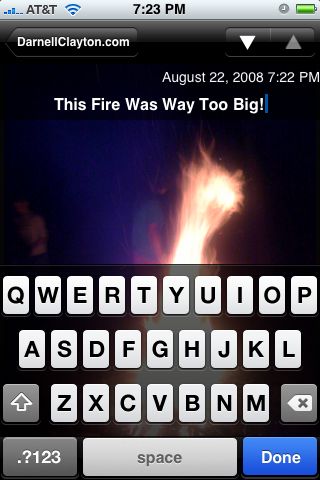

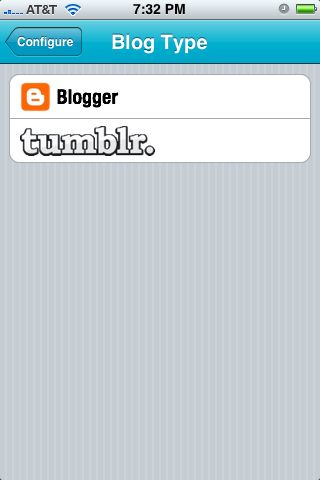


Thanks for the review. Expect a LOT more in the next coming weeks – they have been working on a very clever part of code to do more things of the phone, i agree about the speed of photos, i think that is because they are sent full size. Maybe we need to have settings to send an optimized version but i have no idea how much code on the phone would be required to do that vs time to send it. All good areas and topics you raise.
Thank you!
Phil Campbell
http://me.dm
It amazes me that the iPhone has been given so much support from different online communities. I was running a blog entirely from my phone way before the iPhone came along, and quite a successful one at that, updating every day, creating my own CSS, all from my phone and without a PC. The iPhone browser is a webkit one just like the S60 browser yet no support for S60 phones has been forthcoming (at least not as well covered as this), possibly because those phones weren’t hyped all over the shop despite having way more features and functionality.
I use an application called Shozu to upload my images to a choice of over 40 image hosting and blog sites. I have the option then of uploading at regular size or resizing the images especially for the web. There are plenty of text editors available for my phone to create blog posts with but I choose Active Notes as I can keep different folders of regularly used coding templates in there. As for the actual post creation, it’s got to be Opera Mini. Fast, well designed, it’s been the main part of my phone software for about 18 months now.
Perhaps the Blog Herald could do a feature on pure mobile blogging, and not further the misconception that it’s only possible through the iPhone, at some point?
This does seem an interesting application for us Blogger users :) But like Furie, I’m also wondering about applications available to non-iPhone users. While I would LOVE an iPhone, I’m not in a position to afford one (especially not with the running costs here in the UK). Any advice for other handsets would be appreciated by a great number of non-iPhone users :)
What phone do you have Amanda? I’d be happy to help you out with a few applications.
@ Phil: Thanks for stopping by!
@ Furie: Hey buddy, I know what you mean! Unfortunately I can not afford more than one mobile phone (although I’ll see if some of my friends have any smart phones they can lend me for a review).
@Amanda: I am working on another article that will include non-iPhone users (as well as iPhone fans). It should appear Monday (as this weekend will probably be very busy for me).
You chose an iPhone? *backs away slowly while reaching for the holy water*
This is nice app you share with us for the iPhone. Hey look at this new app for the iPhone screen saver.
A fluorescent firework is filling your screen. A bundle of light follows your finger. Ever changing rainbow colors come down like a never ending meteor-shower. When you double tap on the screen the little shooting stars combust into thousands of particles. The composition of colors are beautiful and you won’t get bored watching the spectacle for hours. The truly amazing thing about this application is how well the automatic generation of particles blends together with the explicit control of your finger. It feels like your action is an extension of the intelligence that the light objects posses already. It’s a true unique application that has come to the iPhone that you will not regret buying. Oh and if you want to save your art you can simply use the screen capture function (hold home & lock) of the iPhone. Those patterns make for great artistic images for Christmas cards. Let the show begin!
http://www.eodsoft.com/spawn/
Simple straight forward app. I feel like google should have gotten more involved in the development for an app for their very own blogging platform though. Im sure they could have made something nicer too. Other than that cool basic app.