WordPress Vs. BlogWriter (Battle Of The iPhone Apps!)
For those of you who belong to the WordPress faith, you may be surprised to hear that there is a second iPhone App on Apple’s favorite phone.
Called BlogWriter, this iPhone app was developed by VirtueSoft, who charges everyone a steep $10 in order to be privileged to use it.
But with WordPress providing a free alternative, the question remains: is BlogWriter worth it?
Before we go into the differences between the two (as they are quite large), readers should be aware that both apps can:
- Both can post text and images together
- Both are compatible with WordPress.com and WordPress.org (aka self hosted WordPress)
- Both can add categories to posts (and recognize current ones)
- Both can delete previous posts
While the similarities between WordPress and BlogWriter may cause most readers to yawn, BlogWriter does have a few advantages over the “home grown” app.
First off, BlogWriter is compatible with all WordPress.org blogs (and not merely those who have upgraded beyond version 2.5.1), so this app may come in handy for those of you who have refused to upgrade (for whatever reason).
BlogWriter is also able to provide a geo-location of where you published your post, which hooks up to Google Maps for all of your readers to see.
Unfortunately for BlogWriter, this is where all of the advantages end, as it fails to match the WordPress app in the following areas:
- BlogWriter can only add one weblog at a time, where as the WordPress app can add several (as long as they are version 2.5.1 and higher)
- BlogWriter can not insert both labels and categories, where as the WordPress iPhone app can insert either
- BlogWriter is unable to insert additional categories to your post (unlike the iPhone App).
- BlogWriter does not give users the ability to edit previous entries, only delete them (unlike the WordPress iPhone app where you can do both)
- BlogWriter does not automatically save your post if you are interupted by a call. The WordPress iPhone app can (although its still “buggy”).
- In BlogWriter, you can not save your post as a local draft, saved draft (on your blog), private post or pending (unlike the WordPress iPhone app)
- BlogWriter cost $9.99 (the WordPress app is free)
Even though BlogWriter seems to be lacking when compared to the original WordPress iPhone app, it does have a few features that may make it valuable to a few bloggers such as the ability to:
- Post to MetaWeblog API’s (which may put Movable Type in the game)
- Allow readers to subscribe and read their favorite feeds with a built in RSS reader
- Compatible with MSN Spaces (text only)
Conclusion
BlogWriter has potential, especially with its attempts to expand beyond WordPress (which is a smart idea). Hopefully the company will consider adding more features to WordPress, as well as expanding to other blog platforms (such as Blogger and LiveJournal), not to mention make it easier to add a Movable Type weblog.
As far as the price goes however, BlogWriter is not worth spending $10 over, as users would be better off downloading the WordPress iPhone app for free, and using the $10 to purchase Face Melter to morph faces (for $3), Picoli to edit images (for $5) and the extra $3 for 3 songs from iTunes (to help pass the time while you blog).
Darnell Clayton is a geek who discovered blogging long before he heard of the word "blog" (he called them "web journals" then). When he is not tweeting, friendfeeding, or blogging about space, he enjoys running, reading and describing himself in third person.





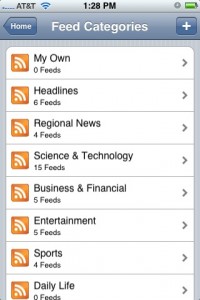
WOW I think I really to learn much how to write in wordpress
Hello.
I’ve instaled Worpress 1,1 from app store and I don’t know how I delete previous posts. Local drafts yes, but published posts I don’t know.
Thanks