Is iBlogger The iPhone App We Have Been Waiting For?
While some iPhone blogging apps target a certain blog platforms or even all of them (with varying results), iBlogger, an iPhone app designed by illumineX has introduced some really cool features that I found to be missing from even the official blogging apps such as WordPress and TypePad.
Even though Xanga, SquareSpace and Drupal fans will probably be excited that there is an iPhone app that can (finally) connect to their respective platforms, users of the traditional platforms (Blogger, TypePad, WordPress) may wonder why they should spend 999 pennies on an app when there other (cheaper) alternatives around.
So if you are sitting on the fence, wondering if losing $10 is worth the joy of another iPhone app, this review below is for you.
The Good
Note: Just for your information I am testing out version 1.0.7 of iBlogger (who gave me permission to post about this version), which has yet to be released publically. However, all of the features mentioned below should be viewable in 1.0.6, unless otherwise noted.
Although iBlogger does allows users to upload images and add labels to their post, a feature that many iPhone bloggers may enjoy is the ability to position a photo either to the right, left, or center it above the text.
This I found to be quite userful, as it enables bloggers to “spice” up their posts a little bit more instead of having to simply place an image above or below a paragraph (which quite often is not centered).
Another great feature I found within iBlogger was the ability to create hyperlinked texted! Unlike some iPhone apps that force users to hand code the links in, iBlogger allows you to simply type in the words that you want to be hyperlinked along with the domain below.
Last (but not least) iBlogger allows users to take advantage of the iPhone’s GPS feature, allowing bloggers to let their readers know where they are posting from.
While their are a few other iPhone apps that allow users to geotag their locations, iBlogger links your spot by pointing you towards Google Maps instead of spitting out longitude and latitude numbers (the latter which is useless to most people).
Other features of iBlogger include the ability to view previous entries (and edit them as well) as well as view draft files (basically posts you created within the app, but have not yet published).
The Bad
While iBlogger does have a few advantages over its rivals, it does however have a few short comings as well. First off, users are only able to post one image per post–a limitation that may not be appealing to heavy photo bloggers (or even bloggers covering political events).
iBlogger also has one minor bug when viewing draft posts, as the post tends to dissappear before your eyes which may cause some fear among bloggers (note: your post is actually there, although you have to hit the “edit” button, then hit “back” to view your post).
Even though iBlogger can upload images to most of its platforms, they have yet to provide this feature for Blogger powered blogs (aka BlogSpot), which will probably make this app worthless in their eyes (as they can already post images via other apps, not to mention mail-to-blogger).
Conclusion
So is this app worth purchasing? Unless you belong to the cults of either WordPress or Blogger/BlogSpot, I would recommend purchasing this app!
As far as the WordPress faithful and Blogger hippies (note: I say that in love) go, I would recommend holding out until iBlogger allows users to insert multiple images.
One item that I would love to see added to iBlogger is the ability to post bold, underlined or italicized font, as well as the ability to hypertext any word within the post (instead of one word/phrase at the end), not to mention copy and paste (although I may be asking for too much regarding this feature).
Darnell Clayton is a geek who discovered blogging long before he heard of the word "blog" (he called them "web journals" then). When he is not tweeting, friendfeeding, or blogging about space, he enjoys running, reading and describing himself in third person.


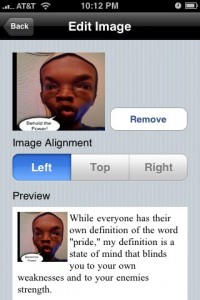
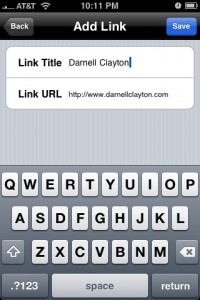

You’re definitely not asking too much!
It will take some time to figure out how to add those advanced editing features in The Right Way(TM), but multiple images, more flexible hyperlinking, and rich HTML formatting like bold and italics are definitely on our radar. Our target for the first version was getting the “core” micro-blogging features right, and it looks like we did a pretty good job, from the various reviews around the web, like yours.
/gary
. .. …
illumineX.com
nice tips , i like it about ipone, thanks
Thanks for a good review of iBlogger. I just started my own blog about wedding photography and have been trying out different blogging apps on my iPhone.
I use my iphone in just about every aspect of my business
Another good blogging app. Theres a ton out there so its hard to make one of them really stand out — but I feel this app does it somehow.
I just bought iBlogger.
It’s not great…but it seems to be the best blogging app currently available.
Many many thanks for such a nice post, please continue blogging.