Byline 2.0: The iPhone App For Google Reader Freaks
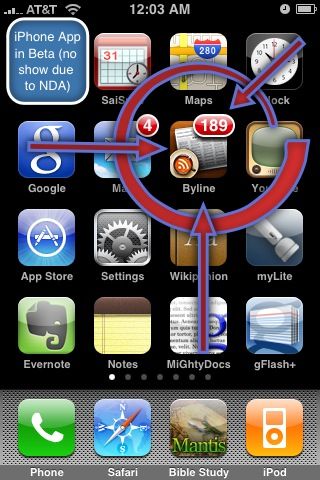
Among the dozen plus iPhone RSS apps out there, Byline (an iPhone app developed by Phantom Fish) separates itself from the pack in two ways: its steep price (at $10) and its ability to flawlessly sync with Google Reader.
(Update: Milo of Phantom Fish contacted me with some good news regarding the price. See the bottom of the post for details.)
While version 1.0 left me underwhelmed (and $10 poorer), Byline 2.0 (which is currently awaiting Apple’s approval) pretty much destroyed every reason for me to even keep the Google Reader web app on my home screen–or even consider defecting towards the competition.
The Good
What made me fall in love with Byline 2.0 is that unlike its previous version, it organizes your synced feeds based upon your folders (or labels) within Google Reader.
This makes it much easier to read blogs and news articles within a specific grouping, instead of all at once (although the “fire hose” option is still available for those who want to view everything).

The new version of Byline also comes with an ability to not only star and share your favorite feeds, but also write (and share) notes as well.
You can even email articles to friends and family (which is quite useful as many people still prefer emails over RSS feeds).
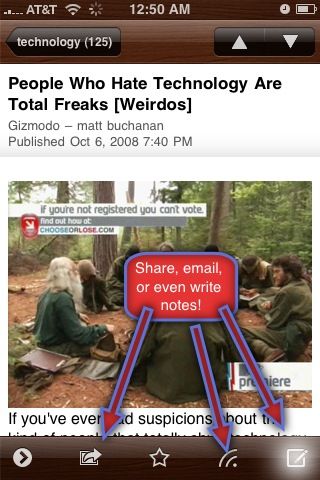
Byline 2.0 also sports a new design, with an elegant polished wood layout compared to the cold and boring look that looks borrowed from Apple’s original email app.
Last but not least Byline allows users to archive shares items, new feeds, notes and even starred items, allowing you to view the web pages in full (yes, it downloads the pages to your iPhone).

This is very helpful, especially when you have very little signal (or none at all) within a building.
The Bad
The only items I found worthy of complaint was the fact that if you are subcribed to a large number of feeds (say like over several hundred) that the app tends to sloooowww doowwwnn.
Users also can only sync up to 200 feeds at a time, which may not please those with a large number of updates.

Also users may discover that the “red status” counter alerting you to how many unread feeds you have may not work (although previous beta versions of Byline had no problems displaying this).
Aspiring Rivals
Byline does have one rival in the “app-o-sphere” called Doppler, who allows users to select which individual feeds they want to sync as well as giving users the option to sync all of their new feeds (and not just 200).
While Doppler is a lot cheaper than Byline (Doppler cost only $1), it tends to crash frequently, not to mention the fact that it lacks folders, and a pretty interface (the orange look has to go).
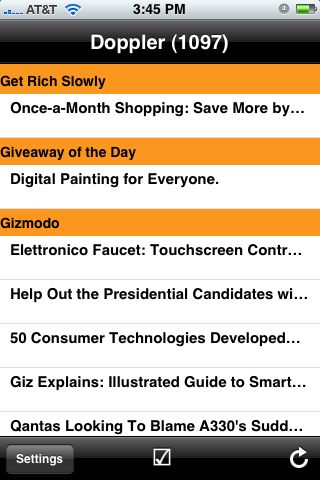
Doppler does how ever match many of Byline’s 2.0 features (such as starring, sharing, noting and emailing) although it does (unfortunately) lack a landscape mode (which is quite useful when scrolling through feeds).
Conclusion
Overall, I was very impressed with Byline, as it was built with both function and elegance in mind.
Unless the Google Reader team intends to build an iPhone app themselves, Byline is probably one app that every blogger should consider owning.
Update: Milo (of Phantom Fish) just emailed me with news that the company will be reducing the $10 price of Byline (at least temporarily) in order to celebrate the launch of Byline 2.0 (which is still awaiting Apple’s approval).
So if you were thinking about purchasing Byline now, I would recommend waiting until the new version rolls out, which I will update on this post.
Update (10/14): Byline 2.0 is live in the App store. Phantom Fish is releasing it at reduced price ($4 instead of $10) for a very short time. I would recommend purchasing it before the price goes back up.
Darnell Clayton is a geek who discovered blogging long before he heard of the word "blog" (he called them "web journals" then). When he is not tweeting, friendfeeding, or blogging about space, he enjoys running, reading and describing himself in third person.


Looks interesting. For my needs, I’m quite happy with the web-based Google Reader, but I guess it depends how you consume feeds. I’m not ready to pay for a feed reader yet :)
This is the best application I’ve bought – it’s fast, stylish and works flawlessly. Can’t wait for the update to 2.0 – I’m assuming that the update will be free to existing users?
@ Andy Merrett: The gReader web app is great–as long as you have a great signal. Byline’s ability to download webpages for offline viewing (plus folders) sealed the deal for me.
@ Paul Thomas: The update will be free to those who purchased it before (I have yet to find an iPhone App that does not give out free updates). It will also launch at a lower price fir new users of Byline for version 2.0 (I am keeping the new price a secret in order not to ruin the surprise for the developer).
For people with jailbroken devices, I wholeheartedly recommend GRiS. It does everything mentioned here except sharing with a note, and it’s free.
@Tim Yeah GRiS is ok, but it takes forever to load. Especially when you have a lot of items.
Google’s web interface isn’t that bad now, but I’ve noticed that it sometimes doesn’t load images properly. I might give this app a shot though, as I would love to read posts offline on my iPod.
And hey, we’re not freaks as the post implies! :)
Cool app. There are definitely a bunch of google addicted iphoners out there so I bet this app will be of great use. I just can’t say if i’m interested to pay for a more advanced version of Google’s Reader which is already available and free.
I hope this works as well as you’ve said it does. I’m currently downloading it due to the issues Newstand seems to have with syncing correctly with google reader. Here’s hoping!
iPhone is really getting engaged with people because of its applications. And people consider it as worlds best handset
wow..that app really handy and useful to me to manage rss feed..thanks