Setting up WordPress to Run a User-Driven Site

The most powerful thing about WordPress is its versatility. You can use it to create just about anything – even a user-driven content site. We’ll explain how.
There’s a reason WordPress is the leading content management system on the web – it’s powerful and versatile enough to do just about anything if you know how to use it. You could even create a site that’s entirely focused on user-driven content, like Reddit. That’s precisely what we’re going to discuss today.
See, even though WordPress can run such a site, it’s not technically designed to. We’re not going to let that stop us, of course. Instead, we’re going to forge ahead to create a user-driven site using WordPress.
Setting up WordPress to Run a User-Driven Site
Choosing A Hosting Plan
Before we begin, there’s one thing you need to ask yourself: What hosting plan is your WordPress instance installed on? If you’re on shared or reseller hosting, you’ll need to upgrade. Depending on the volume of traffic you expect, you’ll need at least a VPS plan – but it might be better to simply spring for a small dedicated server, then augment it with a cloud for periods of particularly high traffic.
Now, it’s worth mentioning that you could technically run a smaller community on a shared or reseller hosting plan, and there’s nothing stopping you from doing so. The reason we don’t recommend it is because most sites tend to outgrow shared hosting extremely quickly – especially sites where there’s a group of users that regularly submit their own content. That’s why we recommend you choose something scalable, so you can better nurture your website’s growth.
Selecting Your Plugins
Next, let’s talk plugins. With one of the largest, most active development communities on the web, WordPress has no shortage of plugins suited for just about any task. We’ll go over just a few here, but bear in mind that others exist, as well:
- Users Ultra Membership Plugin: The bread and butter of user communities, this plugin is available in both a free and premium version – and even the latter contains a ton of features designed to make the process of creating a community on your site both simple and streamlined, including social connects, a PayPal membership system, user reviews, and a front-end publisher.
- User-Submitted Posts: Allows you to add a frontend form to your site that lets users submit text posts and upload images from anywhere on your site. You have a bunch of different options as far as what you can do with the posts, and the plugin also includes a set of template tags for customizing how user-submitted posts are displayed.
- BuddyPress: Another powerhouse of a plugin, BuddyPress adds user profiles, groups, activity streams, notifications, and much more to your website. You can use it to create just about any sort of community you desire, from a small web forum to a thriving social network.
- Guest Posts: Geared more towards blogging communities, Guest Posts create an interface that allows users to submit their own blog posts, without requiring any sort of registration. It’s both simple to install and use, and guest posts require author approval, so you needn’t worry about someone trolling your site.
Picking A Theme
How your site looks is every bit as important as how it functions – and to that end, there are a number of themes out there that are custom-tailored for user-generated sites. That said, some plugins, such as BuddyPress, don’t require you to use any special themes. They can function completely independent of how your site’s laid out.
That doesn’t mean you shouldn’t at least give these themes a look, though:
- Aruna: A content-sharing theme created for a website similar in nature to 9gag or distractify. Highly customizable.
- Neat: A minimalist theme designed for viral videos. Mobile-friendly, and coded with SaaS functionality for usability.
- FacePress: A community content sharing plugin perfect for magazine-style sites and user-driven blogs alike.
The Final Step
Last, but certainly not least, it’s time to spread the word about your new site. Social media – Facebook and Twitter in particular – is a great place to start your marketing push, though you could also drop a mention or two on other user-driven sites (provided you’re a member in good standing). From here, all you need to do is help your community grow.
And there you have it. A brief primer on how you can prep your WordPress site to support a user-driven community. Of course, there’s a little more to it than installing a plugin – and you can always develop everything yourself, if you have a mind to. At the same time, after reading through this guide, you should have everything you need to begin.
So get out there, and make a community that everyone can be proud to join.
Also read: How to Build Instant Forms with CaptainForm for WordPress
This post was written by Max Emelianov, who started HostforWeb in 2001. In his role as HostforWeb’s CEO, he focuses on teamwork and providing the best support for his customers while delivering cutting-edge web hosting services.

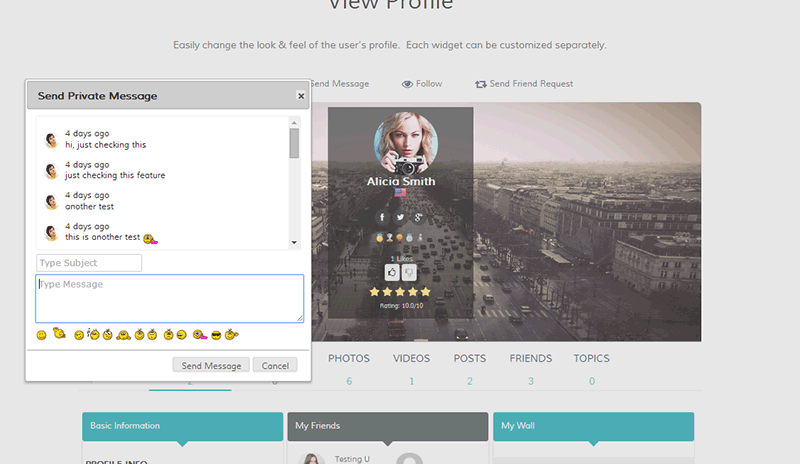


Interesting to see the malleability of word press! As I am new to it this helped me get the idea of how to start other website plans I have been thinking of. Thanks for the Info!