The Exact Amount that You Must Spend on a Great Blog Is…

If you want to succeed with your blog, you need to invest in it. You can’t just sign up on a free blogging platform and use free services and expect to rake in money.7
Just like a good investment, you need to put your hard-earned cash to work on your blog to see incredible returns.
The question now is, how much should you spend on setting up your blog?
This is an issue that ‘s been bugging people’s minds. Blogging gurus are always trumpeting how important it is to buy this and that for your blog, but doesn’t say the exact cost of what you’re supposed to spend on. The cost is significant especially for newbie bloggers who want to start off on the right track but don’t know where to start regarding expenses.
Just like you, we will put up or shut up!
In this post, we will settle once and for all the exact amount that you should shell out for a high-performing blog.
To start off, below are factors that you need to consider when setting up a blog:
- Domain
- Hosting
- CMS or blogging platform
- Theme or web design
- Plugins and add-ons
Assuming that you will take on the writing responsibilities, the five factors above will comprise the parts of your blog.
Now that’s been established, below are the costs for each part of your blog.
Domain
Domains are relatively cheap and require you to make an annual payment before being able to use them.
If you don’t have a domain name for purchase, read this post and keep in mind the tips when coming up with a blog URL.
Once you found a vacant domain name, you can simply purchase one from NameCheap. It’s one of the most established domain service providers in the market.
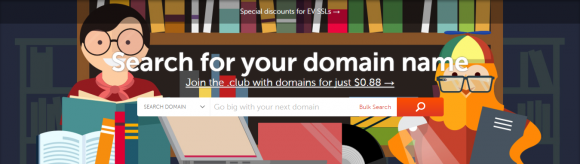
As its name suggests, NameCheap offers domain names for as low as $0.88/year on select domain extensions (.club, .xyz, etc.). However, assuming that you prefer a .com extension, the price could go on an average of $10.69/year.
Cost: Below $11/year
Hosting
Your hosting is where you will store all your files online. This is also the place where your blogging platform will be installed and run.
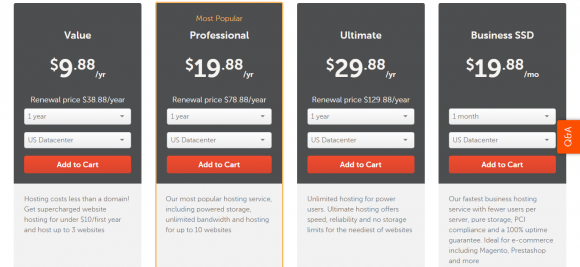
If you want a yearly, one-off payment, NameCheap offers the most affordable choice with $9.88/year. If you are building more than one blog, then the site allows you to choose from other packages to accommodate more blog URLs.
However, if you want a more reliable hosting service, then finding a cheap web host from here should be your option. Take note than most of the hosting services found in the post are monthly-based subscriptions, which is much more expensive than what NameCheap offers.
However, cheap doesn’t mean quality, which is why you have other options to choose from. Factors such as uptime, customer support, and resource allocation are terrible on cheaper hosting solutions. And you wouldn’t find out about this once you’re in deep. Therefore, it is best to find a hosting that you plan on using from now to forever.
Cost: $9.88/year or at least $3/month ($36/year)
QUICK NOTE: You can forego purchasing a web hosting service if you decide on using a website builder as your blogging platform. Wix, Weebly, and others will host all your files, so you don’t have to worry about setting up your CMS on your hosting. All you need to do is set up your domain to your website builder, and you’re ready to go!
However, I do not recommend this method if you want to succeed as a blogger. I have detailed the pros and cons of website builders in this Tweak Your Biz post. However, for the purpose of setting up a blog that performs at optimum levels, I suggest that you don’t use website builders and go with a different CMS instead.
CMS or blogging platform
When looking for a blogging platform, look no further than WordPress.

The reason why WordPress is one of the most used CMS online is how versatile and powerful it is. You can build different sites using the platform and has lots of cool plugins to supercharge your mailing list, social shares, and others. For a quick overview of why you should use WordPress, click here.
At the same time, not everyone can be a fan of WordPress. As it’s currently set up, WordPress is more than just a blogging platform. This can confuse bloggers who want a simpler and more intuitive interface when publishing blog posts.
That’s what you have other WordPress alternatives to choose from, most of which are also free. For example, if you prefer a minimalist approach to blogging, then you ought to try Ghost.
Cost: FREE
Recommended CMS: WordPress
Theme or web design
Your chosen blogging platform will have a default theme set up to it. But if you want to change the design to achieve a unique look that captures your brand (as you should), you may need to search for a different theme.
Choosing a theme for WordPress is easy. You can select from thousands of free, responsive themes for your blog from authoritative theme providers. The issue with free themes, however, is their susceptibility to brute force attacks and malware.
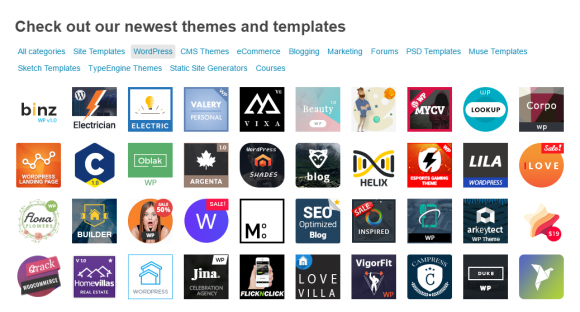
If you want a premium theme, choose one from ThemeForest for an average of $49/theme. Most of the ones available on the site are responsive, SEO-friendly, and have clean code for faster loading.
Cost: $49/theme
Plugins and add-ons
While these aren’t necessary, there may come a time when you need tools to help you build your email list, improve your search crawlability, compress your image file size, and others.
Another reason why WordPress is the CMS of choice by most bloggers is the wealth of plugins to choose from. Moreover, some of the best performing plugins are available for free.
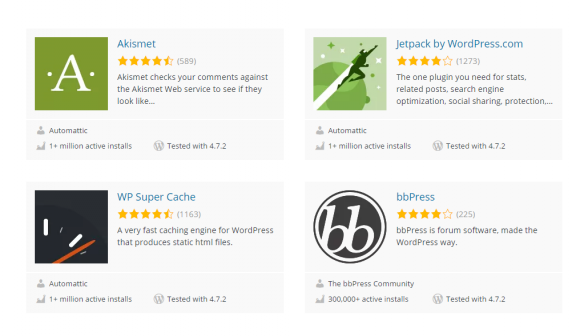
Below are some of the better plugins to help give your blog a head start over others.
- WordPress JetPack– Possibly the one WordPress plugin you’ve ever need. Includes social sharing buttons, search optimization tools, free email subscription service, and more.
- EWWW Image Optimizer– Decreases file size of all your images to make your blog load faster.
- WP Super Cache– Automatically create static .html pages for your blog to make it easier for browsers to load your site.
- WordFence Security– Provides malware scan, firewall, login security, and other features to keep malicious users away from your site.
- Yoast SEO– Improve your site’s search engine performing by refining your page titles and meta data to reflect better on search results.
You can add more plugins later as you wish. But the ones mentioned above can help you do wonders with your blog at no cost to you. Also, the plugins above offer premium subscriptions for better performance. Again, it’s best to choose these later once your blog gains traction.
Cost: FREE
Conclusion
So there you have it – a full breakdown of your blogging costs should you decide to build one!
While this post strives to be a quick guide when it comes to building a robust blog, it is still important that you should try out the tools for yourself. I highly recommend blogger to run their blog on WordPress, but the platform may not be for everyone. Therefore, it is important that you make a decision for yourself on which web hosting or CMS to use. It is crucial to find tools that you are comfortable using to have a positive effect on how your blog will perform over time.
That said, below are the different costs that you can pay for a high-performing blog.
- $20/year – Using NameCheap domain and hosting for your WordPress blog using a free theme.
- $70/year– Same as above, but with a premium theme from ThemeForest.
- $60/year + $3/month– WordPress blog with ThemeForest theme running on better and more reliable hosting.
Any thoughts about this post? How much do you usually spend on building your blog? Share your thoughts by commenting below!
Related posts:
Freelance writer for hire by day. Heavy sleeper at night. Dreams of non-existent brass rings. Writer by trade. Pro wrestling fan by choice (It's still real to me, damnit!). Family man all the time.

