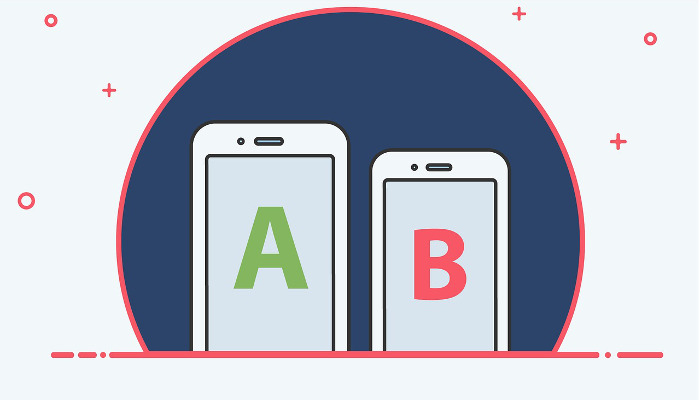5 Tips to Make Sure Your Blogs Works on Every Browser

Making sure that your blog looks and works correctly is one of the major things you need to get right. Your readers will not take it kindly if something does not work on their browser or mobile device. But how to make sure that all works correctly? Today let us take a look at the top 5 cross-browser testing tips to quickly test your blog.
Tip #1: Look Out For Compatible Blog Themes
If you are still at the very beginning of creating a blog you can sidestep a lot of problems later on by choosing an already tested blog theme. Most popular theme sites will point this out right in the theme description. Look for descriptions like:
“Cross-Browser tested for Internet Explorer, Chrome, Firefox and Safari.”
Or
“Compatible with all modern browsers.”
If you choose to use a theme that is already tested you can be reasonably sure that your blog will work in all the mentioned browsers.
Tip #2: Which Browsers Are Important?
What browsers does your blog really need to work with? If you already have an existing blog take a look at your Google Analytics or similar statistics to see which browsers your users utilize.
You don’t have any existing statistics? You can either use overall statistics or go with the standard selection:
- Google Chrome
- Mozilla Firefox
- Internet Explorer 11
- Microsoft Edge
- Apple Safari
Depending on your target audience you might need to add older versions of Internet Explorer as well.
Tip #3: Use A Responsive Theme
With the desktop browsers out of the way let us take a look at the mobile devices. Browsing on the mobile phone and tablet is on the rise and your blog needs to be ready for it! Blog themes that automatically change the layout depending on the available screen space are called responsive.
Like the browser compatibility, most modern blog themes are built this way out of the box. Look out for the keyword responsive in the blog themes description or try it out on your mobile device.
The great thing about responsive themes is that you don’t need to test with every mobile device individually. If your blog works on 1 or 2 different devices it will most likely work everywhere.
Tip #4: Quickly Check Layout Using Screenshot
The first thing that needs to work correctly on all browsers and devices is the blog layout. Your readers will not stay for hard to read text or misaligned pictures. You can just open and check your page manually using all your targeted browsers but this is a rather tedious task. Luckily you can speed this up by using a screenshot testing tools.
One of the most commonly used free tools is called BrowserShots and it can take screenshots in different browsers. You can then check these screenshots for layout problems. Unfortunately, BrowserShots can have a rather long wait time for browsers that are in high demand.
If you prefer a solution that runs directly on your machine check out either BrowseEmAll or Multibrowser. BrowseEmAll can take screenshots in various different browsers and MultiBrowser is of great use for testing responsiveness. Both are paid tools but you should be able to get by with the free trial in most cases.
Tip #5: Check Dynamic Functionality
If you are confident that your blog looks correct on all browsers and mobile devices move along to the dynamic functionality. What dynamic functionality you have depends on your blog but most likely you will have things like search and comments.
Testing the dynamic functionality is more challenging than just looking at screenshots because you will have to actually interact with the different browsers. As before you can either install the browsers on your machine directly and test the blog or you can use a cross-browser testing tool to help speed up the process.
You can use the same 2 tools as before to do your cross-browser testing: BrowseEmAll and MultiBrowser. Both tools can run the different browsers directly on your machine, keep in mind though that only BrowseEmAll can run on Windows and macOS. Testing for Apple Safari will always require access to a macOS machine.
Conclusion
With these 5 simple tips, you can get your blog working on all browsers and mobile devices with minimal effort. The most important part is that you need to use a responsive blog theme that is cross-browser compatible to minimize the chance for actual problems.
As you might know, there are other, lesser known, browsers like Opera and Brave out there as well. In almost all cases it is not necessary to test for these browsers separately because they use the same engine under the hood as Google Chrome. So if your blog works correctly in Chrome, it will work in nearly all lesser known browsers as well.
Further reading: 30 Incredibly Useful Tools You Need to Grow Your Blog
This post was written by Daniel Herken is the author of the free Cross Browser Development Handbook and head of development at the cross browser testing tool BrowseEmAll. He currently lives in Kaufbeuren (Germany) and loves to chat about browsers, mobile devices, and web development.