Don’t Let PDF Files Freeze Your Browser
Dave Mozealous clicked a normal hyperlink on some website but that made his browser to crawl for sometime because the link was actually pointing to a PDF file:
Isn’t it annoying when you accidentally click on a link to a PDF document? Then your system stalls for about 20 seconds as it tries to open Acrobat Reader?
Like Dave, do you also hate PDF taking control of your browser ? If yes, here’s are a few workarounds.
For Internet Explorer
Open Adobe Reader and choose Edit -> Preferences. Select the Internet Category and deselect “Display PDF in browser” as shown in the screenshot. Your PDF file would no longer open inside the browser.
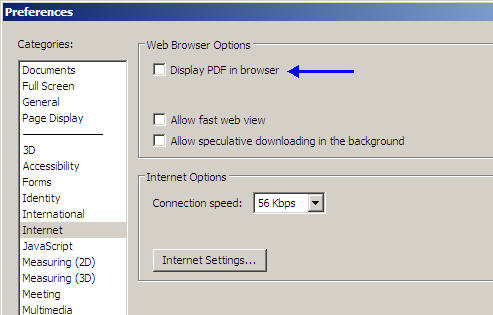
Some people have reported that PDF files open in IE even when the above setting in turned off. If that’s the case with you as well, open the “Manage Add-ons” window from IE preferences and disable all add-ons that have Adobe in their name.
For Firefox
Firefox users are lucky since there are some excellent extensions to deal with PDF files effectively without spoiling your browsing experience.
 » Link Alert – This extension adds a small Acrobat icon next to all hyperlinks that point to PDF files. That saves you from accidentally clicking PDF hyperlinks.
» Link Alert – This extension adds a small Acrobat icon next to all hyperlinks that point to PDF files. That saves you from accidentally clicking PDF hyperlinks.
» PDF Download – Even if you accidentally click a PDF file, this extension will show an option dialog asking how to deal with the PDF file file. You can either save it to your hard drive or open it in the browser embedded Adobe Reader.
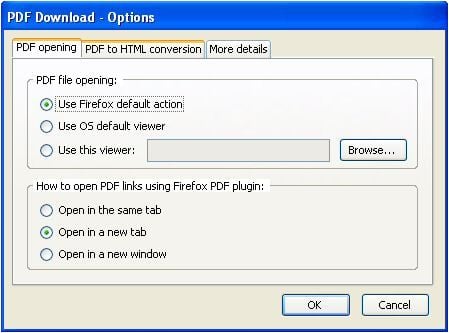
Or take the Foxit Route
Alternatively, you can install the Foxit Reader to handle your PDF files. It probably has a small memory footprint that Adobe Reader.
[Amit Agarwal also writes for Digital Inspiration]

Publishers should take the initiative and make it plain when a file is a PDF document – not only are the file sizes often larger but it can cause problems with application loading and switching.
Problem is usually a little less on a Mac because Preview will open PDFs and that loads up quicker than Acrobat.
Brilliant. Absolutely brilliant. This is something that has plagued me for years.
The process of changing the Adobe Reader option does involve rebooting your computer (now or later). When will they ever learn that this doesn’t have to happen? SIGH.
Thanks!
Very nice trick. much easier than right clicking and saving as for PDF documents all the time.
Alternatively, also in the ‘PDF news’ today, http://www.pdfescape.com looks to let you open PDF files without even installing Adobe Reader or Fox It.
Gonna check that out next.
Thanks for the tip!
Nice tip, Thanks…But Why should you use plugins when you can avoid them and do it within FF options ;)
Come to think of it, I’ve never had that problem as I’ve never upgraded beyond Acrobat v5. It moved into the realm of bloatware after that.