BlogBooster To WordPress Fans: Don’t You Wish Your iPhone App Was Hot Like Me?
 WordPress fans take note: it looks like we now have an iPhone app that may remove the pain from blogging upon our iDevices without resorting to “the way of the geek.”
WordPress fans take note: it looks like we now have an iPhone app that may remove the pain from blogging upon our iDevices without resorting to “the way of the geek.”
BlogBooster has released an iPhone app that allows you to not only insert multiple images, but also includes a formatting bar allowing you to italicize, embolden, underline as well as strike through text without having to manually type in the coding. You can also manually insert hyperlinks as well (another plus!).
Although the app seems geared towards WP fans, BlogBooster also supports Blogger, Typepad and Tumblr, with more platforms on the way (not to mention an upcoming iPad app!).
Priced at $4.99 USD, some may wonder if the app is worth it, especially when their are less expensive rivals like BlogPress (not to mention free official alternatives for WordPress, Typepad and Tumblr).
So before you hit the buy button, here is an in depth review highlighting the good, the bad and the awesome regarding this new blogging app.
Formatting and Images And Hyperlinks (Oh My!)
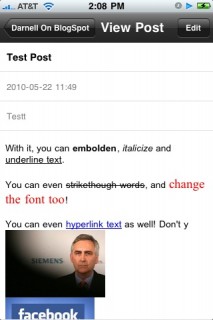 Currently BlogBooster is the only multiblogging app with a formatting bar. While the app is not the first to introduce this feature (as the LiveJournal.app launched a similar feature in 2008), BlogBooster is the first that I recall that allows you to format the color and size of the font (the former which will appeal to artistic bloggers).
Currently BlogBooster is the only multiblogging app with a formatting bar. While the app is not the first to introduce this feature (as the LiveJournal.app launched a similar feature in 2008), BlogBooster is the first that I recall that allows you to format the color and size of the font (the former which will appeal to artistic bloggers).
You can also insert multiple images (as highlighted above), but BlogBooster goes one step further by allowing you to find images suitable for your post using their “Autocontent” feature.
Autocontent also allows you to locate blogs and news media discussing similar topics, and will allow you to insert a hyperlink from them automatically within the post.
Preview Mode, Drafts, Images And Tags
 BlogBooster also allows you to preview your post within your iPhone app, which will let bloggers know how their formatted posts will appear upon their blog.
BlogBooster also allows you to preview your post within your iPhone app, which will let bloggers know how their formatted posts will appear upon their blog.
You can also choose whether or not you want to save a draft on your iPhone or on your server (which means you can edit the post later on via the notebook).
For those of you who are fanatical about their image sizes, you can not only adjust the image size, but align them to the right, left or center of your post.
BlogBooster also supports tags, so BlogSpot fans and Tumblr freaks will be able to categorize their posts, although the app currently lacks categories (which will probably not please WordPress guru’s or Typepad addicts).
Bugs, Frustrations And The Video Dilemma
While I am glad that BlogBooster launched with a formatting bar, users may find formatting text near the top of the screen to be frustrating (as the “Select All” bubble will block the bar at times). They may want to consider moving it down near the bottom of the screen.
Also inserting images was not as smooth as its rivals, as the app would constantly favor inserting the images below the text, and not where you last tapped.
Speaking of images, I noticed that BlogBooster does not support uploading images upon the server (it supports Picasa Web only), a feature that will probably only appeal to BlogSpot fans.
While BlogBooster does highlight on their website that the app supports video, the app in its current form lacks video uploading capabilities, and only supports uploading images (so video bloggers are out of luck here).
Last but not least geo-location was surprisingly missing from this app, which is surprising as all of the official apps have this, not to mention a few of its rivals as well.
Is it worth buying?
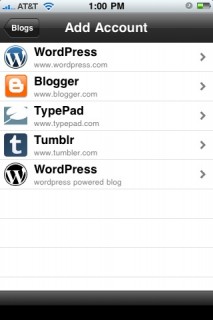 If you are a Typepad fan or a BlogSpot lover then this app will appeal to you, especially if you are heavy into formatting your posts (as well as loathe all things video).
If you are a Typepad fan or a BlogSpot lover then this app will appeal to you, especially if you are heavy into formatting your posts (as well as loathe all things video).
This app will probably not appeal to Tumblr addicts (as it lacks a tumble-stream) while WordPress fans may want to hold out until the WP Masters unveil their upcoming iPhone app (which is rumored to include video support) before hitting the buy button.
If BlogBooster is able to find a way to support video uploading (perhaps via YouTube like BlogPress?) as well as images upon each platforms respective servers, I could easily see this as the blogging app for the iPhone worth $10 (let alone $5).
Darnell Clayton is a geek who discovered blogging long before he heard of the word "blog" (he called them "web journals" then). When he is not tweeting, friendfeeding, or blogging about space, he enjoys running, reading and describing himself in third person.


Thanks for the post; it’s great news. I use apps on iPhone everyday so it’s gonna be the next one