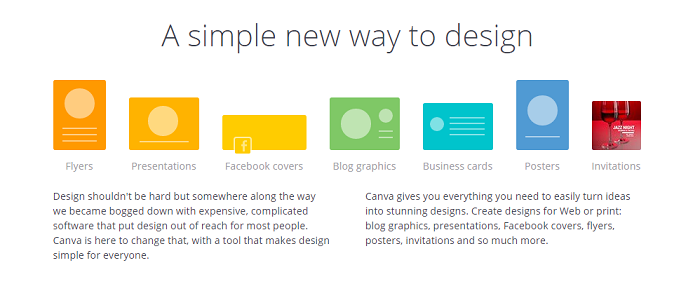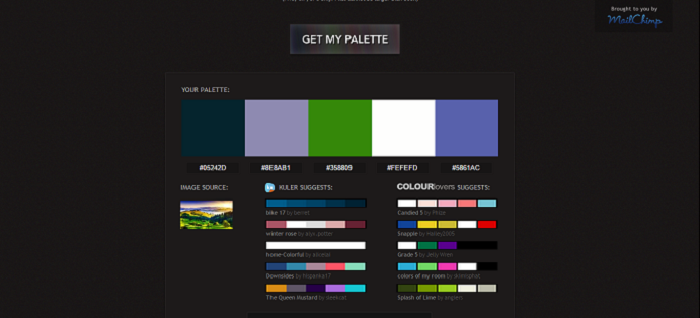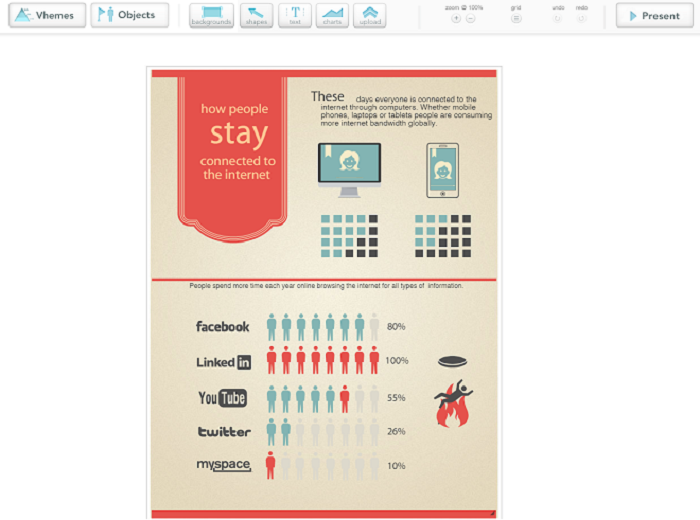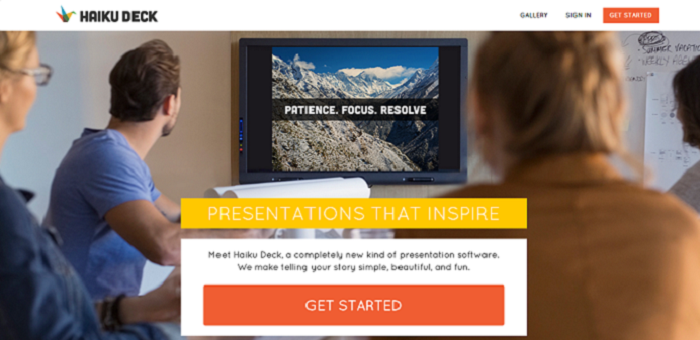5 Tools for Making Your Content Visual

Editor’s note: Stephanie Norman is a freelance tutor from Sydney with 4 years of experience in professional writing. Also she is a content marketing specialist at Australian Writings, a company offering assignment help and assistance for students. Follow her at Facebook and Google+.
When you want to create killer content for your blog, website, or social media platforms, you spend hours in research, conceptualizing, writing, and editing. If you post the text without any visual incentives, you can rest assured that it won’t reach a great number of readers. The fact that photos attract over 50% more likes and over 100% more comments on Facebook should be enough to convince you to change your approach.
You cannot just locate any photo online and use it in your own publication. You can’t violate copyrights, remember? Thanks to this list of 5 tools to make visual content, you’ll be able to create your own images and attract a wider audience!
Of course this had to be the first tool in this selection. This awesome software enables you to create seven types of visual content: presentations, flyers, blog graphics, Facebook covers, business cards, invitations, and posters. Let’s explain how they can improve your content creation strategy.
First of all – Facebook covers! It doesn’t matter whether you are trying to promote a blog, a business, or yourself on this platform; you cannot limit your imagination to a lame cover photo with animals, flowers or a cloudy sky. When a fan lands at your page, the cover is the first thing he sees. With Canva, you get every tool you need to easily turn your idea into a stunning design.
Presentations are also cool. If you planned to write an elaborate article on a complex topic, try replacing it with a nice presentation. You can add beautiful designs thanks to the ‘search and drag’ feature. Canva also offers photo editing features that enable you to boost the color and design of the images you intend to use.
What is the best part? This is a collaborative tool. You can easily create a collaborative project with a designer or a client. All you need is imagination. If you don’t know how to use the tools, visit the Design School section of the website.
Who knew there was an entire science behind color usage? Not every combination of shades appeals to a human eye. If you’re not educated in art, it’s difficult for you to create lovely designs. That’s what Pictaculous serves for. When you upload an image at this website, you’ll get a color palette that you can use for the page’s graphics, font color, and the other images you include. This palette will provide a base that will make the entire website, look coherent and appealing.
The color recommendations will come with HEX codes included, so you won’t have any troubles creating the best design. It would be wise to get such palette before creating a website, presentation, infographic, Facebook cover, or any other design.
Infographics are huge at the moment! Online users love them, since this type of content offers tons of information accompanied with a visual element that makes everything clearer. It’s not easy to create a stunning infographic, but you can always use tools that make things simple for you. Easel.ly is one of the best ones.
This is a What You See Is What You Get tool, so you won’t worry about the product being suitable for a web page; you’ll know it’s perfect as you design it. You can easily maneuver the elements you choose to use in your infographic. If you don’t like how a particular element fits into the design, try dragging it around to find a better position. You can choose your background and add some of the objects available in the library. However, you can also use your own images.
As a result, you’ll get a professionally-looking infographic that’s ready to get published.
Aren’t you tired of the plain old PowerPoint? Sure, the software provides most tools you need, but you always end up with a boring presentation that doesn’t convey your enthusiasm for the topic. Try Haiku Deck – a tool that enables you to create presentations and slideshows that will capture and hold the attention of your audience.
The tool is perfect for implementing small amounts of text into awesome visual content. You can choose from the free backgrounds offered in the library, or upload your own images that will be used as a background. With Haiku Deck, you will enhance the emotional impact of the content, while keeping the design clean and consistent. The tool is available for web and iPad.
PicMonkey makes photo editing more fun than ever. This software enables you to boost the quality and appeal of your photos without being frustrated with complex tools (hint: Photoshop). Most of its features are free, so you’ll be able to use the filters you like, recolor the images, add text, insert graphics, and do much more.
The features are separated in four categories: edit, touch up, design, and collage. The free trial enables you to use all features for 30 days, so you’ll decide whether or not you want to purchase a monthly or annual plan.
Why do you need to edit your photos with PicMonkey? Simply because it makes them cooler! You don’t want to post plain images on Instagram and other social networks. Instagram’s filters are okay, but you can achieve a much better effect when you use this software.
Visual content enables your message to reach a greater audience. Haven’t you caught yourself scrolling through a page and paying attention only to the images and infographics? Unfortunately, that’s what most people do. Thanks to the above-listed tools, you’ll hold a visitor’s attention for much longer!