5 Free Blogging Apps You Need On Your IPhone Right Now

Mobile devices have made pretty much everything easier to do on the go, especially blogging. Literally, thousands of apps are available to help you with all things blogging, from designing your site and developing code to editing photos and publishing posts (and everything in between). Here at Blog Herald, we love a great app. So, we have gathered some of the top blogging apps you need on your iPhone right now!
Of course, most of these apps are available for Android devices, as well. However, it is easy to find great deals on an iPhone 7. Many of these apps were developed especially for iPhones, so performance is sure to be better and more reliable.
1. WordPress
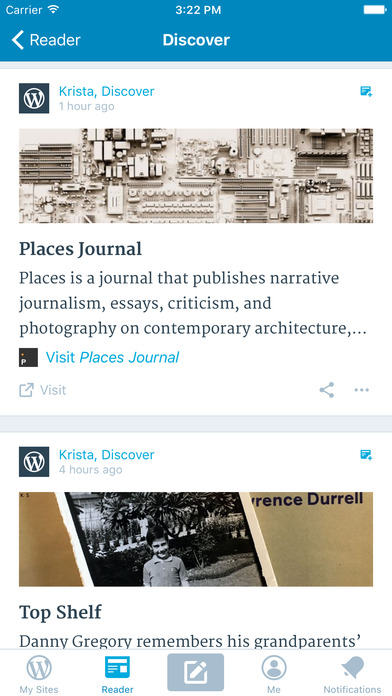
This is one is pretty obvious and many of you probably already have it. If not, what are waiting for? WordPress is one of the most commonly used content management systems. With thousands of users, the interface is easy to learn and customize. The official WordPress app is no exception. With complete functionality, you can create, edit and publish posts from wherever you may be. Besides being able to upload photos, videos and other media, you can also use the app to view your blog’s stats and moderate comments.
When you aren’t working on your own blog, you can use the app to discover other sites, catch up on your favorite blogs and follow your friends. Also, this app is completely free to download and use!
2. Buffer: Scheduling for Twitter, Instagram and More
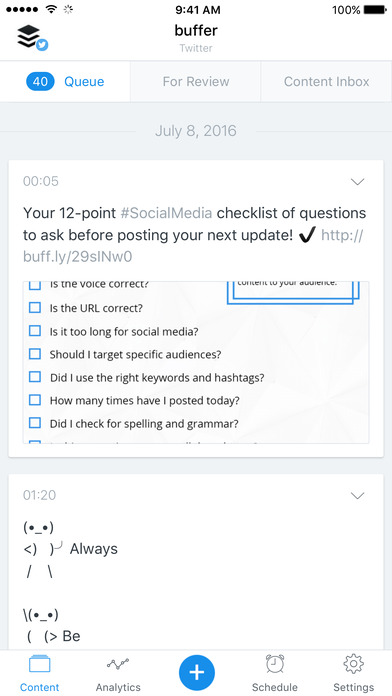
Buffer is a must have for those looking to automate and manage their post sharing. You can use the Buffer app to share your posts wherever you go. You can schedule posts to share on various social media channels of your choosing, such Facebook and Twitter. Make post sharing one less thing to worry about by allowing Buffer to do the hard part for you. This app is free to download. It is free to link four social media channels, after the fourth you will have to pay a small fee. However, can you really put a price on efficiency?
3. Google Drive
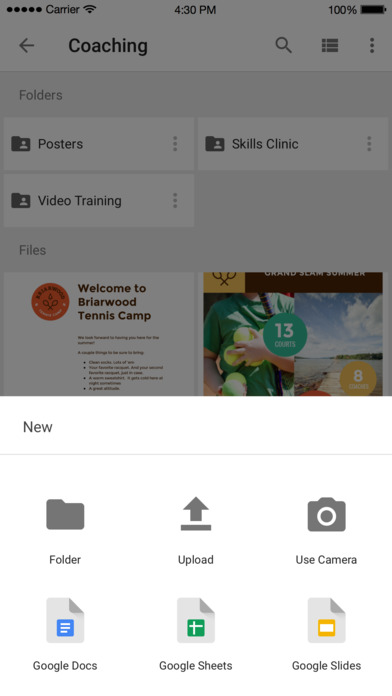
Google Drive is one of our favorite tools! You can upload photos, videos, documents, spreadsheets and more to your personal Google Drive. Linked through your Gmail account, you can access these important items anywhere. Once an item is uploaded to your drive, you can share it with ease. It also makes things extremely easy for a group to edit from virtually anywhere. The newest update has made it even easier to organize your files in folders and search from them with a simple search function.
4.
Dictionary.com

How may times have you been writing and you just can’t think of the word you want to use. It is on the tip of your tongue, but just can’t seem to come out. Save yourself the headache with the app version of dictionary.com. With more than 2 million definitions, you will always have the right words to say (and they will be spelled correctly). The app also helps you find synonyms to avoid using the same words over and over.

A successful blog should have great images to grab reader’s attention. However, you might find it hard to edit your images on the go. Photo Editor Pro is a great free app that will allow you to edit your images right on your mobile device. This app offers more than just basic editing tools. Of course, you will want to crop your photos, but what about advanced editing? Photo Editor Pro allows for you to add effects to your photos, whiten teeth, remove red eyes and blemishes and so much more. You can also use this app to add cool effects to your photos and create eye popping collages.
Have you downloaded any of these apps on your iPhone yet? Do you have a favorite blogging app? Share your favorites in the comments below!

