Top 5 WordPress Plugins to Kill Spam

Spam may be a delicious treat depending on who you ask, but in its digital form by way of your WordPress blog, not so much. No matter what you do, spammers will find your blog. Granted, you can easily blacklist IP addresses, but that doesn’t always keep them from coming back. When most people think of a spammer, they think of some person sitting behind a keyboard. However, with the power of software and sophisticated systems, many spammers are actually scripts or bots that automate the work which used to be done manually.
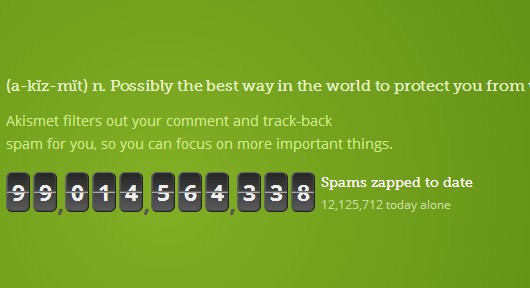
Akismet needs no introduction. Included in every WordPress install, it is the original comment spam blocker. According to its website, Akismet has blocked nearly 100 billion comments. Free for personal use, there are several paid plans to choose from, starting as low as $5 per month for businesses. For many bloggers, Akismet gets the job done, but it offers very basic functionality.

While the plugin page is in German, don’t let that deter you from checking it out. Antispam Bee currently has a rating of 4.4 stars out of 5, and offers more functionality than what you get with Akismet. Here are some of its features:
- Stricter inspection for comments and pings.
- Consider comments which are already marked as spam.
- Do not check if the comment author has already approved.
- Do not check trackbacks / pingbacks.
- Block comments and pings from specific countries.
- Allow comments only in a certain language.
- Search comment spammers in Project Honey Pot, the web’s largest community tracking online fraud and abuse.
Like any WordPress plugin, Antispam Bee is not perfect. Some users like Kim Castleberry found it to be overly aggressive, so your experience may vary.
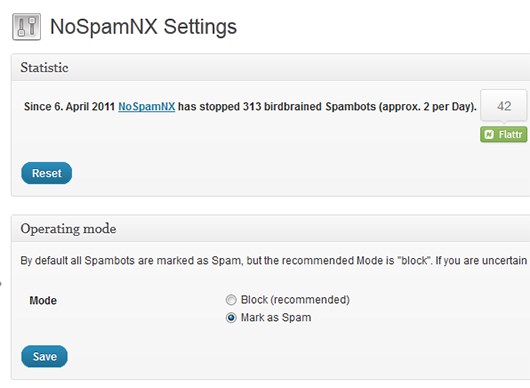
Although captcha codes and other tactics are used to combat spammers, it’s good to get a little creative. NoSpamNX combats automated spambots by adding invisible formfields to your comment form, essentially tricking them.
From the plugin page:
NoSpamNX automatically adds additional formfields to your comment form, invisible to human users. If a spambot fills these fields blindly (which most of all spambots do), the comment will not be saved. You can decide if you want to block these spambots or mark them as spam. Furthermore, you can put common spam-phrases on a local Blacklist or (if you have multiple Blogs) on a global Blacklist. This comes very handy when fighting against “handmade” Spam.
Simple Trackback Validation with Topsy Blocker
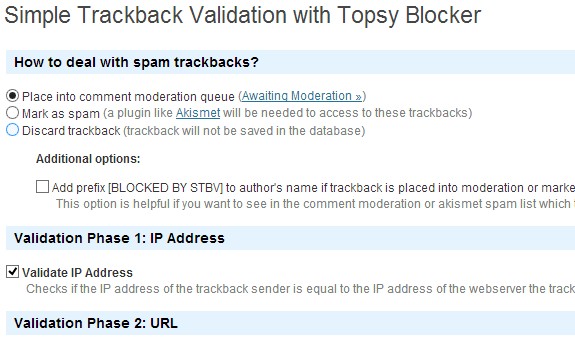
Trackback spam can be just as widespread as comment spam, and on my personal blog, I see it multiple times on a daily basis. This plugin is a replacement of the original Simple Trackback Validation plugin, and works like a charm. However, it does seem to be pretty aggressive as I’ve often found it blocking my own trackbacks. In my opinion though, it’s a small price to pay.

Wait…isn’t Livefyre a commenting system? Why yes, it absolutely is, and you go about installing it just like you would any other WordPress plugins. It deserves an honorable mention not because of its ability to load in real-time and solid social media integration, but what goes on behind the scenes. Livefyre has spam protection built-in, which also includes a real-time profanity filter. Your readers can also flag comments as spam if they happen to slip through, or flag as offensive if it happens to be inappropriate.
Photo credit: a.cantu


Many comments marks as spam. It consume our much more time to read.