WordPress Wednesday: New WordPress Plugin Directory, WordPress Theme Viewer Upgraded, Summer of Code, and More
News about the mandatory upgrade of WordPress continues to spread. The new WordPress Plugin Directory launches and the WordPress Theme Viewer upgrades. WordPress joins Google’s Summer of Code. The InstantUpgrade WordPress Plugin offers one click automatic WordPress upgrades. WordPress now supports Harlequin Romance. And Andy Beard joins bloggers blogging to support WordPress Plugin development. Ah, just another WordPress Wednesday news day.
WordPress News
 WordPress 2.1.2 Mandatory Upgrade: This is a reminder that the last WordPress release was a mandatory full upgrade due to a server breach. Download the latest version of WordPress now.
WordPress 2.1.2 Mandatory Upgrade: This is a reminder that the last WordPress release was a mandatory full upgrade due to a server breach. Download the latest version of WordPress now.
Take WordPress Security Upgrades Seriously: News is out that there is a Javascript tool that runs through a web page hunting for security flaws and vulnerabilities to expose them. WordPress takes these security threats seriously. When they release a security upgrade, consider yourself warned. Upgrade.
WordPress Part of Google Summer of Code 2007: WordPress will be part of the Google Summer of Code this year, an opportunity for code loving students to dig into how programs work under the hood. A list of proposed WordPress Code Project has some information and there is a list of WordPress Code Project Ideas open for suggestions. PHP and MySQL talents are needed. Suggested ideas include improving the performance of WordPress, editor formatting (rich text editor) improvements, CMS style improvements and features, internationalization, and many more great ideas. Google is currently accepting student applications and looking for project mentors to help encourage and support the students. Deadline for applications is March 24.
New WordPress Plugin Directory: The new WordPress Plugin Directory was announced this week, and further described by Mark Jaquith, one of the project developers. It is now the official source for WordPress Plugins. I will be reviewing it soon.
New Instant Upgrade WordPress Plugin: The feedback is very good for the new InstantUpgrade WordPress Plugin, a new Plugin for full-version WordPress users for an “easy and safe way to upgrade your WordPress automatically with a single click”. Have you tried it yet? What do you think? Is this the future of WordPress upgrades?
Choosing a Strong Host for WordPress: WPThemesPlugins has an interesting article on How To Choose A Good Web Hosting Service For Your Blog, which lists the features you need to seriously consider when evaluating your web hosting service for a WordPress blog. Before committing to a web host, also see Before You Install, Hosting WordPress, and New To WordPress – Where to Start from the WordPress Codex, the online manual for WordPress Users.
Multilingual WordPress: WordPress Multilingual is a blog dedicated to the international WordPress community. According to it’s purpose, “WordPress Multilingual is a collaborative blog, featuring posts from authors spread around the globe, dedicated to discussing and improving the process of blogging in multiple languages.” It offers posts in Italiano, Russian , Español, Deutsch, Magyar, Français, Hebrew, Português, and Català. It also provides extensive information on Gengo, a WordPress Plugin that allows bloggers to blog in the same blog in different languages. I reviewed it in Blogging in More Than One Language. If you are one of the many international users of WordPress, check out the WordPress Multilingual blog to stay on top of what’s happening within that community and improvements in the international language handling capabilities of WordPress.
Multi-Lingual WordPress Blog Database Download Disasters: A common problem for many international language and multi-lingual bloggers is the fact that when they “dump” their database, they might not know it, but the international language characters can screw the whole thing up. Jonkenpon has the answer in “Making Your WordPress Database Portable” with explanations on how to work around the character sets in MySQL. It’s not for the light-hearted.
What to Do When You Have a WordPress Problem
I frequently find bloggers asking their readers to help them fix their WordPress blogs. Stop it. There are places to get help and experts to help you, for free as well as for a fee. If your blog makes you money, consider paying for the help so you can get it done right. If you ask blindly, no one might hear you, or you might get very bad help. Don’t risk it. Do it right.
To get help with your full version WordPress issues, check out the free WordPress Support Forums and the WordPress Codex, the online manual for WordPress Users. If you are intimidated by the Codex, I’ve written a very basic Guide to the WordPress Codex to help. If WordPress is new to you, start with New To WordPress – Where to Start and First Steps With WordPress.
If you have problems installing the full version of WordPress, visit Installing WordPress for Free (aka Install4Free WordPress). This free, volunteer-driven service is limited to personal blogs only, and they help only with installations, not upgrades.
If you are looking for an expert in WordPress Themes, WordPress development, WordPress Plugins, or other WordPress-related expertise, check out the list of WordPress Consultants on Automattic, the parent company of WordPress, and the WP-Pro mailing list.
WordPress.com bloggers can take advantage of the wonderful free help on the WordPress.com Forums and the WordPress.com FAQ.
WordPress.com News
 800,000 Blogs on WordPress.com: Any moment now, the blog counter will click over and there will be 800,000 blogs on WordPress.com. I expect the number to reach the blogosphere resounding echo of one million served very quickly.
800,000 Blogs on WordPress.com: Any moment now, the blog counter will click over and there will be 800,000 blogs on WordPress.com. I expect the number to reach the blogosphere resounding echo of one million served very quickly.
Akismet Firefox Greasemonkey Script: A lot of WordPress and WordPress.com bloggers whine about plowing through the comment spam list created by Akismet. Engtech has created Akismet Auntie Spam for WordPress, a GreaseMonkey script for Firefox users. It works with WordPress and WordPress.com blogs and compresses the information on the Comment Spam panel so you can quickly scroll down the list to check for any false/positives caught and mark them as Not Spam. It truncates long comment spams so you only see the first 20-50 words, enough to know if this is comment spam or not. It also adds page navigation at the bottom of the list, a feature long absent and much needed. I’ve been using it since it was developed and it has saved me a tremendous amount of time.
WordPress.com Bloggers Complain About Google Webmaster Tools: Many WordPress.com bloggers have serious blogs. They might be hosted on a free blog hosting service, but they take their blogs very seriously. And many are in the top blog lists. Unfortunately, unless you host your blog on your own hosted server, Google Webmaster Tools won’t recognize you. Verification through meta tags or an uploaded HTML file is required to gain access to the full features and site analysis offered, but WordPress.com blogs can’t do those two things to get their blogs verified. Rumors are flying that Google may offer a third method for those unable or not technically inclined to add meta tags or upload HTML files. With almost one million WordPress.com blogs, WordPress.com bloggers are impatiently waiting.
Find a Splog on WordPress.com? If you are a member and encounter a WordPress.com blog that is clearly a splog (spam blog), you can report it through the blue bar at the top of your screen under Blog Info. If you are not a member of WordPress.com, you can report splogs through the WordPress.com Support Contact Form.
Why No Pay-Per-Post on WordPress.com Blogs: WordPress founder, Matt Mullenweg, has made his feelings very clear on the policy of no Pay-Per-Post on WordPress.com blogs: “The comments on this PayPerPost blog encouraging disclosure are interesting, it seems even their own users recognize that they’re doing something Google should/will penalize. Perhaps rather than trying to find better ways to hide from Google, they should just stop the questionable behavior in the first place. This is one of the reasons we took an early stance by banning PPP on WordPress.com, and other blog hosts should do the same.” If you were wondering why, now you know. For an explicit list of what advertising is not acceptable on WordPress.com blogs, see the WordPress.com FAQ on Adsense.
What’s Hot on WordPress.com? With more than 790,712 blogs on WordPress.com, the most popular blogs and posts change by the second. In one of those seconds, the hottest blogs on WordPress.com were:
- Motho ke motho ka botho
- The CinemATTIC
- Web Worker Daily
- FraudWasteAbuse
- The Browser: Analyzing the tech biz
The hottest blog posts on WordPress.com in another of those seconds were:
- New PC Gaming Standard Based on Open Source
- Blackwater: Bush’s Shadow Army
- RSS on the Go: A look at Web-Based Mobile Aggregators
- Scaling Ubuntu
- Off-topic News: Massive Pet Food Recall
WordPress Plugins and Themes News
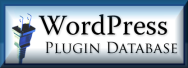 Twitter WordPress Plugin: If you are following all the Twitter fuss, don’t forget Alex King’s Twitter Tools WordPress Plugin.
Twitter WordPress Plugin: If you are following all the Twitter fuss, don’t forget Alex King’s Twitter Tools WordPress Plugin.
WordPress Theme Viewer Now 2.1 Compatible: The last month or so has been tough on WordPress Theme developers upgrading their WordPress Themes to accommodate the template tag changes in WordPress 2.1+, then uploading them to the WordPress Theme Viewer which hadn’t upgraded. Well, all that is fixed and the WordPress Theme Viewer has been upgraded and uploading has also been fixed. If you’ve been waiting to get your newly upgraded WordPress Theme in, do it now! The world is waiting. If your WordPress Theme is compatible with WordPress 2.1+, please add it to the WordPress 2.1 Theme Compatibility List.
Donating to WordPress Plugin Authors: Any Beard is donating 50% of his paid review blog earnings to WordPress Plugin Authors. He is asking for suggestions from his readers for which WordPress Plugin author to donate to. His rules: One suggestion per person, and you cannot suggest your own Plugin. We need to do more to support our WordPress Plugin and Theme authors to keep their creative energies flowing out and the support flowing in. Why not spread the wealth?
Most Popular WordPress Plugin Downloads: The new WordPress Plugin Directory lists the most popular WordPress Plugin downloads. Right now, the numbers are probably not representative of the most popular WordPress Plugins, just the most popular downloads as the directory is very new.
Building a Better WordPress Comments Panel: Cindy of Digital Ramble wants to build a better WordPress comments panel based upon a plea I made for WordPress Plugins I believe WordPress (and I) needs. The challenge? Create a WordPress Plugin that would add instant AJAX replies from the WordPress Comments Panel without accessing and loading the full post. It would speed up blog administrator replies and save bandwidth and database hits that come with loading the entire post, and reloading the entire post after submitting the comment. Then trying to find your way back to the Comments Panel. I also asked for a few other bells and whistles, and Cindy is working overtime to make this happen. Want to help? Familiar with WordPress Plugins, AJAX, Javascript, and want a hand in improving one of the most needed improvements in the WordPress interface?
Font Size Changer WordPress Plugin: The WP-chgFontSize WordPress Plugin displays a font change option box to help your readers increase or decrease the font size on your WordPress blog. One of the biggest complaints on blog design is the tiny font size, so why not give your reader’s an option to change the font size and make your older blog readers very happy. ;-)
Monetizing Your WordPress Blog: If you have ads on your WordPress blog or serious intensions to monetize your WordPress blog, check out the latest news on how the blog ad business is changing from TechCrunch. These changes may impact current monetizing WordPress Plugins, so stay tuned for more news on this.
Comment Relish WordPress Plugin Says Thank Your For Commenting: A new WordPress Plugin called Comment Relish sends a thank you note to first time commenters on your blog. Developed by Justin Shattuck, the Plugin allows you to write the note and customize it’s look, and how it will be released from your blog. This is a great and inventive way to connect immediately to your readers and provide more information on how to navigate or subscribe to your blog.
Ajax Blog Newsletter WordPress Plugin: The WP-Ajax Newsletter WordPress Plugin offers an easy to use and customizable newsletter sent from your blog. It can be published on a monthly or weekly basis, or after a specified amount of posts are published. It features easy subscription and unsubscription options for the user with a variety of subscription validation methods. The newsletter’s look can be customized within a template form. FYI: The description refers to a “back and front office” interface, which I believe is the Administration Panels the blog owner sees and the page views the subscriber sees. Have you used this WordPress Plugin yet? What do you think?
WordPress Enhancement Management Plugin: WordPress Enhancement Management Plugin is a new attempt to increase control over your Manage Panels. Features include reassignment of posts to categories, and ease of category, post, and Page deletions. I’d love to see a drop down menu or click and sort features to allow sorting posts by category, author, alphabetically, and by number of comments…I’ve been asking for these features for over three years. Maybe soon. *SIGH*
WordPress Hooks and Functions: If you are writing a WordPress Plugin or Theme, here are some resources for lists of WordPress Hooks and Functions:
- WordPress Codex Function Reference
- WordPress Codex Plugin API/Action Reference
- WordPress Codex Plugin API/Filter Reference
- Aymptomatic’s Pluggable Functions
- WordPress 2.x Hooks for Action – Comprehensive List for Plugin and Theme Developers
- WordPress 2.x Filter List for Plugin and Theme Developers
- Flat Earth – WordPress Hooks
For more information, see Plugin Resources from the WordPress Codex.
Most Popular WordPress Themes: The WordPress Theme Viewer is the official home for WordPress Themes. There are now 1,566 WordPress Themes to choose from, and 3,240,005 WordPress Themes have been downloaded to date. Wow.
The top 10 most downloaded WordPress Themes are:
- Vistered Little 1.6
- MistyLook 3.2
- WP-Andreas01 1.5
- Water 1.1
- Japanese Cherry Blossom 1.0
- ChaoticSoul 1.0
- Cordobo Green Park 0.9.2 BETA 12
- Mesozoic 2.0
- Sky3c 2.0
- AndyBlue ver 1.3
WordPress Community News
WordCamp 2007: WordCamp 2007 is scheduled for July 21-22 in San Francisco. We’re awaiting details, but put it on your calendar to attend the second annual get-together of WordPress fans, volunteers, experts, novices, contributors, and developers.
WP Community Podcast: The latest version of the WP-Community Podcast is out and covers WordPress 2.1.1 security release, some new WordPress Plugins, and other WordPress and WordPress.com news.
Interview With WordPress Fan – Lilian of 5xmom: WPThemesPlugin.com interviewed Lilian of 5xmom and chanlilian.net recently about her passion for WordPress. She hosts more than a dozen different WordPress-driven blogs which generate income and fuel her passions. The interview covers advertising techniques that work for her blogs and favorite WordPress Plugins.
Weekly WordPress Wish List from Weblog Tools Collection: The Weblog Tools Collection Weekly WordPress WishList continues to offer solutions to those seeking help beyond the normal channels. If you can’t find what you need, why not ask.
WordPress for True Lovers of Romance: Profectio announces that famous romance novel publishers, Harlequin, are bringing their romantic novels to the world of blogging with iheartharlequinpresents.com, powered by WordPress. Harlequin’s new blog will offer reviews, opinions, news, behind the scenes stories and author interviews. It’s a chance for fans of romance novels to have their say, too.
WordPress Meetups: The following are upcoming WordPress group meetings and meetups. If you know of any I’ve missed, please post them or contact me on my WordPress Events Page.
- Houston, Texas, WordPress Meetup – March 24
- ProBlogger Readers Meetup – New York featuring WordPress fan, Darren Rowse of ProBlogger – March 28
- New York City WordPress Meeting – April 21
- Philadelphia WordPress Meetup – April 21
For a WordPress Meetup near you and other blogging events, check out the WordPress Meetup Group List, and check my recent Blogging and Web Tech Events for March 2007 listing.
WordPress Techniques and Tips
Know of a great WordPress tips and techniques article and want to share it with the world? Let me know and it may end up on our weekly list.
- TubeTorial – Back Up Your Blog or Risk Losing It All in WordPress Video
- Adventures With The WordPress Loop: Sticky Articles
- John Chow – Better Anchor Text = Better Search Results
- Daily Blog Tips – Leave the subscription to comments unchecked
- The Undersigned – WordPress: Change Look Of Every Second Post
More WordPress News
For more news on WordPress, see:
- WordPress Planet
- WordPress Development Blog
- WordPress.com Blog
- Weblog Tools Collection
- BloggingPro’s WordPress News and Tips
- The WordPress Community Podcast
- Lorelle on WordPress
A Little Blog Building Humor: While not directly related to WordPress, several years ago I found this wonderful description of what building your first blog is like, and the first precious days spent with your new blog. How To Start Your Very Own Blog In Fifty-One Easy Steps! from Kuro5hin. Enjoy!
Each Wednesday on Blog Herald will be WordPress Wednesday where I will be featuring the news around the WordPress Community. Put it on your calendar!
Lorelle VanFossen blogs about blogging and WordPress on Lorelle on WordPress.
The author of Lorelle on WordPress and the fast-selling book, Blogging Tips: What Bloggers Won't Tell You About Blogging, as well as several other blogs, Lorelle VanFossen has been blogging for over 15 years, covering blogging, WordPress, travel, nature and travel photography, web design, web theory and development extensively as web technologies developed.


I’d love to see WordPress inherently support a public version of the comments panel, kind of like a forum except the posts are the topics. I think people would comment a lot more on blogs with that kind of setup.
Like a blog comment free-for-all? A list of all the comments on the entire blog for anyone to comment on? Can you describe it more specifically, engtech. I don’t understand.
I’m taking the liberty to post a manual trackback (my other didn’t seem to come through): A Few Words About the InstantUpgrade WordPress Plugin.