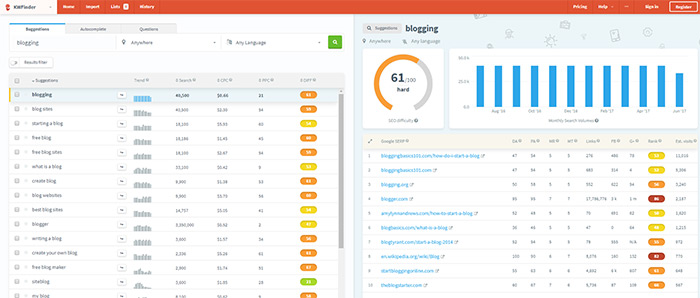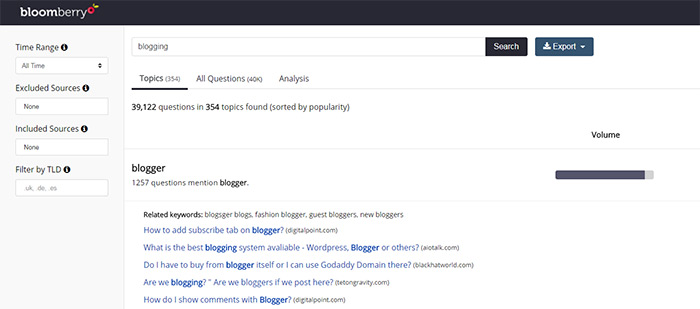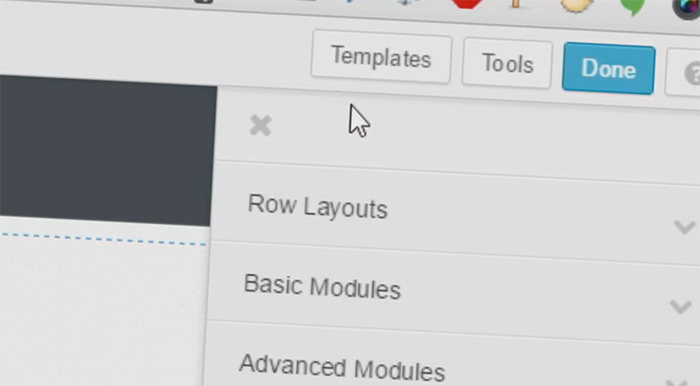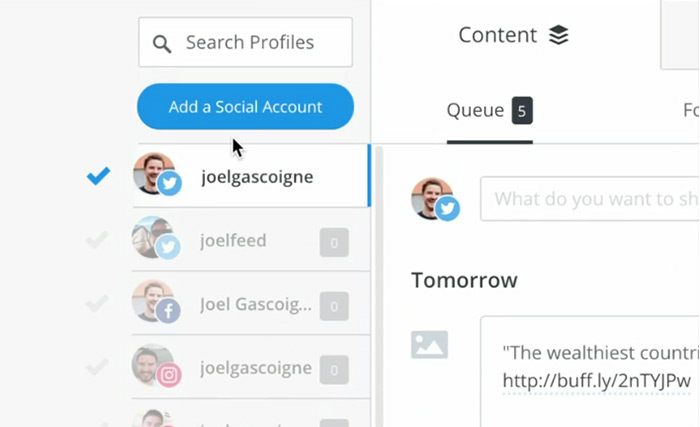Top Webapps & Tools That All Bloggers Should Learn To Use

Getting started blogging is pretty simple and doesn’t require more than a website and a willingness to write.
But moving into blogging seriously, especially as a profession, requires more time and attention. You can save time by learning tools that make tasks a lot easier to finish.
Let’s take a look some of these tools and webapps that I think all bloggers should be familiar with. None of these tools relate to the writing itself, but instead help with tasks related to writing and running a blog.
Topic Research Tools
A great blog needs plenty of topics. And once you’ve churned out hundreds of articles you might feel a bit fried.
It’s possible to brainstorm ideas yourself but why not use tools as well? There are tons of content idea tools out there and most of them are geared towards bloggers.
One of my favorites is KWFinder because it’s so practical, plus it offers a few free searches per day.
What you do is punch in a phrase or word you might want to write about. Then KWFinder spits out related phrases along with Google search volumes.
This way you can see if your topic is valuable to readers and if it solves a common problem. And you can get quick metrics for the top 10 results in Google for those phrases, that way you can gauge competition to see if your blog would rank or not.
But Google isn’t the only pace to get your blog articles out there.
Social media is huge and basically required for modern bloggers. With a tool like BuzzSumo you can analyze which posts are being shared the most on a given topic.
With this method you’re not looking at who ranks in Google or how many people are searching for that topic. Instead you’re looking for which topics get the most shares across networks like Facebook, Twitter, and Pinterest.
But my all-time favorite tool that I recently discovered is BloomBerry. This was created by the BuzzSumo team but it has a totally different purpose.
With BloomBerry you type in a subject like “blogging” and it’ll spit out a list of questions people are asking that relate to that subject. It goes beyond just the phrase “blogging” to pull related phrases like traffic, blog posts, articles, and promotion.
This way you can find questions about topics related to your main topic idea. Pretty cool!
And BloomBerry is totally free while in beta so it’s worth using while before they release paid plans.
Visual Page Editors
Writing content with a visual editor is no problem. It’s simple enough to drag images and videos into the page.
But re-styling your website is a whole separate topic and it’s an important one. This is where visual site editors come into play.
Instead of learning HTML and CSS you can learn a drag & drop system that fits your blogging platform. For example WordPress users have a ton of themes that come with built-in visual editors. The two I know are Divi and Thrive but they can feel a little restricting.
That’s why a plugin or a whole visual editing platform is usually better. WordPress users could stick to a plugin like Beaver Builder except this only works for WP environments.
What if you want to setup an ecommerce shop on top of your blog? Or if you want more control over static pages to run a blog with more evergreen content?
There is no “right” visual editor since each blogger has their own needs for their website.
If you wanna dig a bit deeper check out this guide on website builders with reviews and rankings for the best options. Ultimately it may be worth learning to code if you want more control over your design, but a visual site builder is usually the simplest choice.
Analytics & User Testing Apps
Everyone knows that Google Analytics is the best traffic tool for tracking user engagement. And there’s good reason for bloggers to run big G analytics:
- It’s completely free
- Super easy to install
- Provides incredible amounts of data
But there are some things you just can’t do with Google’s platform(at least not easily). A/B tests and heatmaps are two examples that come to mind.
There are so many different user testing tools for A/B split tests and many include related tools for heatmaps, user tracking, and video recordings.
There are so many to recommend just one but check out this guide to see what’s out there. You can run user testing on a tight budget too. It’s just a matter of knowing what’s out there and which feature(s) you want.
This all leads back to the goal of improving your blog’s user experience which you can only do by studying user behaviors and testing new ideas.
Take a peek at these intro user testing guides to learn more:
- Conversion Rate Optimization (CRO) for SEOs
- A/B Testing Mastery: From Beginner To Pro in a Blog Post
- The Ultimate Guide for Using Heat Maps to Increase Conversions
Social Media Management Apps
As I mentioned before, social media is huge and it’s a necessity for site owners to create social profiles.
But it’s tough to say that every blogger needs a profile on X, Y or Z.
These are the networks I consider must-haves for any blog.
If you publish more visuals then Pinterest will be huge along with Instagram. But if you publish more business-oriented content you might want a LinkedIn profile.
The goal is to setup your social accounts and understand how you want to use them. From there you simplify your social activity with social media management tools.
Some bloggers like to auto-tweet whenever a new post gets published. Others like to re-post older articles to drive more traffic. Both of these tasks are annoying to do by hand so these tools really help a lot.
The two biggest names in social management are Buffer and Hootsuite. They’re both excellent tools so you can’t go wrong either way.
And they both have free accounts so if you’re new to social media management they’re both worth testing.
Email Marketing Service Providers(ESPs)
Learning to do email marketing can be a huge pain. There are some big requirements in most countries where you need to comply with email & advertising laws.
But if you can learn the basics it’s pretty simple to start building your list. From there it’s a matter of sending emails that offer value to your readers and creating a kick-ass newsletter.
Now before any of that happens you’ll have to pick an ESP. This is the tool you’ll use to create newsletters and manage your email subscribers.
A few ESPs that work well for beginners that all have a free plan:
The topic of email marketing is massive. It can be intimidating to jump into but it also has the most potential to reach a huge audience.
Over time email marketing gets easier so an ESP is one tool you shouldn’t shy away from. The sooner you start building your list the faster it’ll grow and the sooner you’ll have a massive audience to connect with.
While these tools aren’t all requirements for blogging, I do think they all enhance most blogs and make day-to-day tasks easier.
Keep these tools in mind for the future if your blog grows to be a wild success. With blogging there’s always more to learn and for serious bloggers these tools are definitely worth learning.