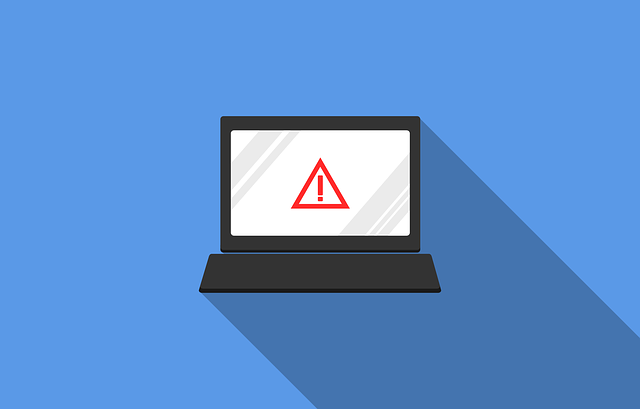6 Reasons Why Your WordPress Blog Is Getting Hacked

Getting hacked is one of the worst things that can happen to your website. Not only is it difficult to clean up after the mess, but sometimes it’s also nerve-wracking to shore up your website’s defenses. After all, you don’t want the hacking to happen again. Now, in dealing with this, prevention is always better than cure; that starts with finding out why your WordPress blog is getting hacked.
Think of getting hacked as a disease and your website as the physical body. Knowing how and why or even where the disease comes from is half the battle. In fact, you might have already won if you only knew how to address these shortcomings. Because if you knew, then you can fix the problem before it even starts rearing its ugly head.
You need not worry since we’re here to point out possibly why your blog is getting hacked. You might want to check out these WordPress oversights and symptoms in order to prevent any future hacking attempts and strengthen your overall security.
Outdated plugins and themes
We know you’re probably tired of hearing this one over and over again, but you have to update your themes and plugins. Outdated plugins and themes can introduce all manners of bugs and cracks to your website especially if their function is rather significant to the site’s operation or has a big impact.
Your website, if it was a person, will surely appreciate your periodically checking your themes and plugins if they’re up to date. This way, you can easily weed out the ones which are no longer compatible with your WordPress version; you can then replace them with something more competent or newer. It’s by far one of the easier steps you can do to prevent your blog from getting hacked.
Outdated WordPress
In addition to the outdated plugins and themes, an outdated WordPress installation or website is also more prone to attacks. You have to remember that cybersecurity is an ongoing process where each and every new improvement to software also introduces an exploitable weakness. Hackers and cybercriminals will eventually find these out.
That’s one of the reasons why your WordPress website should always be updated to the latest version. This should be easy to perform– a lot easier than the first entry above since WordPress sometimes updates automatically. However, other sites have customized options where you can hold off the updates in order to preserve some settings.
Using weak passwords
One of the most obvious reasons why people get hacked not just websites is this. You’ve probably made some accounts and were told that your passwords were weak and easily hacked. Such a warning should never be ignored since weak passwords can and will get you hacked.
So, make sure to think carefully first before setting your Administrator passwords in WordPress or even generating some passwords for user accounts. When it comes to hacking, one of the first things cybercriminals will test is how weak your password is. That means your password is the first line of defense and something that should never be taken for granted.
Lenient access to WordPress Admin
The WordPress Admin is where all the magic happens and it’s one of the most powerful places in your blog. As such, it makes sense that it will be the target of many hackers for access. Once they gain access to the WordPress Admin, it might as well be game over for your site. They can cause all sorts of damage and criminal activity there.
An unprotected WordPress admin is one that has only a few layers of security. Apart from having a strong password, some form of two-factor authentication or other methods of authentication and anti-bot countermeasures should do the trick. This makes it difficult for hackers to access the WordPress Admin in case they still manage to crack the password.
File permissions
This is something determined by your web server, meaning if they don’t outright tell you what their file permission settings are. File permissions help your web server control the files needed to run your website. Not having the proper file permissions means a field day for any hackers lurking out there looking to take advantage of loose website security.
In order to consider your website files secure, all WordPress files in your installation should have 644 as the Numeric value in the file permissions. Meanwhile, all the folders in your WordPress installation should have the Numeric value of 755 as their file permission. You can contact your web host provider if you need help changing this or someone who knows how to tinker with the directory files.
Insecure Web Hosting
This is mostly not your fault but you can still prevent it. As you know by now, getting a website up and running isn’t that easy; you need a web server where your website data is stored and loaded so that people can access it. These are called web hosts, the problem is, some web hosts are more secure than others. This can be a problem if you go frugal on your web host or server.
It just so happens that some web hosting services don’t go the extra mile to secure their servers. This makes your website open to all manners of cyber attacks and hacking attempts. Of course, the only way to fix this security issue is to get a better web hosting service with more secure servers. That means you might have to spend some extra cash to do it.
In the end, however, it will be worth it considering how getting hacked can be more costly for your website. Just make sure to observe and take note of all these security weaknesses so that your website doesn’t get hacked.