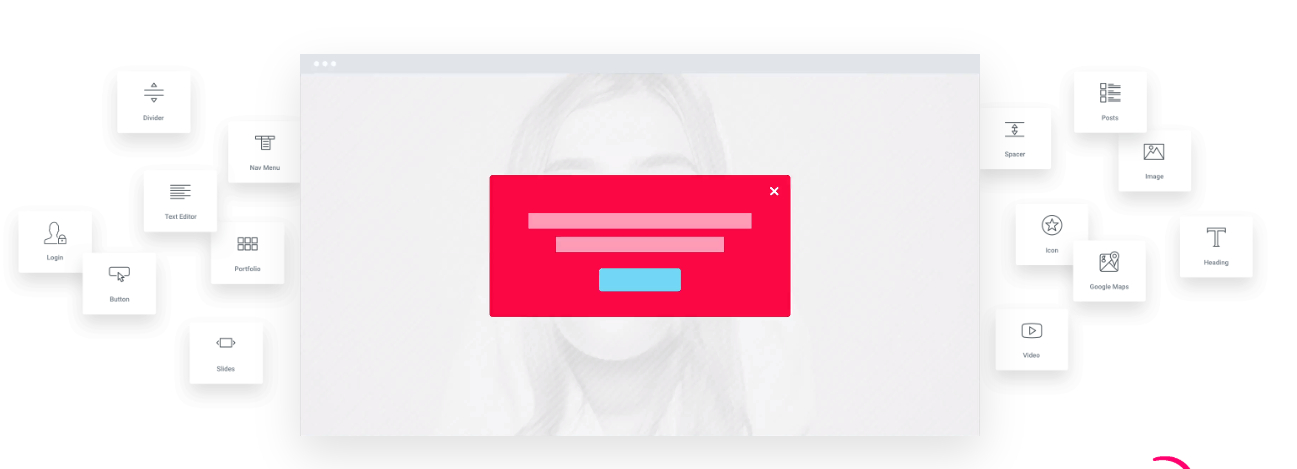6 Ways To Set Up Ads In Your WordPress Website

Now that the numerous quarantine policies in different countries are doing quite a number on the international economy, it might be the best time to consider other sources of income. Physical businesses and companies are certainly more vulnerable than online ones. The latter is notably more stable during times like these. That’s why if you do have a blog or website, it’s important to know certain ways to set up ads.
Because when all has been said and done, advertisements are still some of the most effective ways to monetize a site. There are many other methods too and you’re probably using some of them already but it shouldn’t hurt to mix and match methods. Do be upfront about it to your visitors and website consumers, especially with ads, especially if you’re heavily affected by the global pandemic one way or another.
First thing’s first though, you will have to find companies or businesses willing to advertise on your website. This can be anything from Google AdSense, Yahoo Publisher, Amazon Associates, etc. There are more and some of them are smaller or have fewer returns. We’re also assuming that you already have advertisers, if not, this link can help you enroll or attract advertisers.
With that out of the way, there are many ways to set up ads on your website and we’re to discuss them. These are the places or spots on your website or blog where ads can be used strategically to be made visible to your target audience.
Within the content
One of the most common places where one can usually see ads is within the content. This is more common for blogs or websites with written or readable content. However, it is also done in videos or sometimes in photo galleries too. It makes sense especially if you have a good statistic on how long the readers spend time on your website. That could well mean they’re spending a good amount of time on the content.
For best results, you can place these advertisements in the middle of the content so it won’t appear unnatural. There are also user behavior debates that argue on placing these kinds of ads in the first third or fourth portion. The reasoning is that some visitors only read the essential part of the content where information is more likely to be crucial.
Still, this does depend on what kind of content you produce. If it’s news or anything important, then you might want to place the ads early on. Otherwise, it’s up to you.
Widget Ads
Ads in the content might be effective, but they’re a double-edged sword. They can cause damage too especially if some of your audience have a dislike for them. Sometimes you will have to balance this out if you’re getting lots of complaints. Thankfully, you can tuck away these ads in the widget bar or section of your blog.
Most websites have these anyway, usually in the sidebar or topbar where loads of navigation options and information can be found. This makes the ad less intrusive for the content. The downside is that this sort of ads can ruin the aesthetics of your website. Some of them can even appear to clutter your website too much, depending on what they look like. If you do decide to make go with them, you can find many plugins that optimize their placement.
Admin Ads
This one isn’t exactly for the companies that you’ve partnered with and are responsible for your ad revenue, they’re for you. If you find that your website has grown a lot and is now worthy to be called an enterprise or even its own brand, you can resort to making your own ads. Of course, your regular visitors don’t need to see them as they’re already on your website.
No, these admin ads are for your clients and some of your users. They are usually placed on your WordPress or website dashboard. This way, you can subtly and visually promote your business to them. It also takes a bit less effort compared to selling yourself through emails or elevator pitches.
Banner ads
Widget ads can break your website’s web designs while content ads can annoy some visitors. For ways to set up ads without the negative aspects of those two aforementioned methods, you could try using banner ads instead. These ads are a lot more strategically placed on a page of your blog. Well, at least to the other two front-end options.
The banner ads are usually placed at the top of the content, before or after the title. Sometimes, they can also be placed at the end of the content. This way, they won’t ruin any user experience. Not much, at least. Other kinds of banner ads also sometimes appear at the very top of the website or the bottom, regardless of the content or the kind of page.
Popup ads
Now, if you’re confident with your current traffic and are transparent enough to your audience to not earn their ire, then popup ads are some of the best on this list. It can also be the most intrusive since they’re the ones that grab attention the most.
These can range from ads that welcome the visitors as soon as they enter the site (and must be closed manually) to the more conservative ones that pop up on the peripherals while they’re reading or viewing the content. Either way, they’re arguably the best spot you can allot for advertisements since you can place these popups anywhere.
Manually adding the Google AdSense code
The thing about the previous ways to set up ads on this list is that they require plugins. Plugins can take a toll on your servers, especially if you have too many. As an alternative, you can always just set up ads manually by adding the Google AdSense code. You can do this by following the instructions on this site.
This way, you can save up those plugin slots for something else. Do take into consideration the demographics of your audience and how lukewarm they are to ads and applying these methods.