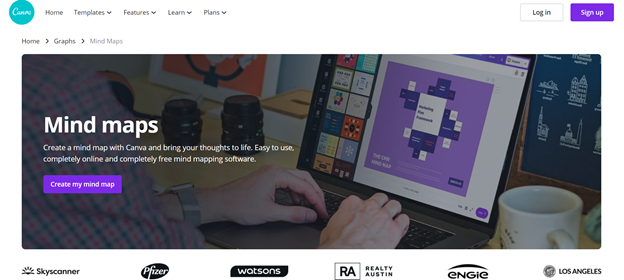Free Mind Mapping Tools Online
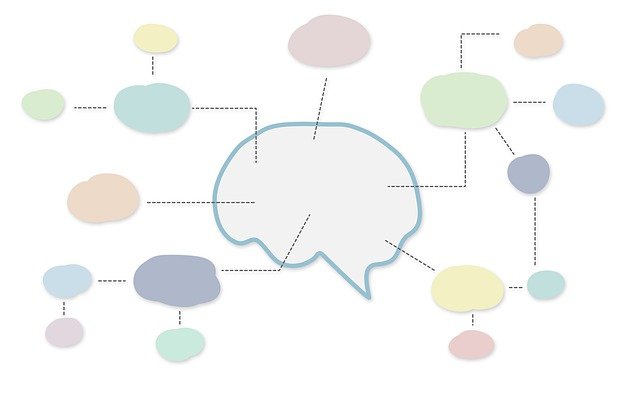
Creative ruts are the worst and sometimes it is caused by unorganized, fleeting thoughts in our head. The best way to solve this problem is to find free mind mapping tools online. Mind maps are not only helpful for brainstorming, but it is also a fun and creative way of presenting ideas.
Mind maps can be used for strategizing, problem-solving, planning, and more. A note-taking tool that is taken to the next level!
What is a mind map?
A mind map is a brainstorming tool that uses a simple diagram to visually present information. The purpose of a mind map is to create varied ideas (or branches) from a ‘central idea’. This is great for bloggers that want to stick to a central niche and explore different topics that touch-up on the same ideas. If you are just planning out your blog, a mind map is a great way to explore topics and ideas. The chosen niche becomes the central idea. Then, the branches are the categories for your blog. The subbranches can then be considered as future topic ideas.
Furthermore, bloggers can regularly use mind maps when writing. For instance, a writer or blogger can choose a central “theme” for a month or a week. The branches of the mind map are the specific topics and the subbranches can serve as the article outline. Bloggers have many ways to maximize a mind map!
Are online tools necessary?
Well, yes AND no. If brainstorming is a task that must be done as a team, then online tools might be necessary. There are tools available online that can be shared virtually. If you need to present your mind map with your team, and you think it is valuable that your team can jot in their ideas, then an online tool may be necessary. Another helpful thing about keeping a virtual mind map is that you can access it, and expand it anytime.
However, mind maps can be created even on any piece of paper. If an idea randomly pops up in your head and you only got a pen and paper? Then go ahead and map the ideas out to get the momentum going and to squeeze all the creative juices out of it. Although let’s be honest, it is still more fun to create mind maps if you have fun shapes and colors to choose from.
Here are some of the best free mind mapping tools online:
MindOnMap
MindOnMap is an incredible mind mapping tool you can use on any browser. Here are the best features of MindOnMap:
- Draw any maps and diagrams for free based on your needs.
- Straightforward interface and button settings.
- Enable to design the appearance of your mind map by yourself.
- Can insert images and links into mind maps.
- Share links of mind maps with others online (you can encrypt links).
- Export mind maps and diagrams as JPG, PNG, PDF, etc.
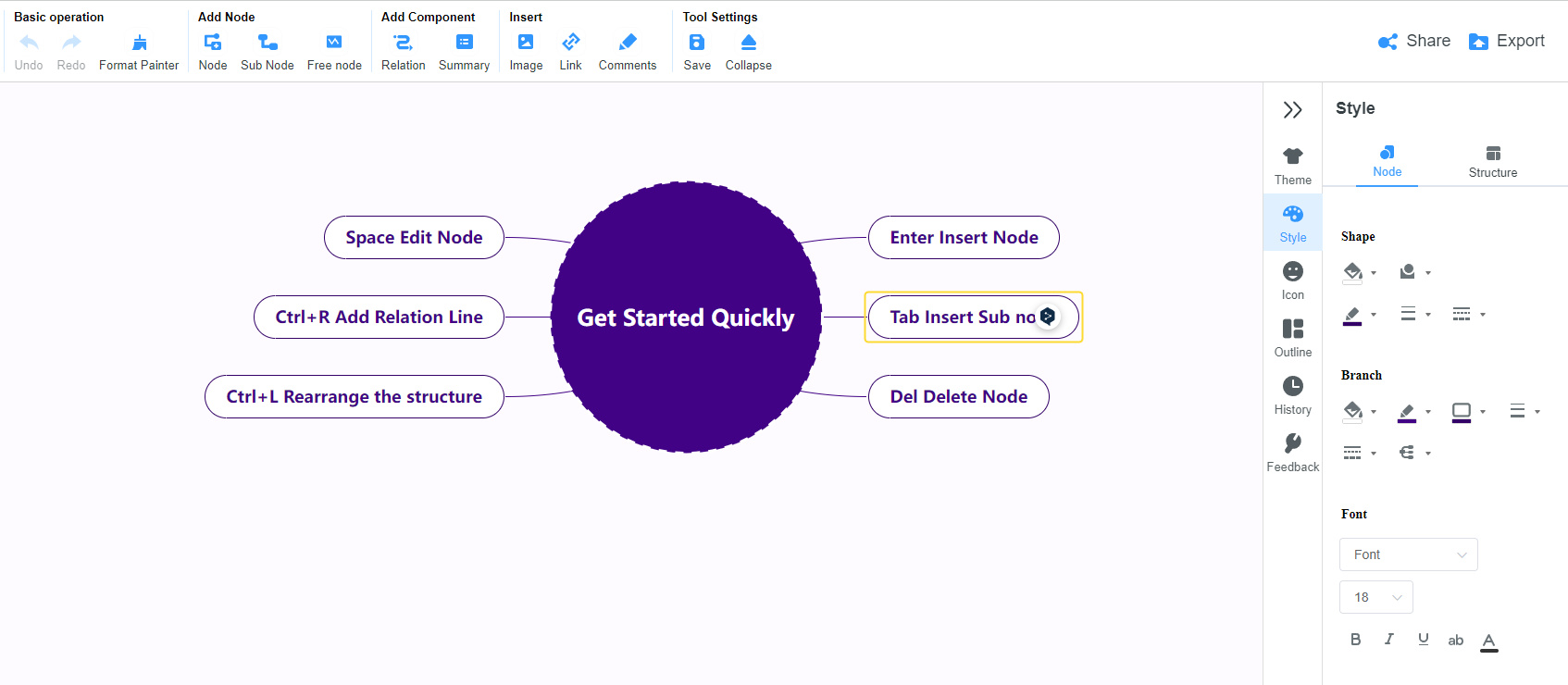
Mind Mup
Some of the best features of MindMup are the following:
- Allows publishing and online sharing of maps
- Easy to convert maps to different formats like PDF, JPEG, and PowerPoint
- Manageable using Google Drive
- Allows document attachments and image uploads
- Cloud allows for collaboration
- Completely free with no registration requirements

Mind Meister
Here are the best features of Mind Meister:
- Allows signup using Google and Facebook
- Available for easy download via the App store
- Very user-friendly
- Can be used using different devices
- Easily customizable
- Basic is free with registration requirements
- Chatting in the app is a paid feature
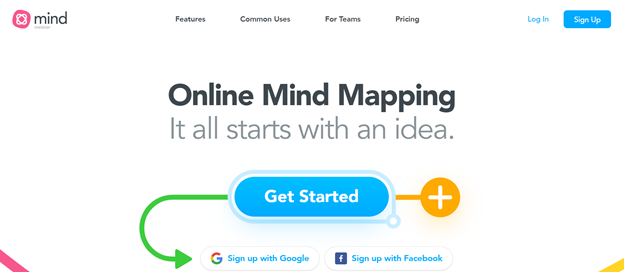
Coggle
Coggle has the best features here:
- Offers a free trial (for paid services) but the basic plan is free
- Allows real-time collaboration where users can collaborate at the same time
- Every change is saved and can be retrieved or viewed when needed
- Drag and drop option for image and attachment upload

Canva
Canva also has impressive mind mapping tools:
- No download required
- No registration required
- Multiple templates and ready-to-use formats are available for free
- Easily customizable
- Elements, photos, audio, and videos can be added to the mind map
Lucid Spark
Lucid Spark offers impressive features such as:
- The basic plan is completely free
- Collaboration feature is available
- Freehand drawings are allowed
- Voting mode is available for paid plans
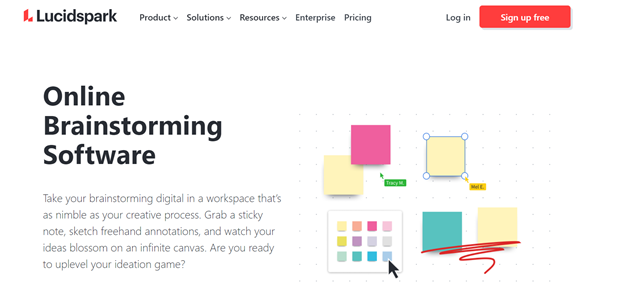
Lucid Chart
Lucid Chart is a mind mapping tool while Lucid Spark is a brainstorming tool. Additional features for Lucid Chart are:
- Basic plans are free
- Saved documents are editable
- Hundreds of free professional templates
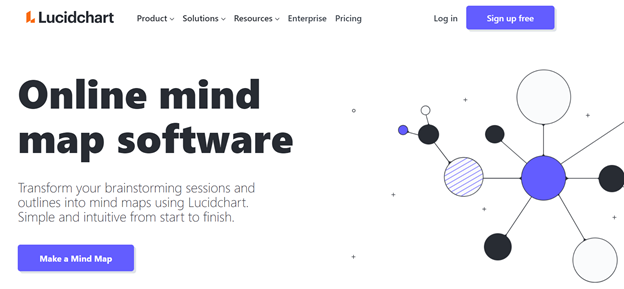
Xmind
Being one of the best online tools available, Xmind boasts of the following irresistible features:
- Can be downloaded for free
- Has a mobile and desktop version
- There is a gallery of available templates
- Real works from real users are available for viewing
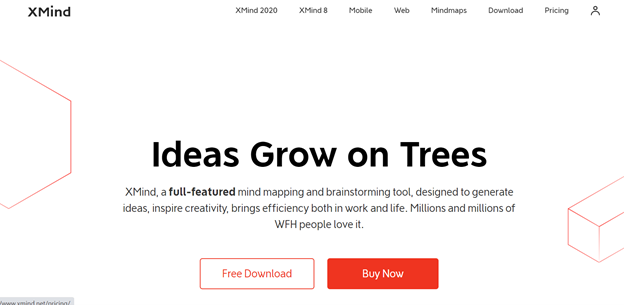
Miro
An online whiteboard, Miro has impressive features such as:
- Allows seeing collaborators’ cursors in real-time
- Screen sharing is available
- Tagging (@users) can be used to call the attention of team members
- Chatting and commenting features are available
- Registration is free, and basic features are available for free as well
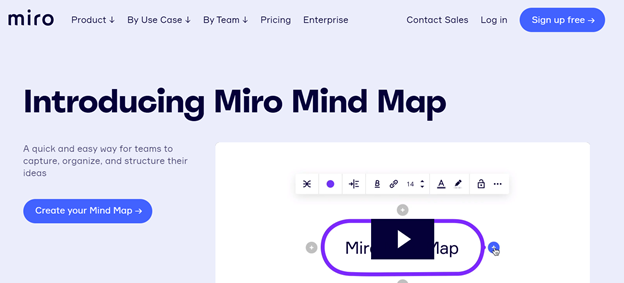
Free Mind
Here are the best features of FreeMind:
- Users prefer this as it is open-source
- Downloading this app is completely free
- Can be saved or exported in different formats
- Can be used in different OS (Windows, Linux, iOS)
- Developed by Java
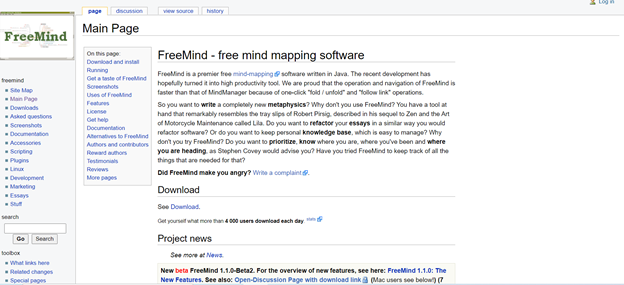
Related Post: Level Up Your Skills With These 14 Free Writing Workshops Online
Civil Engineer by profession, Writer by passion. Serving readers since 2014 on different niches like Science, Current Events, Tech, and Travel.