How You Can Maximize Ulysses 22 as a Blogger

Ulysses 22 is one of the latest cool apps for bloggers. Just a few weeks ago, Ulysses 22 was relaunched with new and exciting features. It is one of the most raved about for Mac and Apple users. The features of Ulysses 22 alone are a good indicator of how useful the app is for bloggers. The Ulysses 22 app is easy to download from the Mac App Store. For only $5.99 per month, all features of the Ulysses app are within reach. Also, the app offers free trials for those who want to migrate their work to the app.
What is Ulysses 22?
Ulysses 22 is the latest update of the popular writing app, Ulysses. In reality, it is actually a word processing app similar to Writer, Microsoft Word, and Apple Pages. The app is hailed as a great tool for writing what is called long-form content. For instance, it is great for novel writers, screenplay writers, and the like. What makes it different from the more popular, Microsoft Word, is that it has a three-column interface for easier navigation, control, formatting, and editing. After all of that, the data written on Ulysses is stored in your iCloud library, for easy access and control.
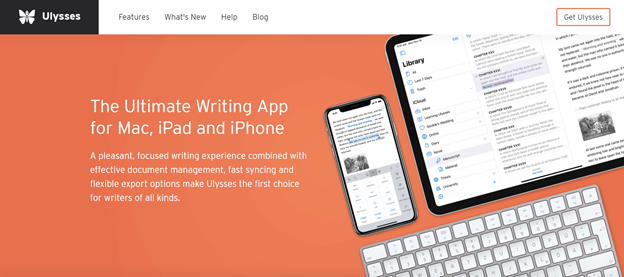
Basically, all that is what Ulysses is as an app. However, Ulysses 22 is a much newer, and cooler, tool catering to a new set of writers – bloggers. The new features cater to those who wish to publish their work on different online platforms. Here are some of its cool features that bloggers can use:
What are the cool features of Ulysses 22?
Export and Publishing
The new publish feature allows bloggers to export and share their works on their WordPress and Medium accounts from within the app. Not only that, but the uploaded data is also editable within the app but still updates on WordPress or Medium. It is, however, still in its beta phase and bloggers can actually volunteer to test this new feature out.
This is one of the most useful features of Ulysses for bloggers. No more hassle of copy-pasting, text formatting (and reformatting). Formatting could be done on the app and will be reflected as it is on WordPress. How cool is that?
Publish to Micro.blog
This is a new feature for Ulyssess version 22. Users can opt to publish their work on micro.blog which is a social networking app created by Apple. Website owners can have their own domain name, publish both short and full-length posts. The blog itself is quite affordable at $5 per month. The community allows writers to find like-minded people to interact with through blogging.
Organization and Grouping
If you are the kind of blogger that curates multiple websites at once, this organization feature is your best friend. Writing projects could be grouped by category or subject. These categories and subjects can then be broken down into subgroups, or sub-sub groups whenever needed.
Available for all devices
The Ulysses 22 app can be used for any type of iOS device. This means that if you have worked on your computer one day, you can access your work on your iPhone or iPad as long as your work is synchronized on iCloud. All devices are packed with identical feature sets and the app performs similarly regardless of the device used.
Keyboard Navigation ONLY
The app could be operated entirely through keyboard navigation. The keyboard navigation feature eases the user from the distraction of using a mouse for formatting. This is a cool feature for bloggers especially when they are writing with a mobile device and an external keyboard.
Customizable Styles and Themes
The editor itself could be customized to whatever theme and style the user likes. The styles and themes could be downloaded for free or for a small fee on the Styles and Themes website.
File Formats for All kinds of Users
All work created on the Ulysses app could be exported to various file formats. It could be exported in HTML code, Markdown file, or text. Or, it could be published as ePub, and PDF for an ebook style of publishing.
Automatic iCloud Sync
This is what is most important. Making sure that your work is accessible anytime and anywhere is one of the perks of technology for bloggers today. The synchronization is automatic, seamless, and simple. If you are a digital nomad who feels like working in different kinds of set-ups and environments, this is one of its best features.
Allows you to set writing goals
This is actually a very cool feature. If in case you have a personal blog and you are trying to reach a specific number of words or works in a week, the app has a tracker. This allows writers and bloggers to track their progress and keep to their goals. The most fun part about it – the goal tracker is shareable on social media.
Also read: How To Write Comments
Civil Engineer by profession, Writer by passion. Serving readers since 2014 on different niches like Science, Current Events, Tech, and Travel.

