Do Your Readers a Favor by Incorporating Web Page Screenshots and Thumbnails
With the overwhelming amount of content to be found online, it is a wonder than anyone can catch – and keep – the attention of readers. There is the “old” adage that content is king, but with so many excellent copywriters and bloggers making a living out of content creation, what else can you do to make sure that your blog or web site gets the edge that you need?
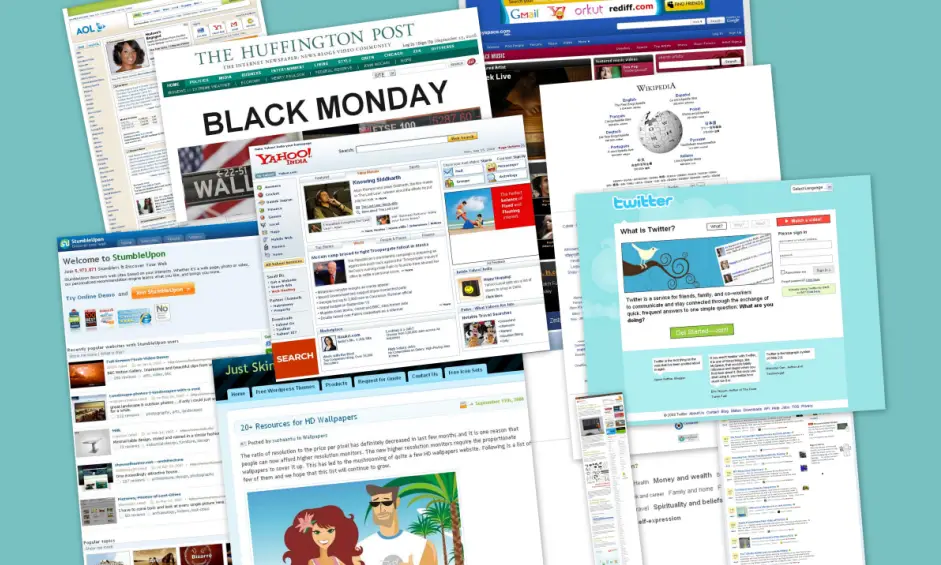
Images. Photos. Screenshots.
No matter how many times the phrase “a picture paints a thousand words” may be used, no matter how much it may grate on your nerves because of overuse, it rings so – especially online!
Think about it…
What are you more likely to click on: a simple hyperlink or a web site preview/thumbnail?
If you’re like most people who go online, you’ll go for the latter. And that is why bloggers and web designers are putting a premium on incorporating images, including web page screenshots and thumbnails, in their work.
Do you really have to?
Well, no. If you don’t want to use web page screenshots and thumbnails, you do not have to. But, do you really want to lose out on the advantages it brings?
Give your readers a better idea of what’s in store.
Online readers have short attention spans. They don’t have time and patience to go through an entire page and really pore through the details. If you want something to stand out, then giving a preview will give the reader enough information to decided whether to click or not – with one glance.
Provide added authority value.
Providing links is easy. Anyone can do it in their sleep. Hence, readers can develop a “resistance” to links. They may even reach a point where they simply ignore them. With a preview, you actually add authority to your content. The message that you send is that you exert extra effort to make sure that what you bring to the table is worth your readers’ time.
Additionally, think of search results. When you have a whole page of links in front of you, chances are your eyes will gloss over the text. What stands out? The result that has an image attached to it!
Now, what if there are several results that have very similar URLs and descriptions? Again, the result which has an image preview will add authentication – depending on what is shown.
Increase advertiser interest.
Advertising is one of the main streams of income online, and it works both ways. You can earn from your web site through advertising, and you can expand your readership by advertising yourself. Either way, web site screenshots and previews will help in this regard. Put both points above together, and you have a better chance of winning it in the advertising arena.
How to do it
Now comes the million-dollar question: how do you go about integrating previews?
This concept is nothing new, so you can do it the good old way: manually capturing a screenshot and going through the process of displaying it on your site.
Of course, with our instant/automated culture, there is a better and easier way to do this. There are now many services which offer web page screenshots and thumbnails generation – all done with either a plugin or simple line/s of code.
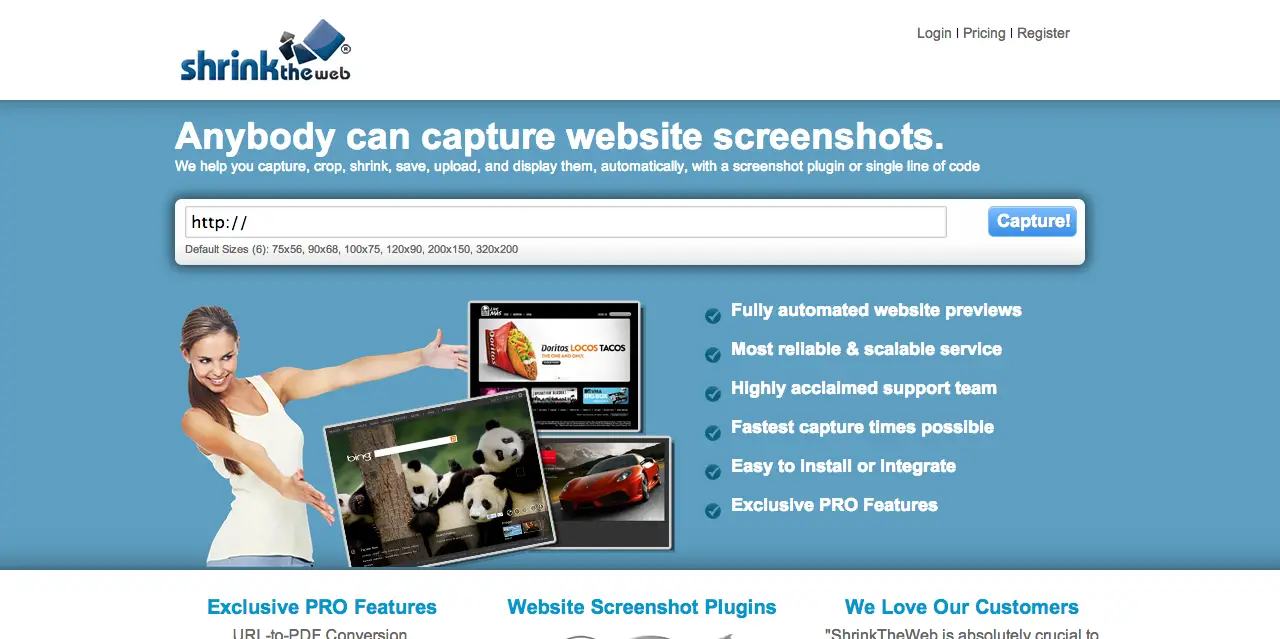
ShrinkTheWeb Certified Screenshot Integrations is one generator which can very well become an indispensable tool in your arsenal. It doesn’t matter what platform you are using, because they have a huge integration library and have 3rd-party software plugins which are certified, so you know that you are using something trustworthy.
What are you waiting for? Do your readers – and yourself – a favor, and incorporate previews in your site now!

