Explore New Ways of Online Publishing With Mobirise
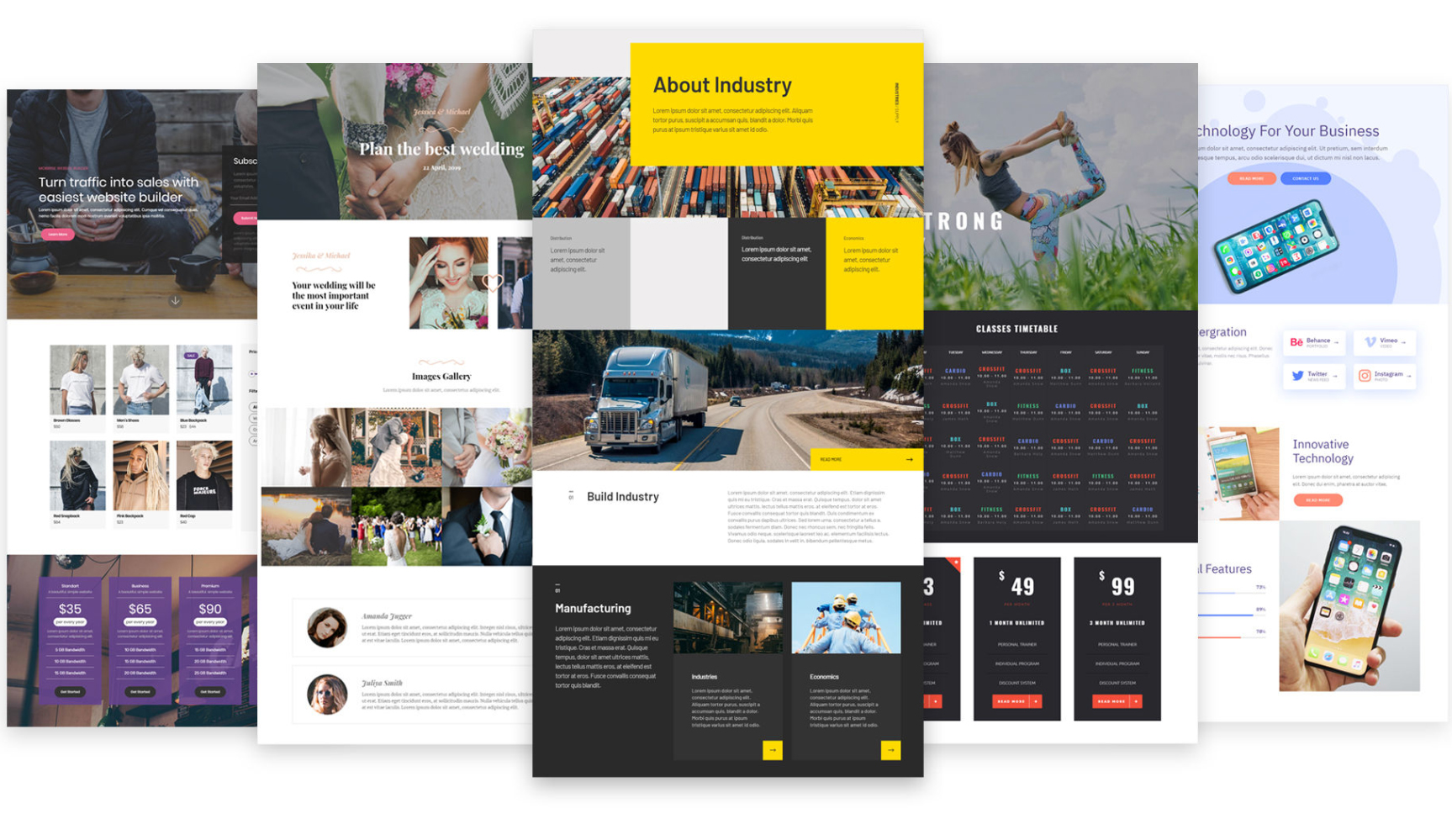
Blogging has become straight forward especially for those who have already nailed their familiarity with content management systems. But once in a while, it would be nice to explore other forms of digital publishing. Online news outfits have been producing special multimedia reports (like this sample from the New York Times). These are graphics-intensive, data-reliant, and visually appealing stories. One way you can start exploring this concept and practice this the easy way is through Mobirise.
What is Mobirise?
[youtube https://www.youtube.com/watch?v=ISdIrvi_3c4]Mobirise is a free offline app that needs no coding expertise to use. Since it is offline, you just download the program on your PC or Mac and do everything on your desktop. There is no risk of timing out of your current session as you decide on what images to use on your page. The only part where you have to go online is when you are uploading it on your site of choice through FTP.
All Mobirise pages are enhanced for mobile-responsiveness. That means you can treat your readers on their phones with a similar experience that desktop visitors would have.
Basic building blocks for pages
The free version offers limited themes, but that is already enough to get you started. There are various blocks organized according to website element that you can drag and drop to test different features for your page. There are options for multimedia elements, content blocks, and even timelines. Exploring this part is where most of the fun happens.
Do you visualize having a nice big image for your header? Pick the full screen intro block from the header category, and do not forget to tick “parallax scrolling” on the block’s settings. Need sliders and galleries for photos and video? Choose from at least five options available. Do you want the parallax scrolling somewhere in the middle of your page, but the effect is only available with header blocks? Drag that block down to wherever you want it to be.
Read: Should You Build Your Blog on a CMS or a Website Builder?
Just like a regular text editor, Mobirise allows you to adjust your sentences within a block: pick your font color, font size, and even link settings right there.
While access to the code editor feature has a 69$ price tag (or you can bundle it with other premium blocks, extensions, and themes for $99), the free version has a spot that allows for Google Analytics tracking. Any customization beyond that, however, needs the editor extension.
But you do not have to pay to get the hang of using Mobirise. Purchase the bundle if you think it is worth getting, and if you think it is a good investment in the future. Otherwise, the building blocks available to you are more than enough to get you started with experimenting your content
Or if you are not keen on trying multimedia stories, you might want to build an online store or landing page with it as well.
[youtube https://www.youtube.com/watch?v=kSp_88Bui1c]Publishing online
Putting a Mobirise page online requires your own server. This means it will be separate from your existing page. But before you do this, you can preview the page first. From the Mobirise program, you can click Preview and it opens up a browser with your website on it. That is exactly what your website will look online, in case you are curious, or you do not trust that the WYSIWYG system of Mobirise is accurate
When you are satisfied with your preview, the next step is publishing it online. You can choose to set up a subdomain for your blog, since your Mobirise pages ideally should be featuring content that is different from your usual posts. A simple upload of all your files is all you need to get your new page, or pages, online. In case you encounter a bump, you can easily ask for help from the community.
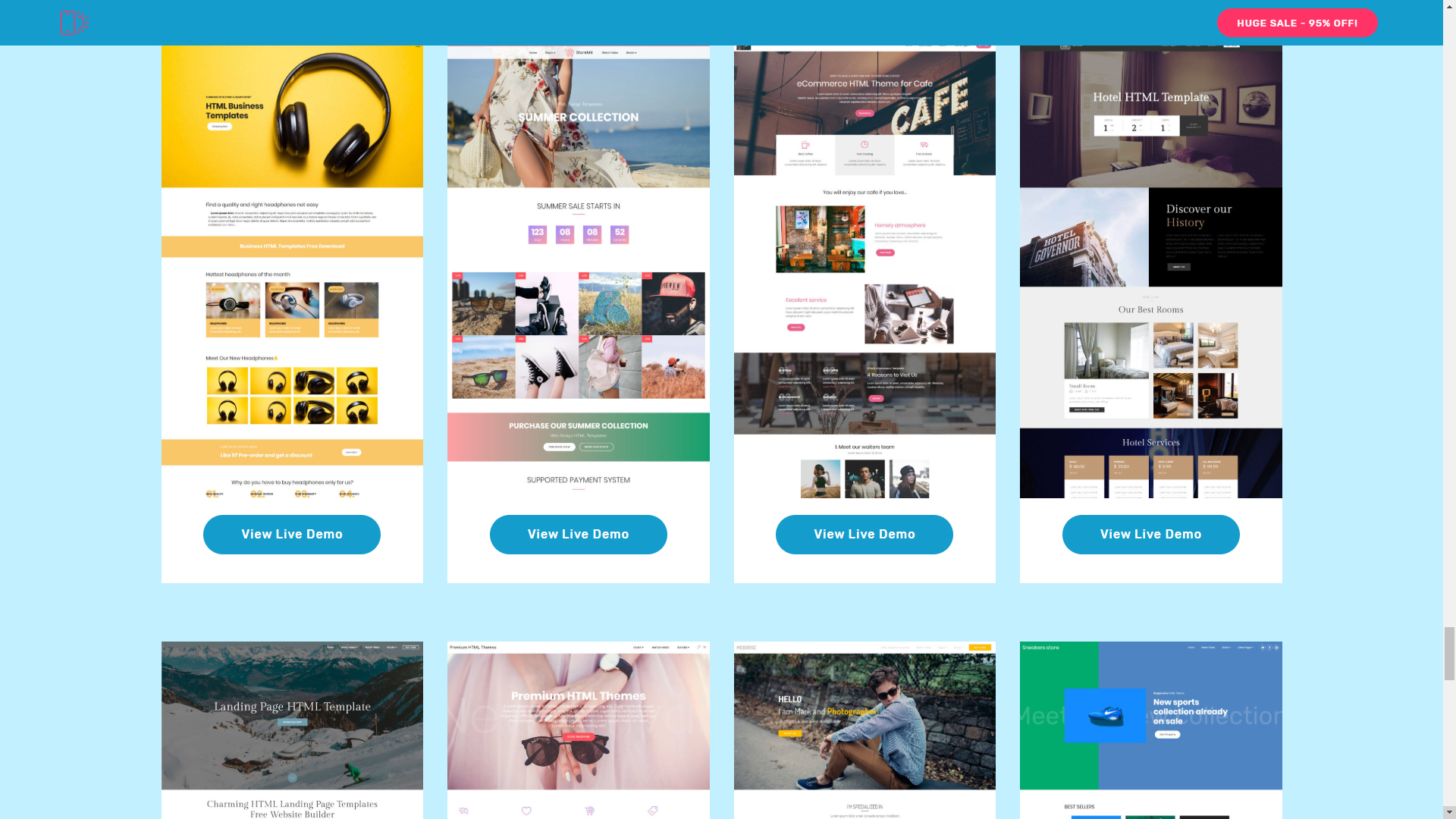
Why try Mobirise?
Mobirise is an entirely different platform from your usual content management systems. It might seem less intended for blogging, but more for those types of content that would need something extra in their treatment aside from just using the full-width option in your post. That is your opportunity. If you have special posts, put it separately on a Mobirise page and set up a different tracker. If you do not want to use it for your blog, you can try making your online portfolio with it instead. The beauty of using a program like Mobirise is the ease of doing things saves you time: you spend less time figuring out how things work, giving you more hours to making your content much better.
There are many alternatives out there (and we hope to explore them soon here), but Mobirise seems to be the most noob-friendly and cheapest option, especially if you already have an existing domain and server. All you have to do is ask your provider for help. It is free, and you can opt to skip the paid bundle for as long as you can.
The idea of using Mobirise, or any other digital platform, is for you to explore how far you can set your storytelling differently from the usual blogging. It is a nice change in content production thinking as well, which can help you in the long run.

