Breaking Trust: How Not To Link to a Plagiarist
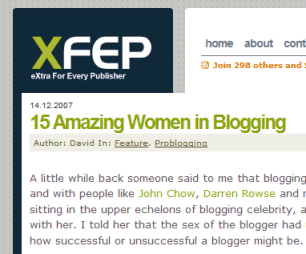 I haven’t been through my incoming link statistics in a while, so I was delighted to find an article highlighting “15 Amazing Women in Blogging.”
I haven’t been through my incoming link statistics in a while, so I was delighted to find an article highlighting “15 Amazing Women in Blogging.”
I learned a big lesson with that one incoming link. One you need to learn, too.
It was posted on a blog subtitled An Iranian Woman Bloggerm which added a thrill when I found I was included in the list. To know that I’m making an impact in a country where women suffer so much, my throat started to close and my eyes tear a bit as I read through the article. The comments about each woman blogger were wonderful and included some fellow bloggers I didn’t know. The beautiful words made me want to get to know them.
I eagerly copied the link and a blockquote to my text editor to compile a blog post for my blog. There have been a lot of articles highlighting women bloggers, but the way each one was described and recommended, it was truly from the heart and distinctive from all the rest of the articles. This one I wanted to honor on my blog as it celebrated the achievements of women bloggers.
After writing up the post in my text editor, I went back to check the article for any last minute things I could add. I also wanted to say thank you for my inclusion in such a powerful list of female bloggers and show my appreciation for introducing me to some I’d not heard of…when I found David’s comment.
He warned the blog owner to remove the content as it was a copy of his own.
I was embarrassed, humiliated, then outraged. I’d almost featured this copycat plagiarist.
I want to thank David Peralty for leaving a comment on a blog post that informed the owner that the article was a copyright violation of his blog post. It saved me from linking to them. It also saved me from serious embarrassment and humiliation.
I was puzzled. If it weren’t for David’s comment, how would I have known? The blog looked legit. It looked personal. The writing wasn’t spammy. It was lovely.
The article honored me among one of the fifteen and included a link to Lorelle on WordPress. That link triggered a listing in my incoming link referrals, leading me to investigate.
There were no tell-tale signs of a scraper with “Abraham Lincoln wrote an interesting post today…” or stuffed with ads and other clues that this wasn’t their original content. The design, layout, post content, everything on the blog told me that this was original. There had to be a clue other than David’s comment. I got out my mental magnifying glass.
I spotted the second clue I’d missed on the first time through. I re-read the reference to me:
Lorelle VanFossen and I work together on the Blog Herald, but its her own blog on WordPress.com’s hosted solution that draws in her astounding audience…
I don’t know who this “Iranian woman blogger” is, but I certainly don’t work with her. I work with David, which verified his claim, too.
That’s how hard it can be to tell the legit from the illegitimate bloggers.
Help Bloggers Know This is Your Blog Post
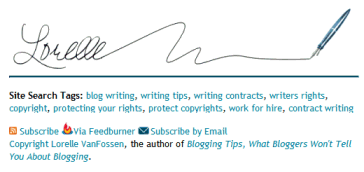 Education will help stop copycats and plagiarists, but we have to do our part, too. On Lorelle on WordPress, I have a signature on every blog post that includes several links back to my blog. I also include links to other blog posts within almost every article I write. These create trackbacks and incoming link referrals that I can investigate to see who is stealing my content. Since I can’t use a WordPress Plugin on a WordPress.com blog, I do this manually.
Education will help stop copycats and plagiarists, but we have to do our part, too. On Lorelle on WordPress, I have a signature on every blog post that includes several links back to my blog. I also include links to other blog posts within almost every article I write. These create trackbacks and incoming link referrals that I can investigate to see who is stealing my content. Since I can’t use a WordPress Plugin on a WordPress.com blog, I do this manually.
There are many ways to alert yourself that someone has copied your blog post, but also to warn others that this is a copy, not the original, so they don’t make the mistake of featuring your plagiarized content.
- Include a link to your blog within the post content or in the footer “signature” which can be done manually or with a WordPress Plugin.
- Include a link to your blog and/or blog post within your feeds, which can be done manually or with a WordPress Plugin that injects the information into the feed automatically.
- Include full, absolute links to your blog content from within each post, citing at least one article to your blog.
- Put your copyright statement within the post content area, which can also be done with a WordPress Plugin.
- Check your incoming links and referrer links frequently and investigate unfamiliar links.
- When you find your content has been scraped or plagiarized, leave a comment. This warns the plagiarist and future visitors that this is not original content. And take action to stop them from plagiarizing you and others.
- Include the name of your blog or some descriptive keywords to every blog post and set up a Google Alerts for email alerts of posts with those keywords. This helps uncover many plagiarisms.
- If you find someone has linked to plagiarized copies of your work, tell them, and ask them to link to your original work, giving credit where credit is due.
WordPress Plugins that can help include:
- Owen Winkler’s AntiLeech WordPress Plugin
- Better Feed WordPress Plugin
- Digital Fingerprint Detecting Content Theft WordPress Plugin
- FeedEntryHeader WordPress Plugin
- Feed Footer WordPress Plugin
- WP_RssSticky WordPress Plugin
- Simple Feed Copyright WordPress Plugin
- PostLocation WordPress Plugin
- Better Feed WordPress Plugin
- Disclosure Policy Plugin
- DGE_InlineRSS WordPress Plugin
- ©Feed WordPress Plugin
- Angsuman’s Feed Copyrighter Plugin
Keep track of your incoming links and check to see what others are writing about you – or if they are abusing your writing.
Before you start writing about a blog post, check the article for verification that this is an original not a copy cat:
- Check links for references to “I” that make sense, and references to links which say “recently I wrote about” to see if they link to that blog or another.
- If the majority of the links within the post link to a specific blog, not a variety, check that blog and search for this content. You could be looking at on-site links not off-site reference links.
- Check the comments to see if someone has left a warning note to the author that they have plagiarized their work.
- Look for signs of scrapers or splogs.
Give credit to those who deserve it, not steal it.
It’s no longer an issue of content theft out of control. It’s a point of honor and integrity. I don’t want to be a blogger who links to plagiarized and scraped content. Do you?
For more helpful advice and information on copyright, copyright violations, content scraping, and content theft, see:
- Content Theft and WordPress
- The 6 Steps to Stop Content Theft
- 5 Content Theft Myths and Why They Are False
- The Five Worst Ideas in Content Theft
- How To Provide Attribution in the Blogging World
- Protecting Your Content From the Spinning Spammers
- Who’s Talking About You and Your Blog
- Plagiarism-Fighting Network Tools: Part One
- Following up on a Cease and Desist
- A Content Theft Tale
- How to Find Free and Legal Content For Your Blog
- How to Write an Effective DMCA Notice
- How to Stop Plagiarism Cold
- How to Detect Plagiarism and Content Theft
- Reporting Blog Content Thieves
- How to Stop Content Theft: The Best Tips
- Stop Content Theft Buttons and Badges
- AntiLeech Splog Stopper: Fighting Back Against Content Thieves
- Digital Fingerprints Help Track Blog Content Theft
- Copyright and Translation : Help Your Community Yourself
- How To Spot a Splog
- Reporting Spam Blogs – Splogs
- Finding Stolen Content and Copyright Infringements
- What Do You Do When Someone Steals Your Content
The author of Lorelle on WordPress and the fast-selling book, Blogging Tips: What Bloggers Won't Tell You About Blogging, as well as several other blogs, Lorelle VanFossen has been blogging for over 15 years, covering blogging, WordPress, travel, nature and travel photography, web design, web theory and development extensively as web technologies developed.


Were there any links anywhere in the body? Seems like there would be at least one little thing like that…
First off, as usual, great article!
As for how you were supposed to know, you weren’t. There is no way you could have. Even I occasionally get duped by spam blogs and/or plagiarists.
One tool that I’ve found to be useful though is, if you have any suspicions, use the Mahalo Plagiarism Checker Tool:
http://www.mahalo.com/Plagiarism
It’s a fast and easy way to search for potential plagiarism on a Web page.
Also, great advice on the feed. It’s worth noting, for us FeedBurner users, that you can get the same functionality through Feed Flare. It works best on sites that either don’t run WP or can’t use plugins, such as WordPress.com sites.
I like the idea of the signature, but if you saw my handwritting, you’d understand why my site is sticks to the text links…
@Jonathan Bailey:
Thanks, Jonathan. The signature isn’t the point. :D It’s the “blog signature” that leaves a trackback trail that is the most critical aspect of “signing” your blog. If the links are in there and the abuser has trackbacks enabled – PING! Knock, knock, here’s copy cat!
Jeremy Steele Yes, there were links, but they were all diverse external links. Having a few links that consistently link to your blog within the text, such as a link in general text rather than pointing to a specific site as mentioned, can be indicative, of the fact that the post is not hosted by the original author. The links in this case were mostly to other blogs, not a single one in particular.
Google Alerts has to be one of the most effective intelligence-gathering tools on the Internet. I use it not only for tracking my name, but also to keep track of industry news (about which I can then write), specific companies (a great way to find out their up-to-date online activities) and more.
Regarding the plagiarism, so glad you found it out ahead of time. It must have been extremely draining to deal with it. Your posting also compelled me to learn more about signatures – I’m off to include that now.
Best wishes,
Barbara
With your trusted peer network, Lorelle, it was just a matter of time (fast time) before you learned the truth.
Like Barbara, I also take advantage of Google Alerts and also Yahoo Alerts to gather information on where my name and subject matter appears.
Who has time to do such work manually?
Shirley Frazier
Thank you for such a great post! I really appreciate you mentioning the whole thing, and I am glad it was so quickly and easily sorted out.
@David Peralty:
And thank you for the marvelous post and leaving the breadcrumbs that tracked back to YOU not the copy cat.
I’m and English teacher, and one way I catch my students plagiarizing is by taking six consecutive words from the text of their paper and putting them in quotation marks for a Google search.
Another professor who got fed up with his students plagiarizing did a study that showed rarely are six words identical in two pieces of writing. If it’s out there on the internet, I usually find it. Maybe this would work for spotting plagiarized content too.
Wow. I appreciate the information in this post – it’s a great starting point for our own understanding of this issue.
As a beginning blogger, we just got our content scraped for the first time by an “Abraham Lincon wrote an interesting post” variety. To be honest, it was kind of exciting: we’re new on the grid, there was an incoming link, it improved our technorati rank from 8 million to 4 million. And, it opened our eyes to the issue.
When I look at the plugins that deal with this issue, most of them focus around the idea of adding a copyright disclaimer, or including links to your own site. I presume the logic of the disclaimer is to raise awareness to other bloggers that the content was taken from another site. I imagine the trackback link plus Google Alerts helps you to become aware when scrapping is occurring so that you can take action.
But, the plugins themselves don’t stop the practice of scraping – just raise awareness of the issue to other conscientious bloggers and to yourself so you can take action.
Two questions:
1. As a new blog who is trying to gain ground, I’m kind’ve torn because I like the linkbacks. Won’t I get PR points for the link from within an article (it’s not like a comment where nofollow is turned on by default). Plus, there’s the benefits of technorati links and improved rating. Do these things matter, or should I be worried about the content theft.
2. How do you feel about using exerpts only in a RSS feed. Then readers have to click the link to get the entire article. I’ve met some people in the blogosphere who hate exerpts – but doesn’t the exerpt RSS feed bring interested readers onto your site to finish the article, thus improving your Alexa rank and potentially monetizing your site through ad clicks?
You’ve given me a lot to think about. Thanks for your insights.
By the way, did David’s post get removed from the scraping blog?
@WebDiggin:
Yes, there are Plugins that do stop splogs and scrapers, once they are identified. Try Owen Winkler’s AntiLeech WordPress Plugin.
As a new blogger, give up now on PageRank before you become addicted. It means nothing any more, honestly. Focus on content and writing keyword rich content and let nature take it’s course. Spread the word by becoming involved on the web, not by watching Google judge your blog. I know some bloggers with zip for page rank and they have 5,000 to 20,000 visitors a day. And others with a page rank over 7 and they get less than 500 a day. Go figure. It’s like watching water boil.
If you are using ads that judge you based upon page rank, then don’t use them. Wait for six months to a year for your site to grow naturally. Focus totally on providing original and interesting content. Write for your readers and fans, not Google.
As for feeds, it’s up to you and your blog’s content and style. It doesn’t stop scraping, just what they can scrap. Some people scream that they won’t read blogs with partial feeds. Yet, it doesn’t stop them tracking CNN and BBC and others popular sites with less than partial feeds. Some of the top bloggers around have summary or partial feeds. It’s up to you. It won’t hurt you one way or the other if you write with excerpts and feed length in mind.
Again, who cares about Alexa ranking? Stop it. See this article for some new ways of thinking about marketing yourself. Staring at your statistics doesn’t get you new readers.
In 18 months, you will thank me for that advice. See also The Art of the Artist Web Design Collaboration for tips on creating a fan-base.
Hi, that was mindblowing article. I as a hater a real real hater of plagiarism, as I get too many contents from fellow bloggers stolen by worthless plagiartsts, I am very wary of them. Here is my friend’s blog, new one with information on how to protect from plagiarism. Please read and comment on.
Creative Commons License and Copyright, fight against plagiarism
Thanks for this info , man , it happened to me a lot to just stumble upon this kind of links. Won’t fall into that trap from now on . Thanks.