WTF Blog Design Elements: Most Recent Comments and Shout Boxes
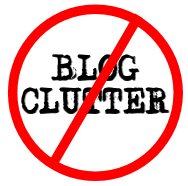 In this ongoing series on WTF Blog Design Clutter, we’ve talked about blog clutter with too many “friend” pictures and badges and calendar archives, two of the many elements many use to clog up their blog’s sidebar. “Clutter” is a matter of perspective. If these added design elements really work for your blog, serve your blog’s purpose, and enhance the reader’s experience, leave them. In fact, put them at the top where they are the first thing people will see next to your post title and content beginnings. Promote them. If they are that important, let them stand out.
In this ongoing series on WTF Blog Design Clutter, we’ve talked about blog clutter with too many “friend” pictures and badges and calendar archives, two of the many elements many use to clog up their blog’s sidebar. “Clutter” is a matter of perspective. If these added design elements really work for your blog, serve your blog’s purpose, and enhance the reader’s experience, leave them. In fact, put them at the top where they are the first thing people will see next to your post title and content beginnings. Promote them. If they are that important, let them stand out.
If they are not important, then they do become clutter.
One of the most popular blog clutters are the Most Recent Comments and Shout Boxes that many feel are important elements to a blog’s design.
The web is now social. People are experimenting with all types of methods to bring the social to their blogs and emphasize how social their blogs are – or at least appear to be. Among the most popular and easy to do are most recent comment widgets and chatting shout boxes.
The Shout Box
 The most recent comments widget or Plugin displays the comments recently posted on your blog. A shout box comes in all different types, shapes, and names but is basically a live chat window where visitors and readers can leave messages for the blog administrator or post author.
The most recent comments widget or Plugin displays the comments recently posted on your blog. A shout box comes in all different types, shapes, and names but is basically a live chat window where visitors and readers can leave messages for the blog administrator or post author.
A shout box is a live chat, with little or no connection to your blog posts nor content. Anyone can leave you a message within the box, asking questions, saying hello, or just saying dumb things.
While many younger people enjoy the live chat feature, it is most enjoyable when you are glued to your computer and can participate. Otherwise, it’s just like a notepad on your dorm room door where people can leave messages for you if they stop by when you are out. The responses are threaded nor topic specific, and you aren’t sure the visitor will even return to see your answer. It’s also not content, so to speak, as it isn’t really searchable nor preservable in many cases. It’s just a chat.
Many use a shout box as a form of online graffiti, writing anything they want, often inane and silly stuff.
The best usage of shout boxes I’ve seen over the years is when the conversation is directed. If you ask a specific question, like a poll, in the heading, the blogger can actually direct the chat so readers can jot down their suggestions, ideas, feedback, or opinions on the subject. A poll or online survey is better equipped to handle such feedback from the Administration Panels of the blog rather than just on the blog’s web page.
So what good is your live chat shout box doing you? Is it working for you? Is it working for your readers? Are they using it wisely? Or is it filled with a lot of nonsense? Should it stay or go?
Most Recent Comments
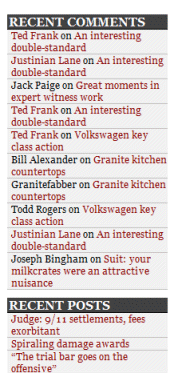 If your blog is a social blog, then “who said what when and on what post” on your blog is important. People like seeing their names on the screen – or do they? Do your readers enjoy seeing their names pop up on a screen after they leave a comment on your blog? If your blog is a serious blog, more of a resource than conversation, then who cares who said what when on your blog?
If your blog is a social blog, then “who said what when and on what post” on your blog is important. People like seeing their names on the screen – or do they? Do your readers enjoy seeing their names pop up on a screen after they leave a comment on your blog? If your blog is a serious blog, more of a resource than conversation, then who cares who said what when on your blog?
If your blog’s design doesn’t use the sidebar on single post pageviews, then the only time anyone would see their name published in your most recent comments list is when they return to your blog’s front page or other pageviews with the sidebar present.
The most recent comments list, however, is a secondary listing of all your blog’s comments from every blog post. They are not threaded, they are not connected, but they do list the person’s name (whatever they put in the comment form) and the title of the post, and many showcase their comment as well. This connects some of the dots with the content.
EVERY comment that gets through the spam filter appears in your most recent comments list. How many blogs have you stumbled upon recently that had sex, drugs, mortgages, casinos, or inappropriate comments sitting in that queue? Or the famous “asdfg” or “aaassssffff” – which I admit are very helpful comments to leave. :D
I found four in the past week. I glanced over to find a comment about where to find sexy Asian girls to do…well, you know what. On a blog about real estate – you bet I thought WTF.
These recent comments widgets and Plugins pull in ALL comments from your blog, usually out of context. People tend to comment in shorthand (I lk yr blg) or in response to something someone else said earlier in the conversation that is no longer visible in the Widget, thus are totally out of context from the other comments in the Widget.
Amazed at one Recent Comment Plugin listing recently, I copied it, changing the names and titles to protect the pitiful. It listed the name of the commenter (whatever they supplied in the comment form), the post title, and then a short excerpt of their comment.
- Dinging David on Fred Took a Walk Today: You’ve made a good point and I will…
- Timid Tommy on Think I Know Anything: Oh, yeah, sorry, forgot to mention that…
- Rocking Rudy on Movie Knight: If the clothes make the person, then what am I…
- Slippery Sam on Dancing Now: u crk me up.
- Flipping Phillip on The Fox Versus the Monopoly: I’m totally in love with the…
- Jumping Jimmy on Learning to Laugh: Nice!!!
- Silly Sally on Crack the Whip: I know a guy who can help you get off this.
- Axey Axel on Living Large: I’ve been on him for a while…
- California Girl on Picking Teeth: This is just too stupid to watch.
- Bobbing Boggy on Dancing Now: I’m just watching him fall…
- Rising Arizona on Investing In You: You’re putting fake money into my fake pockets…
- Singing Sue on Living Large: I’m good at boneheaded moves and…
- Ducky Dick on Moving Sidewalks: Finger on the button and it won’t blow…
Besides being funny if read in context, is there anything that makes you want to click through to those conversations? Or the posts that started them? Or the links to the commenters? The blog was on self-improvements and self-help, and I’m not seeing many keywords in the comments that make those comments important content or information for a visitor – or a search engine.
It did leave an impression – that the discussions on this blog have nothing to do with the reasons that brought me there.
What do your most recent comments display say about your blog?
How important is the list of most recent comments on your blog? Is it helpful to your readers? Do you see a lot of intrasite links in traffic from that list to those blog posts? Does it improve site navigation?
Or not?
The author of Lorelle on WordPress and the fast-selling book, Blogging Tips: What Bloggers Won't Tell You About Blogging, as well as several other blogs, Lorelle VanFossen has been blogging for over 15 years, covering blogging, WordPress, travel, nature and travel photography, web design, web theory and development extensively as web technologies developed.


Completely disagree about most recent comments, for two reasons:
My blog isn’t just about me talking. It’s a conversation, and that’s the way I want it. “most recent comments” is as important as “most recent posts”. If my commenters were like the ones in your example, maybe I would feel differently, but by and large they all have something interesting to say.
Secondly MRC tells other people where the conversation is going on. Because my blog, like most blogs, has a basically reverse-chronological structure, sometimes the conversation is going on still on an older post than is at the top of the page. MRC makes other people aware of that.
And fwiw, when I’ve tweaked designs and taken away MRC, that’s been the most complained-about thing I’ve ever done.
I respectfully disagree with you. This feature allows me to see at a glance who is talking about which post. When I come back to a blog, I don’t have to scroll all the way down to see if there are new comments (were there 9 comments or 10 last time I was here? which post was that?). It’s much easier to follow a conversation with this feature.
Now, if the comment section was full of garbage, I might feel differently.
@ Sue @ TameBay:
As I’ve stated in the article, if these design choices are MOST important to your blog, put them out front and center. If they aren’t, then reconsider them as design choices.
And it seems like both of you and Megan are using the most recent comments panel instead of your Comments panel for some reason. Maybe you like the view from your blog instead of the Administration Panels.
Something to consider, as I mention in the article, is whether your readers use them the way you do. If they don’t, then they are only for you, so consider pushing more important blog navigation elements up and those down lower. If they are, then make sure they are at the top of the list.
Hi Lorelle,
I use MRC with gravatars. I get what you’re saying about the excerpts. My readers like seeing their “pictures”, so for now (after reading this) I’m experimenting with just leaving the gravatars and their names up. It looks “cleaner”. I also checked the box to delete my gravatar when I reply to comments. (I don’t need to see my own “face”.) I’m hoping it creates a win-win. I show my readers I appreciate their comments, and they get name recognition.
I use MRC as one of the tools to help my readers discover other content on my blog.
Because of my blog’s topic I find that people are interested to hear other people’s opinions on the blog’s posts which in turn keeps the conversation going.
So even though it’s not the most prominent feature on my blog design, my stats show that lots of people do click through the MRC list.
Having said that, it is important to remember that, as with most things blog, what’s good for the goose isn’t necessarily good for the gander.
@ Barbara Swafford:
I noticed that my gravatar wasn’t showing up in your blog’s comments. Wonder why?
By MRC, you mean Most Recent Comments, for those not up on the jargon. :D
If the excerpts made sense and were stuffed with keywords that would help those visiting your site, then great. But if they are stuffed with things like nice, well done, good work, and babble, then who cares to read them.
I also noticed that you have CommentLuv pre-enabled on your blog comments, a no-no for blog etiquette. Even Mark Jaquith, the developer of the first similar Plugin, Subscribe to Comments, finally got the point and has made his Plugin unchecked by default. People want control over how things work and letting them choose to subscribe or enable anything puts the power in their hands, and you don’t get the server and bandwidth load if they don’t want it, but they don’t uncheck the box.
I think that seeing the author’s avatar/gravatar in the comments is fine, even if they see it repeatedly. They like seeing the faces of who they are talking to – or at least their representative image, but not in the Most Recent Comments list. That’s a smart move there and good point.
Hi Lorelle,
I noticed your gravatar wasn’t working too. Those who have had the same problem found out they didn’t have the correct email address registered with “gravatar.com”.
Slap my hand! I know better than to use abbreviations without explaining what they mean. :)
Slap my hand again! I fixed the CommentLuv “check box” I didn’t know that was poor blog etiquette. See, that’s what I like about you, you teach me these things.
Good thing I’m reading your book. It’s helping to make me blog darn smart.
I’m late to this, but interested. I removed Most Recent Comments from my (TypePad) blog sidebar, and readers complained. They use it to see at a glance if someone has responded to their comment.
They also complained when I removed iMood and Twitter: “But this is how we know what’s up with you when you’re not posting!”
Always interesting, often surprising, what readers like.
@ SB:
And you learned a valuable lesson. For some, these are space wasters. For others, they are valuable to their readers. Serve them, and you both win.
However, do remember that the complaints of a few do not represent the whole. You have to use your best judgment to determine which design elements work for your blog and your readers.
And this is a blog. You are never too late to the conversation on my blogs. The door is always open. Come on in. Have a cup of tea, put up your feet, and stay a while. :D
I added 5MRC a few days ago and after reading this I removed it. They did look a bit stupid out of context and you are right about spammers.
hmmm…I am starting to run out of things on my sidebar. I have a feeling when I am finished reading all the WTF Blog Clutter posts, I might have a single column blog, without a sidebar. :-/
@ app:
LOL! I’m sure you can find something of value to put in your sidebar. :D
The point of these articles is to get us thinking and talking about what is MOST important to put into our blog’s design. If they are important, move them into important design positions. If they aren’t, and you still want them, then put them in less visible places. If they are distracting and really not working for your readers, then remove them.
I’ll also be talking about how to add these to your WordPress Administration Panels if some of these elements are really important to YOU, the blogger, so you can still have your gadgets and gizmos without confusing or irritating your readers.
Stay tuned. I have a lot more WTF clutter to cover. :D
I agree with your thinking regarding spammers.
..]one another useful source of tips on this subjectis ,www.blogherald.com,..]
We’ve been blogging for a year or so but for us, blogging has been about generating content more than getting people involved and debate. From reading this article I am thinking how we should focus as much on general discussion and debate rather than concentrating exclusively on sales.
I am Happy to visiting this blog. The Design of themes is very artistic. Article gives an idea of new ideas. I waited for the next post. Thanks
I’m amazed, I have to admit. Rarely do I encounter a blog that’s both educative and engaging, and without a doubt, you have hit the nail on the head.