WTF Blog Clutter: Are You Ignoring Your Uncategorized Category?
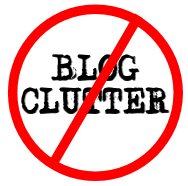 The WTF Blog Design Clutter continues with a look at your uncategorized category. Have you been ignoring it lately?
The WTF Blog Design Clutter continues with a look at your uncategorized category. Have you been ignoring it lately?
Most blogs start life with a single category as an example called “Uncategorized”. I don’t know why or who started it, but it’s a dumb category name, especially if users don’t know they can change it from the start. It could be called General, Topics, Articles, Stories, or a lot of other non-specific labels. Unfortunately, it is Uncategorized and we’re stuck with it.
With more and more people covering their categories and tags into heat maps or clouds, they often choose the design look emphasizes your most popular categories or tags in the largest, most bold font. For many, the word most emphasized in these category clouds is Uncategorized.
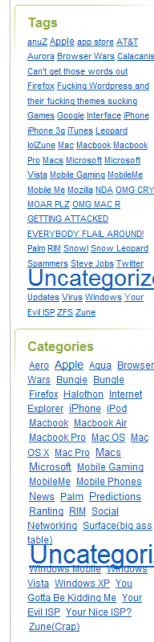 We all went through the growing up stage in our lives where someone stood at our bedroom door and said, “Look at this room!” Not with the voice that says, “Look at this amazing room. It’s so clean and neat and well organized. We’re so proud of you!” Said with the voice that enunciates every syllable with a nasty sound that really says, “How did I ever give birth to such a pig! This place needs a blow torch and bulldozer to clean it!”
We all went through the growing up stage in our lives where someone stood at our bedroom door and said, “Look at this room!” Not with the voice that says, “Look at this amazing room. It’s so clean and neat and well organized. We’re so proud of you!” Said with the voice that enunciates every syllable with a nasty sound that really says, “How did I ever give birth to such a pig! This place needs a blow torch and bulldozer to clean it!”
When I see a big heavy “uncategorized” in a category cloud, I hear that same nasty voice in my head say, “Look at this blog!”
A friend told me once that the first time she say the Uncategorized category on her blog, she thought WTF is that? After months of blogging, this word seemed to appear out of nothing. Why was it there? What did it mean? What should she do about it? “It was like it grew over night!”
It does grow, post by neglected, uncategorized post.
Uncategorized means the blogger hasn’t filed away those posts in their proper place. It means they haven’t taken the time to put things where they belong so they can be easily found in the future.
If you do not categorize your blog posts, they end up in the Uncategorized pile. Imagine a stack of papers in your “things-to-do-but-I-procrastinate-too-much” pile. That’s what your Uncategorized posts look like.
Categories and Tages Are Keywords, Search Terms, and Guides
The words you choose for your categories and tags are the keywords and search terms people use to find your content. As navigation, think of them as guides, directing your readers to find the related information they need.
Coming up with helpful and specific names for our post content categories is hard. It’s easy to let them all be uncategorized at first and allow them develop naturally.
It’s no different from moving into your first home with no furniture, and over time you collect bits and pieces until your whole home resembles a thrift shop. At some point, you decide to clean things up and start working on matching the sofa to the painting, creating a cohesive look instead of eclectic mess. At some point, you have to clean up your categories so they truly reflect your blog topics and coverage.
Here are some quick tips for cleaning up your post categories and getting them all out of your Uncategorized junk pile.
- From the Manage Posts Panel, filter the posts to the Uncategorized category.
- Scan down the list, looking for frequently used keywords and terms. Make a list of them.
- Clean up the list of words to the top 10 or less most frequently used terms or synonyms that represent the content.
- Edit each post in the Uncategorized category and place it in one or more of those new categories.
If you have too many posts, you can use a Plugin or script that will allow batch editing of post categories. Check the WordPress Plugin Directory for a Plugin that works with your version of WordPress. Some examples include Batch Categories WordPress Plugin, Category Converter WordPress Plugin, Category Overload WordPress Plugin, and the Category Manager WordPress Plugin.
Don’t open the door to that ugly voice from our youth to visit your blog. Clean up your uncategorized content and take some time to clean up your blog post categories so they really reflect your blog’s purpose and intent.
Here are some more articles to help you with your blog post categories:
- Categories versus Tags – What’s the Difference and Which One?
- Tags Are Not Categories – Got It?
- Putting Some Thought Into Blog Categories and Tags
- Keywords Versus Tags
- Tags and Tagging in WordPress
- Are You Abusing and Misusing Tags?
- Blog Post Category Trauma: How To Help Bloggers With Useless Categories
- Blog Post Category Trauma: Suggestions for Useless Categories
- Blog Post Category Trauma: Fixing Those Useless Categories
- Blog Post Category Trauma: Changing Your Categories in WordPress
- Newsletter to Blog: Establishing The Post Categories
WTF Blog Design Clutter Articles Series
- WTF Blog Design Clutter
- WTF Blog Clutter: Pictures of Our Bloggy Friends
- WTF Blog Design Elements: Are Blog Archives Working for Your Blog
- WTF Blog Design Elements: Most Recent Comments and Shout Boxes
- WTF Blog Design Elements: Twitter, Tumbler, and Microblog Babble
- WTF Blog Clutter: Unrelated Ads Angst
- WTF Blog Clutter: Feed Clutter
- WTF Blog Clutter: How’s the Weather on Your Blog?
- WTF Blog Clutter: Where Are You?
The author of Lorelle on WordPress and the fast-selling book, Blogging Tips: What Bloggers Won't Tell You About Blogging, as well as several other blogs, Lorelle VanFossen has been blogging for over 15 years, covering blogging, WordPress, travel, nature and travel photography, web design, web theory and development extensively as web technologies developed.


One little hint to eliminate the Uncategorized is to switch the default category. It’s found in Options, Writing, Set Default Category.
If you change it to your most used category, you never have to worry about publishing an “Uncategorized” post again. And at my age I need all the help I can get. :)
One little hint to eliminate the Uncategorized is to switch the default category. It’s found in Options, Writing, Set Default Category.
If you change it to your most used category, you never have to worry about publishing an “Uncategorized” post again. And at my age I need all the help I can get. :)