Blogger’s Delight: Magic Touch (Photoshop For Your iPhone)

My first encounter with Magic Touch was “less than pleasant.”
After encountering numerous bugs on version 1.0 (most which crashed the app), I contacted the developers at iMapl to see if I could demo test of their updated version (Magic Touch 1.1), which will be available on the app store (pending Apple’s approval).
While I did expect the iMapl to (at the minimum) fix the numerous bugs plaguing the app, I did not expect it to surpass most of the photo apps on Apple’s app store (especially against their main rivals, one which will be highlighted in this review).
Magic Touch (The Good)
Aside from being a lot more stable than the previous version, the first thing I really enjoyed about Magic Touch 1.1 was the ability to touch up portions of an image, instead of just the entire picture.

For example, while their are many iPhone photo editing apps that can turn any color photo into a black and white image, Magic Touch allows you to specify certain regions, allowing you to emphasize objects, animals or people (which is great for blogging).
You can also clone stamp areas as well, giving yourself a “alternative 4th dimension” look (note: yes, that is my early morning/tired look, minus the glasses).

Other features include the ability to smudge (or blur) sections, an item I find to be very useful when taking pictures of friends (as many people DO NOT want their faces shown online–and governments frown on kids under 13 being displayed without parental permission).

Even though Magic Touch is a bit more complex compared to other photo editing apps, they do provide a brief explanation about what each editing does tool does within the menus (making it a bit more user friendly).
Magic Touch (The Bad)
While I did enjoy the new version of Magic Touch, I did encounter a few anoyances.
The first was after deciding upon which photo you wanted to use, after selecting an editing tool your image would sometimes “gray out” (or what I like to call the “gray screen of remorse”).
While reloading the screen brings back your beloved photo, there is no way to continue editing (a possible bug?), forcing you to restart again.
Another irritation was the inability to edit in landscape mode, despite the fact that you can view your image in that setting (other apps either disable landscape mode, or allow you to edit with landscape on).
Last but not least, if a user is switching between too many editing tools too quickly, Magic Touch tends to crash on you.
Aspiring Rival
Magic Touch does have a few rivals, the biggest one being Photogene, an iPhone App created by Omer Shoor.
While Photogene lacks the ability to edit specific regions of an image, it does boast a few features that Magic Touch lacks, like the ability to crop and easily add filters to an image not to mention the ability to insert text as well.
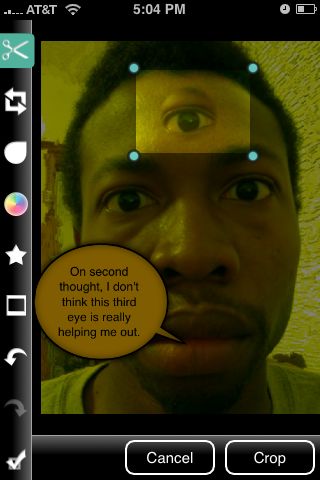

You can also add shapes to images too, either in the form of comic bubbles, hearts, arrows, and squares (and insert text upon them too).
The best part is that all these features can be done in either portrait landscape mode, although Photogene does lack the ability to take a picture within the app (a common feature among photo editing apps).
Conclusion
Magic Touch is perhaps one of the three apps I would recommend users purchasing for about $5 (the other two apps being Photogene for $5 and Face Melter which is on sale right now for $1).
Hopefully we will see the new Magic Touch unveiled at the Apple appstore soon, as it’s a cheaper alternative than Photoshop (which can cost up to $1,000).
Darnell Clayton is a geek who discovered blogging long before he heard of the word "blog" (he called them "web journals" then). When he is not tweeting, friendfeeding, or blogging about space, he enjoys running, reading and describing himself in third person.

