WordPress 10 Years Later: How An Open Source Platform Grew To Rule The Web
 Can you believe it was ten years ago that web developer Matt Mullenweg introduced WordPress to the world? At that time blogging was a dirty word typically associated with out of work lazy writers. Even guys making seven figures with their WordPress websites were considered out of work slobs. Heck my friends who make less money than me still think I need to get a “real job.”
Can you believe it was ten years ago that web developer Matt Mullenweg introduced WordPress to the world? At that time blogging was a dirty word typically associated with out of work lazy writers. Even guys making seven figures with their WordPress websites were considered out of work slobs. Heck my friends who make less money than me still think I need to get a “real job.”
Fast forward to 2013 and 52% of the top blogs worldwide use WordPress with more than 70 million websites operating thanks to the streamlined web software.
WordPress has not only helped non-programmers launch successful websites, it has also created a sense of community for both users and programmers alike.
BUILDING WORDPRESS
Do you remember the clunkiness that was WordPress 0.7.1? The screenshot shown above is a good example of what WordPress was. The platform was full of security holes, the editor focused on only the basic features for placing a post and the word “blog” as in “blog this” signified that WordPress was a platform for bloggers who wanted to share their life and not necessarily a power platform for big business.
The original platform didn’t offer a WYSIWYG editor but for the most part the foundations of what was to come were in place. Matt and his team at Automattic has essentially created a scaleable platform, a framework of sorts that would build upon its future successes.
The what you see is what you get editor (WYSIWYG) was streamlined in WordPress 2.0. The editor made it easier for non-programmers to understand the process of uploading a title, writing a post, and even uploading files. WordPress added simple buttons for adding categories and changing post status.
WordPress 2.0 was the first glimpse into the platforms ability to scale in new and exciting ways. It became easier for plugins to be added into the platform, users could easily manage post authors, and user management became easier than ever.
WordPress 2.5 introduced a major shift in the design of the platform. Criticized by many users as being “too different” from its predecessors the platform ultimately made it easier to add files, add shortcodes, and switch between visual and html view. The shift to 2.5 also meant a new dashboard that while difficult to navigate at first was ultimately an improvement over the prior version.
WordPress left the dashboard alone for WordPress 2.6 and then for the second time in a year the team at Automattic once again changed everything up. This time users loved the new dashboard which featured a left side navigation that made it super easy to navigate options. Announcements also became easy to read thanks to the dashboards widget setup.
While I personally NEVER used QuickPress it was easily accessible for anyone who was still suffering through WordPress use from archaic smartphone devices.
The design for WordPress 3.0 wasn’t a drastic departure from WordPress 2.7 but it did bring with it taxonomies and custom post types.
The new design was more modular than previous versions and security fixes made WordPress a robust and more secure platform.
WordPress 3.5 brought with it a new media editor that allowed for easier gallery creation, feature, and post uploading along with better video file management.
LOOKING TO THE FUTURE
The developer version of WordPress 3.6 is currently available and once again the team at WordPress has made it easier than ever to deal with multimedia files. These files are important as more web users search out exciting new content.
Part of the new WordPress 3.6 has a Tumblr feel to it. For example, users can add a quote post, throw up a chat, create a gallery, etc.
As always WordPress 3.6 shows a more streamlined approach to post types while providing users with easier modular access to what they want and need for post types.
BUILDING COMMUNITY
How did WordPress become what it is today? By building a very strong sense of developer community. Tweet This! When Mullenweg released WordPress as an open-source blogging platform he immediately took to his company’s developer forum to scout out new ideas, find contributors, and look for general feedback.
Eventually WordCamps began to form all over the world. Those real-life meetups allows Automattic to really touch base with its users and developers. WordPress went from a nice community with a roadmap to a community that was invested in its progress.
WordPress also allowed for developers to profit off their premium themes, plugins, and support. Not only could open-source developers help contribute to their own plugins and make a profit, that profit motive was a great reason to make WordPress better than ever. After all, the better WordPress becomes the more money developers can make off their awesome plugins.
Automattic even allows its own employees to telecommute if they so choose. It is that flexibility that has allowed WordPress to thrive in an ever changing internet culture.
THE WORDPRESS BUSINESS MODEL
WordPress.com allows bloggers to start their own blogs for free, so you may be asking “how does the company make money.” In fact, WordPress in late 2012 said it expected to earn more than $42 million in revenue for 2013.
WordPress has taken an approach of scale. Rather than charging the mom blogger with her 10,000 pageviews a month to host her blog on WordPress.com, the company focuses on attracting premium websites. For example, CNN, TechCrunch, and various other top rated websites use WordPress VIP.
WordPress VIP costs $3,750 per month on the cloud or $15,000 per year for a self-hosted solution. The company provides an easy to scale solution for that money and the company’s experts at automattic provide feedback to help better a clients websites.
Automattic has also built out helpful program for WordPress users. For example, VaultPress charges between $5 and $40 per month to full backup a users WordPress website. If your site goes down the company based on your payment subscription can upload their site with a few clicks from the Vaultpress platform.
WordPress also offers VideoPress, a platform that allows users to handle their own video uploads with ease.
From VIP support to basic backup programs Automattic keeps WordPress as a platform free, while at the same time earning cash from useful add-ons that users love.
THE FUTURE OF WORDPRESS
WordPress developers continue to build a robust API that allows for better integration with themes and plugins. In the future the company will continue to offer a more streamlined platform.
We can expect WordPress websites to become even faster than they already are and the platform will continue to adapt. HTML5, CSS3, as new options become available for online programming WordPress has been quick to figure out what works and then implement it.
We will continue to see excited new WordPress developers working on the core and as time goes on the core capabilities of WordPress will only strengthen.
WordPress has become a worthwhile and competitive platform in an industry that is still ruled by closed-source platforms. What is more amazing is that it has become a secure platform (outside of bad plugins) that Fortune 500 companies use and everyday users can install and enjoy.
WordPress is the great equalizer on the web and if the future is anything like the past the platform will only get better.

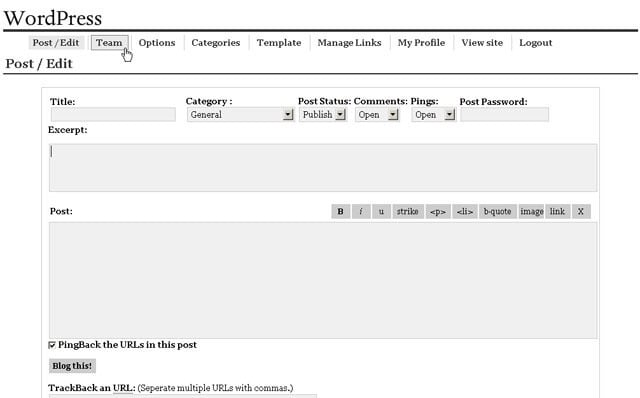
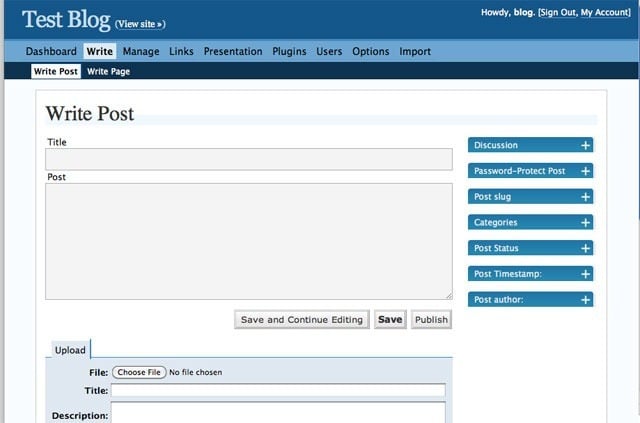
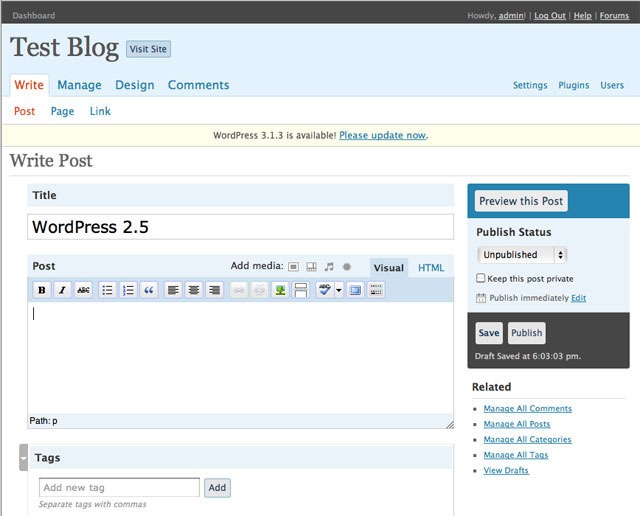
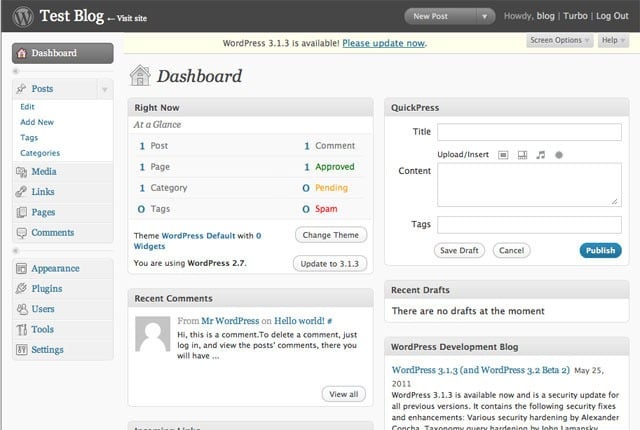
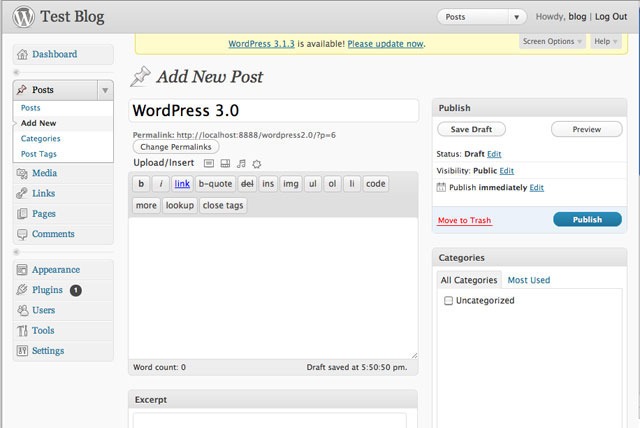
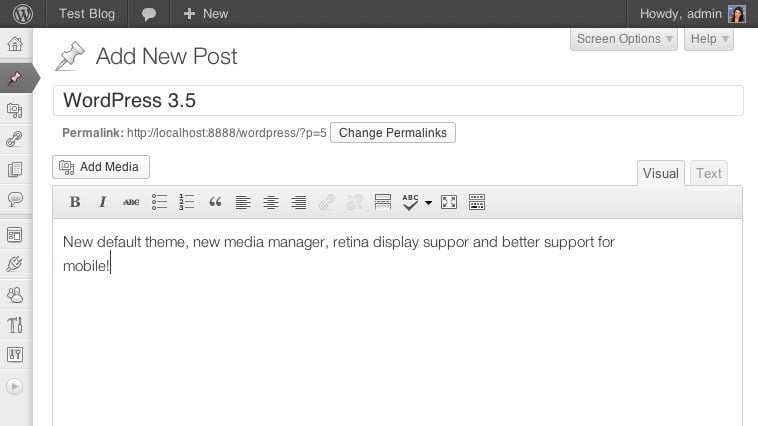
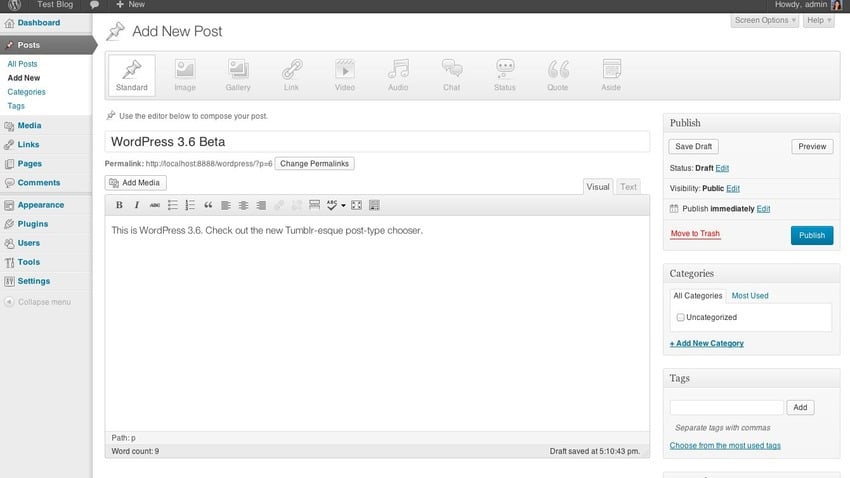

Yes, I exactly agree with this post. WordPress is the first option for most of the top bloggers in the industry. Yes the future of WordPress is going to be at the top notch with the best integration of plugins and themes.