Why Bloggers Need to Pay Attention to Web Analytics
Truth be known, you don’t have to, if you don’t want to; but if you have tried using web analytics to understand how your blog is performing in terms of readership and audience, you probably have felt the thrill of seeing stats go up! You probably have also experienced the sinking feeling in your stomach when you see that no one reads your blog. We’ve been there. We’ve done that. We may even have a t-shirt from it lying around somewhere.
In all seriousness, though, blogging – just like most any other activity – requires some sort of feedback. That is, if you want to know how you’re doing, and, if you actually have a goal that you want to achieve. And this, my friends, is the main reason bloggers need to pay attention to web analytics.
Why do we keep creating content that is geared toward helping bloggers be good at what they’re doing? We have featured articles such as brainstorming blog posts, avoiding being overly salesy in your blog, and tips on elevating your blog content.
If you’ve been following us, and you actually put those tips to good use, then the chances are that you have – at the very least – decent content that people will want to read.
But. Are people actually reading your blog entries? Are you actually giving your readers what they want and need?
That’s the 64,000-dollar question, isn’t it? How do you get the right answers?
Web analytics.
There is no lack of web analytics programs which you can use to track your progress – or lack thereof. Each platform will have differing points to offer, but at the end of the day, you should be able to determine essential evaluation data such as:
- how many visitors do you get in a specific period
- which pages/posts get the most eyeballs
- from which country/ies do most of your visitors come from
- social media results
As you can easily see by now, this information is critical in you being able to determine if your efforts in creating content are bearing fruit. For example, if a certain topic does not bring in traffic, maybe you have to try out other topics. You can also shape your content around your targeted demographics – which may be determined by data such as location and OS of the majority of your readers.
Web analytics is the blogger’s best friend – if he wants to make adjustments to cater to his audience!
Which platform to use, then?
Understandably, when it comes to the point, Google Analytics is perhaps the most-used platform. It’s a Google creation, and we know what that means. For all that the big G has been stepping on toes lately, its products are still default for many people.
Google Analytics is free for the most part, and it does have a lot of functionalities, so much so that the average blogger will probably find no need to look elsewhere.
The question is this: Are you the average blogger?
If you want something more, don’t feel bad, because when it comes to web analytics, more can be better.
Other players
A quick search on Google will give you a good picture (yeah, there is no escaping Google) of web analytics alternatives. The thing is, you might want to bear in mind that you are not looking for something to replace one platform. It’s more like looking for a couple of web analytics tools to use together, which is actually the key.
With web analytics platforms being different and offering different features, you want to put together those brilliant resources and make your analysis and decisions based on several sources. So, if you are looking for supplements, I suggest reading this article, which highlights 10 of the best analytics tools out there.
Then there’s HeatSync.
It’s selling point is that it brings together various web analytics tools in one handy place where you can access all the data that you need. I really do not need to say more, because that is the very thing that convinced me to give it a go. Instead of opening multiple tabs to check on your blog’s performance, HeatSync gives you one dashboard to rule them all.
Just in case you need a little more info, HeatSync’s Compare function will give you something to smile about. It does what it says on the tin – put together two different pages and compare them in one glance.
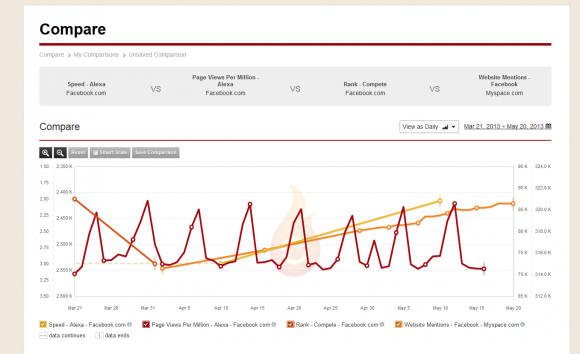 In this day and age where people put a premium on convenience, that is one heck of a convincing point!
In this day and age where people put a premium on convenience, that is one heck of a convincing point!
Additionally, HeatSync is in beta, where they provide their services for free!
Lead image via Yuko Honda


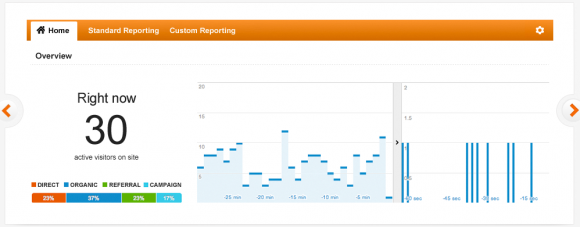

Good Stuff !! Glad I took the time come back around here. So much data, so little time. Always helps me to simplify!!
Great stuff!
Learning new thing from you.
Thank you so much
Very formative post!