Don’t Lose Your Travel Photos: Find a New Way to Back Them Up

Let’s face it: Apple has a lot of great ways to backup your photos and when you’re a travel blogger, that’s absolutely essential. Sometimes, though, life takes you off the beaten path and using their cloud storage isn’t as reliable enough. Your photos are the lifeblood of your travel blog — they give readers the detail that helps your words come to life. If you lose those once in a lifetime snapshots, you won’t be able to fully share the experience. That’s why it’s important to have a foolproof method of backing up your data no matter where you are.
Backing Up Apple Photos
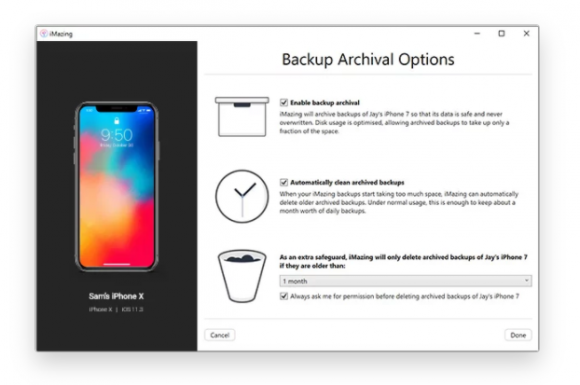
Apple devices take beautiful pictures. They’re a handy, pocket-ready camera that you can carry on every adventure you have. If you’ve got the right connection, you can even post photos to your blog from a riverside café or a rope bridge in the jungle. The thing is, you can’t do all the photo editing that most images need right on the phone. It’s much easier to do it on a larger display — which means you need to get the photos to your computer.
Unlike competitor’s devices, Apple products don’t automatically show up as a drive on your computer. Instead you use iOS connection methods to sync your files between your devices. It’s a handy and elegant solution — but it might not provide all the utility you need. That’s where programs like iMazing come in. They offer more functionality to help you backup photos, among other things.
Different Sync Methods
Unlike Apple’s syncing method, iMazing provides a way to drag and drop files from your phone to your computer with ease. You just plug it in and your phone appears as a hard drive. You can see the files you have saved — photos, video, audio files — and then move them over to your computer. It gives you more control over how your photos are transferred as well as more options for their storage and organization.
A program like iMazing is convenient, too, because it also offers wi-fi connections for backing things up. You just have to be in a place where there’s signal before you enable the option. That’s really convenient for when you find yourself in a town on a trip and realize that you forgot your connection cable.
Other Features
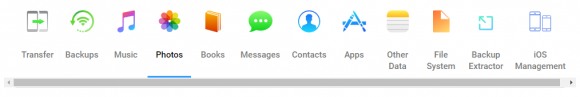
Don’t just choose a program that backs up your photos, though. There are so many other things that you can do with a program designed to store and sync information between your iOS device and your computer. One thing any travel blogger knows is that you have to travel light. With a program that has many features, you can save valuable hard drive space for other programs that do something completely different.
Look for a program that lets you create a backup while you’re on-the-go. If you have more control over your backups, you can more easily switch to a version of iOS that you prefer to use. A program like iMazing lets you have complete control of your backups. You just snapshot your device — and you can encrypt it or save it too. Then when you’re ready to backup, you have the version that you prefer.
Programs that save your message history means that you won’t miss important emails from readers or clients when you’re traveling, either. Sometimes messages have important information that you’d be super disappointed to lose. A program like iMazing is capable of backing up those conversations so you can store them elsewhere and have access to them if something happens to your phone.
Versatility
The great thing about a program like iMazing is that it’s versatile. You can use it to backup photos with wi-fi or with a charging cable. You can buy a license directly or subscribe via Setapp. It offers both convenience and safety. Travel bloggers know how important it is to have things like programs and electronic devices that are multipurpose. With something like iMazing, you can travel a little lighter with the same peace of mind.
Tips for Travel Bloggers
If you’re a travel blogger looking to try iMazing, here are a few suggestions to help you get started.
Backup your phone right away. Unlike iOS backups, you have full control over each one you make. The reason why the backup is the first thing you should do is the convenience of knowing that you can quickly get back to where you are if the worst happens. A lot of time when you’re on the road, your phone is your lifeline. When it’s wiped, you can lose important names, dates, travel plans, or information that you needed to get your blogs out on schedule.
Stick to a schedule. Sometimes people mean to get around to backing up and transferring their photos, but don’t do it until it’s too late. Create a schedule for yourself and do it by deciding how important your photos are. If you take a lot and run a photo-heavy blog, you might want to make backing up with iMazing part of every night. If you’re a casual travel blogger and don’t amass a great deal of snapshots, once a week might be enough. Whatever you choose, work it into your routine so that you never have to deal with losing that perfect shot.
Finally, practice using the program as soon as you download it. It’s intuitive and shouldn’t be difficult to learn, but it’s better to practice things like transferring and backups when there’s no real need to do either. Take an hour with the program and get to know it. You’ll quickly see how many benefits it can offer you.
If you value the pictures you capture when you’re traveling, iMazing is definitely a program you should consider. Not only will it help make sure all your files are backed up and synced, but it will also make getting the images to your computer so you can add them to your blog. It’s a strong choice for anyone who wants to make using their iOS devices easier and since it’s so versatile, it’s a must for those who travel a lot.

