6 Lesser-Known WordPress Features

Through time, any seasoned WordPress user will find out hacks, tips, and routines to make their WordPress experience hassle-free. It takes months, maybe years, of continued WordPress usage, research, and trial-and-error to find these hacks out.
It is a fact that there are lesser-known WordPress features that not many users are aware of. Or, if they are actually aware of them, they don’t take the time to learn how to maximize these features. A lot of times, plugins will make using these features easier and faster too. Learning about these add-ons requires additional research as well.
So, here are some lesser-known WordPress features and helpful support plug-ins that might be useful for you:
Keyboard Shortcuts
Keyboard shortcuts are probably the most useful lesser-known WordPress feature of all time. This does not work just for copy-paste-cut tasks. It is also not just for saving, undoing, or redoing tasks. It is for many other things like adding blocks, changing blocks, and more.
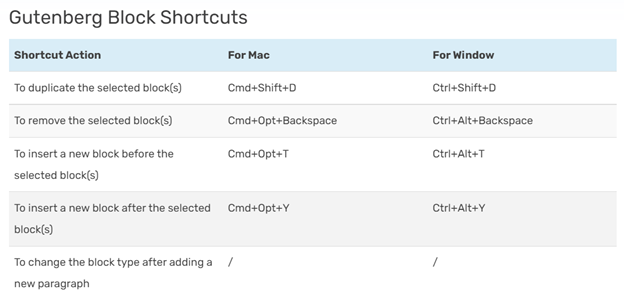
For more complicated tasks on the post editor, you can also use keyboard shortcuts. For instance, adding a page break or a ‘more tag’.
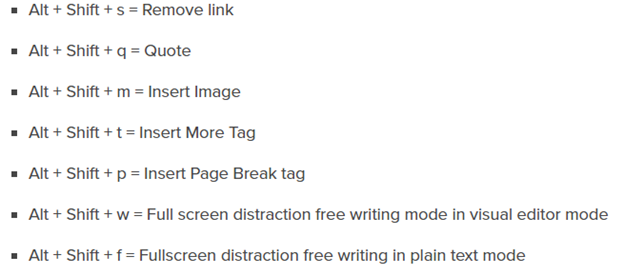
Add Keyboard Shortcuts
If using the existing shortcuts just don’t cut it for you, you can add your own customized keyboard shortcuts on WordPress.
Multi-page posts
Long WordPress posts are not unusual but they may pose various difficulties for readers. To help your readers navigate your website better and to help them better digest your content, it may be a good idea to break up these posts into smaller pieces. To do so, long WordPress posts could be broken up into multiple-page posts. This helps monetize your blog as readers will interact with more pages than spend more time on a single page.
WordPress has features that allow for post pagination. Simply go to your post editor screen and type in <!-nextpage-> wherever you want your post to be broken up. This is a manual method of adding pages to your post – it is easy to control but a bit hassle to do. The good thing is some plug-ins allow for automatic page breaks (like Automatically Paginate Posts plugin) to a long post.

Removing WordPress version number
The WordPress version number, if it is not considered such important information, is usually just within sight of any of our blog users. A good thing to do to protect our websites is to remove the WordPress version number anywhere on a blog. It may seem such a useless and minor thing to do, but it may create a great impact in improving your WordPress site’s security against hackers.
There are various ways to remove the WordPress version number from your display page. If hackers know which WordPress version you are using then it may be easier for them to compromise your website. This may be a lesser-known WordPress feature for a lot of newbie blog owners, but something that seasoned developers are already aware of.
Changing Log-in URLs
One thing that blog owners must always avoid is putting their blogs at high hacking risks. Security is one of the biggest problems of anything on the internet. Daily, hackers always find new, clever ways to compromise a website to steal, change, and even destroy information. It may be a hassle, but as bloggers who manage our own websites, we must always change things up to ensure that our blogs are not vulnerable to hacks.
Nowadays, using long and complicated passwords just doesn’t cut it. Why? Because hackers are aware that the log-in default for any WordPress site has the /wp-admin/ or /wp-login/ string at the end. If you create a unique URL for your log-in page makes it harder for hackers to find it.

PRO TIP: Changing up the log-in URL manually may cause errors. Instead, you may download and install a lightweight plugin (like WPS Hide Login or Change WP-Admin Login) that allows for a new log-in URL and also create a redirection URL for potential hackers.
PHP Error Protection
The White Screen of Death (WSOD) is a WordPress error nobody wants for their blogs. Usually, the WSOD is caused by a fatal PHP error caused by an update from the themes, plug-ins, or WordPress core itself. Most seasoned users do not prefer automatic updates and prefer controlling which features of the add-ons must be updated to reduce the risks of errors. The problem is, not a lot of newbie users know this hack, allow automatic updates, and get surprised by errors.
WordPress has found out that the open-source nature of the themes or plug-ins may cause errors in the website. Thus, developers at WordPress have released a new feature known as PHP Error Protection.
This feature allows an administrator to access the dashboard, despite the WSOD. Once the dashboard is accessed, the administrator may roll back or disable whichever update caused the error. It is a cool feature that saves up developers’ precious time in backtracking errors and putting up a website back live again.
Also read: WordPress Plugins of Multi-Author Websites
Civil Engineer by profession, Writer by passion. Serving readers since 2014 on different niches like Science, Current Events, Tech, and Travel.


There are some “hidden” features of WordPress you might not have heard of before.
1.Screen options.
2.Help. Located right next to screen options.
3.Post & Page Options.
4.Editor Options.
5.Quick Edit.
“6.Hidden” secret options panel.