25 Best Blogging Tools and Resources That Will Push Your Blog to the Top

There’s no need to do everything manually when there are a wide variety of blogging tools and resources that can help you improve traffic to your blog while also improving your content and search engine optimization. Using them judiciously will save you time, offer more functionality to your readers, and improve the design of your blog. Unfortunately, few people are aware of just how many blogging resources are available to help them improve their blog. Get ahead of the crowd and start considering which tools and resources will best suit your blog and your writing style.
Writing Tools
Writing tools can help you generate ideas, get your writing onto a document, and make it look professional. Utilize these blog tools to send your blog content to the next level, which will help you engage readers and keep them coming back for more.
BuzzSumo
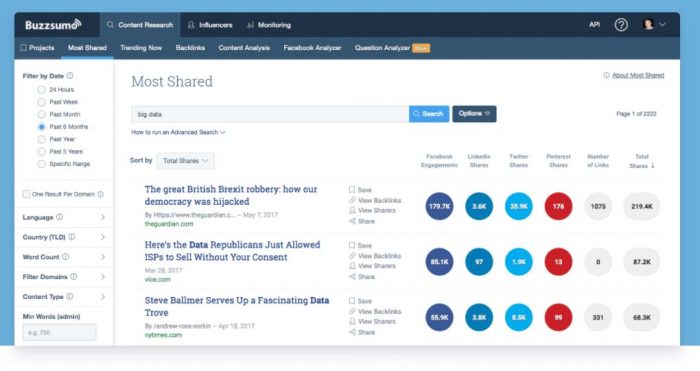
Buzzsumo can help you think of a popular topic to write about. It’s one of many great blogging tools that can help you break through writer’s block. It analyzes various websites to see what people are publishing and what is catching the attention of readers. With it, you can write about topical, relevant issues that help you get more views.
Dragon Dictation

If your hands get tired from extensive typing sessions, Dragon Dictation can keep the work going. Dragon is a speech-to-text application that lets you dictate rather than write. While you’ll still want to edit your work before you publish it, using transcribing software can save you time and offer you another way to get words on the page.
Emotional Marketing Value Headline Analyzer
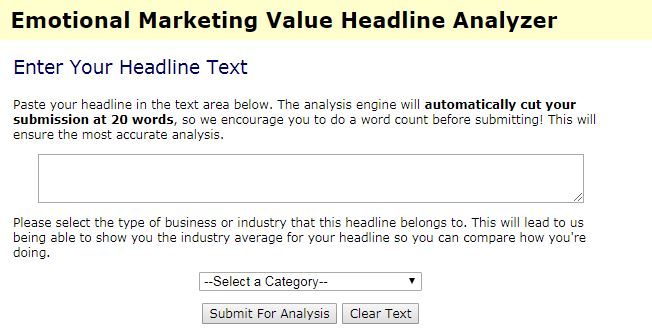
The Emotional Marketing Value Headline Analyzer can help you determine how different titles for posts will resonate with your audience. It looks to see whether your words are impacting customers on an intellectual, empathetic, and spiritual level. Better headlines can help draw readers to your posts and increase your readership over time.
Hemingway
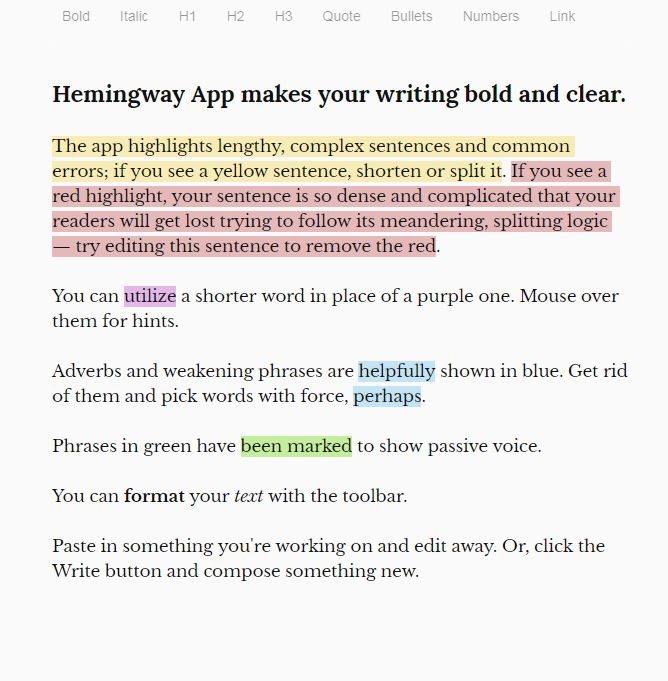
The Hemingway App can help take your publications up a notch. You use it to analyze each piece you’re preparing to publish to determine where it can be strengthened. It identifies issues like repeated words, passive voice, and complex sentences so that you can publish your polished best.
Grammarly
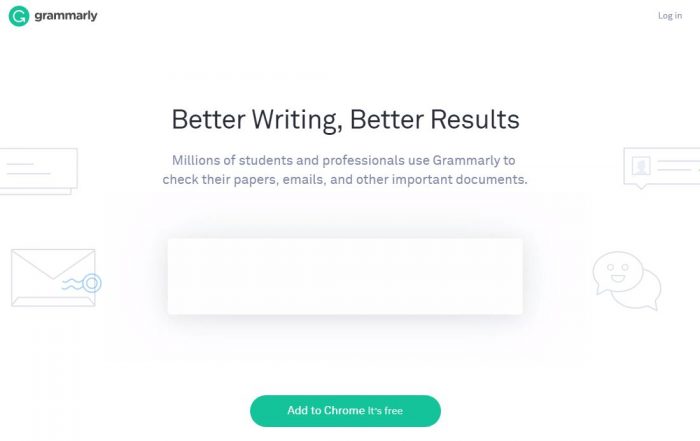
Grammarly performs a thorough check of your grammar to enhance your writing. It can be installed right into most browsers so that you don’t have to open your text in a different application. Like Hemingway, Grammarly is one of the best blogging tools to polish your writing before it’s published.
Productivity
Sometimes a little extra help can keep you on track and make sure you’re coming up with excellent posts. There are a variety of apps designed to help you write a little – or a lot – even when you feel less than focused.
MyHours
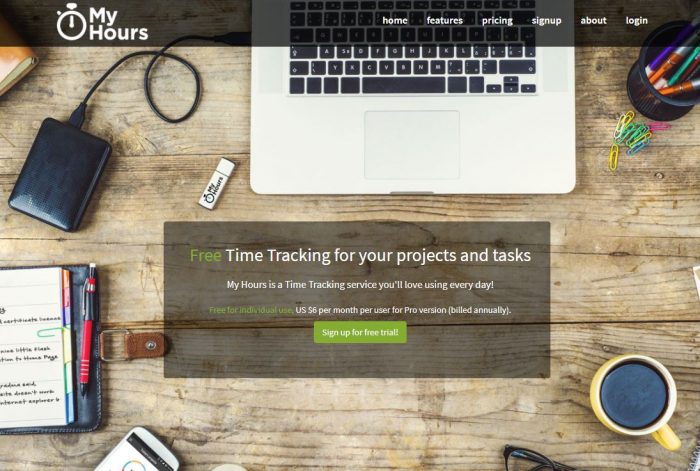
Keeping track of how you spend your time can make you a more efficient blogger. More efficiency means more blog posts and less last minute stress. Since blog schedules are important, consider a tracking app like MyHours to see how you spend your time. Then you can optimize the way you approach your blogging.
750 Words
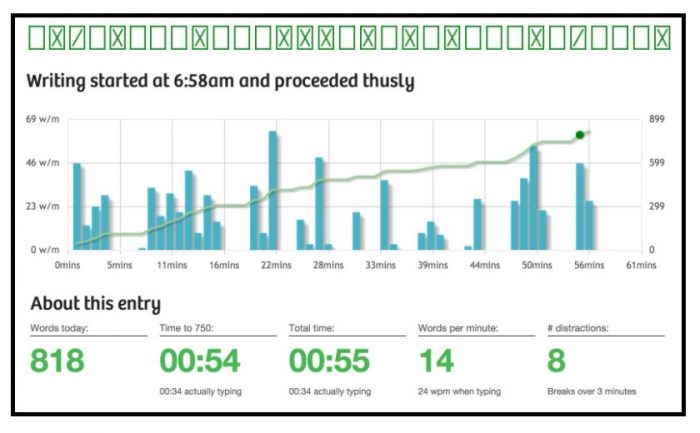
Sometimes writing feels like a chore — but you’ve got to write to get content on your blog. Try using 750 Words to create a writing habit. Doing just a little every single day will make writing a habit you can maintain for years to come. It can also help you see how fast you write and what kinds of writing methods you have with its tracking options.
Focus Booster
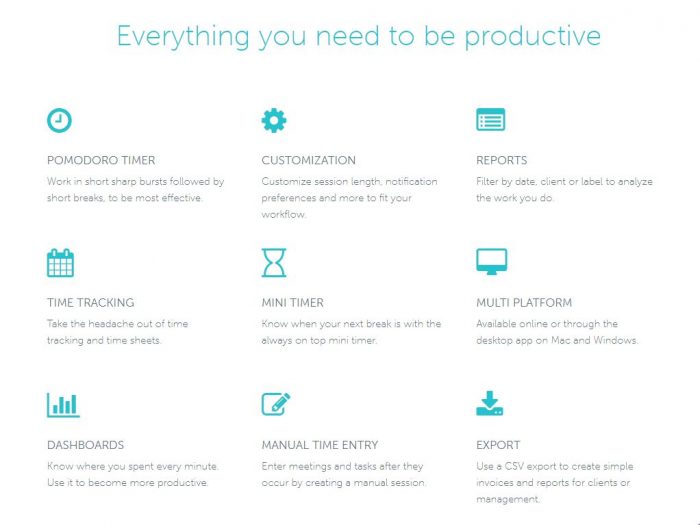
Stay on track with Focus Booster. It has a Pomodoro timer that lets you break your work down into bursts followed by breaks. This style can help you stay focused and efficient. It also tracks your time and lets you see how you’re spending your hours at the keyboard. If you’re curious about how you spend your time on each post, you can create reports based on a post, specific blogs, or specific topics.
Design Tools
Even if you aren’t a graphic design blogger, the look and feel of your site matters. Design tools help you present a more professional and appealing package to the people who visit your blog. Use these blogger tools to put your best foot forward.
Stock Photos
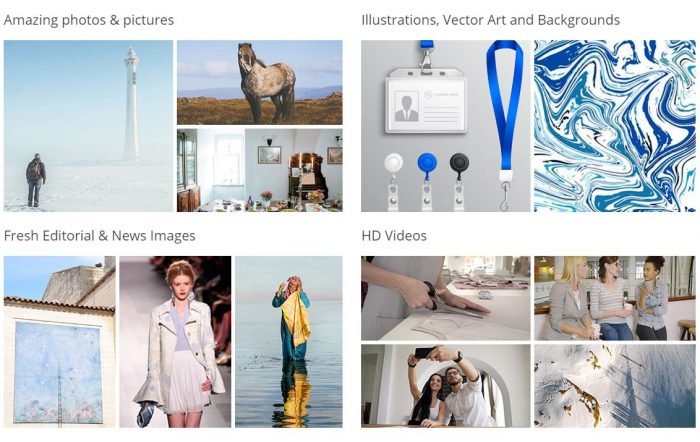
Stock photo sites like Deposit Photos, Shutterstock, and Fotolia offer a variety of images at different price points to help decorate your blog. It’s important that you don’t publish photos that you don’t have the rights to. Stock photo sites have millions of images that can be used to fit any topic you’re writing about.
Canva
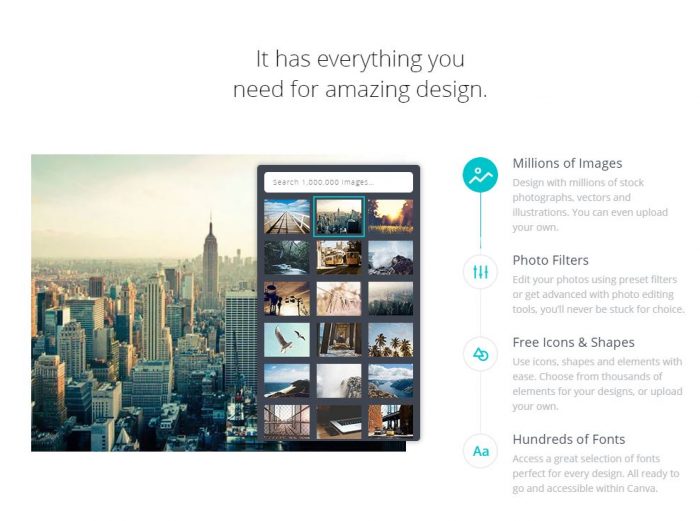
Canva can help you create original designs for your blog. Even if you aren’t a skilled artist, its drag-and-drop layouts make it easy to create personalized graphics, headers, posters, or infographics. Having an original, interesting look can help your blog catch a new reader’s eye, sites like Canva can help increase the amount of time that people spend on your site.
Readability Test Tool
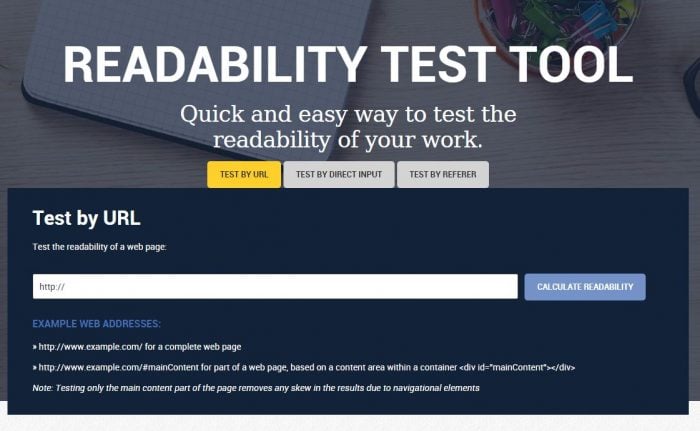
WebpageFX’s Readability Test Tool lets you look at your blog from a different perspective. While you might have a high reading level, not every person who visits your blog is going to. It’s important to make sure that your writing is accessible and that it looks good when someone logs onto your blog. Checking readability is an important part of design because bad layout can impact readability and cause you to lose readers.
Skitch
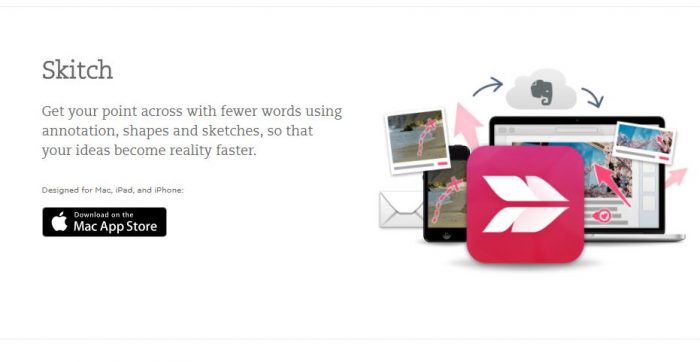
Skitch is a simple, easy to use blogging tool that lets you highlight certain images or graphics. It’s an easy way to draw a reader’s attention to something you deem important on your blog. Sometimes design elements can overpower each other. Get people to look at the most important and interesting things by annotating the essentials with Skitch.
WP Rocket

One important element of design is usability. You want people to like your blog enough to stay on it. Slow loading times can send people to other websites before they have a chance to read your excellent content. Use one of several blogger tools that speed up loading times. WP Rocket is a caching plug for WordPress blogs that helps increase the loading time of your blog.
Publishing Tools
Publishing tools help you deal with the work of sharing your content and displaying it in the best light. They deal with everything from copyright issues to publication schedules. Use them to stay on track and make publishing your blog posts easier.
Auto Post Scheduler
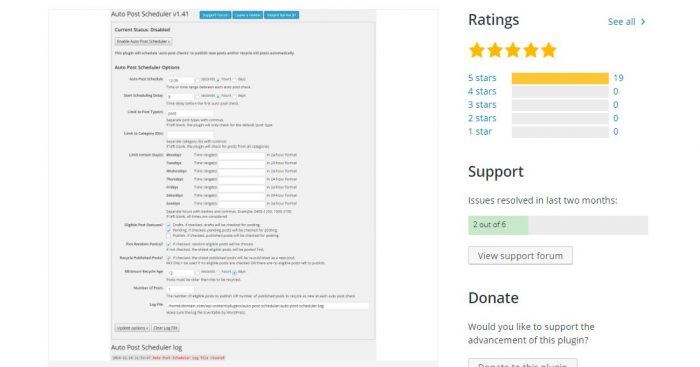
One way to make publishing easier is to prepare your posts in advance. That way, you know your regular blogging schedule won’t be interrupted by unforeseen circumstances. With Auto Post Scheduler, a WordPress blog plugin, you can publish new posts or update old ones and have them published on your blog when you aren’t at the computer. It’s a great way to plan in advance for holidays or special occasions.
BackWPup
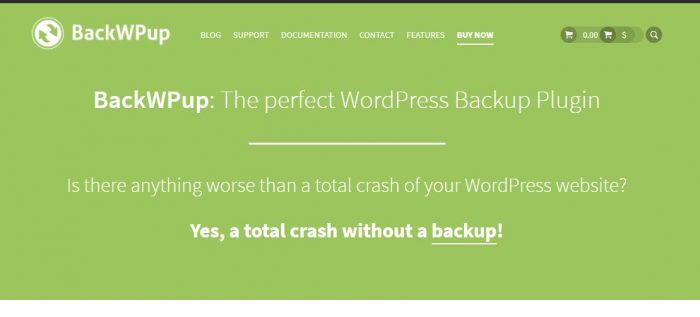
One of the worst things that can happen to a slew of published posts is for your blog to crash and all that work to disappear. With BackWPup, you can save your complete installation and easily reinstall it after something goes wrong. You save files to external backups like Dropbox or Amazon S3 where you can easily access them even if your entire server is offline.
Social Tools
Social tools and resources for your blog help with engagement and sharing. Whether you’re trying to build an audience or connect with your current blog readers, these tools make it easy. They’re all about automating and optimizing the way you post to social networks.
JetPack
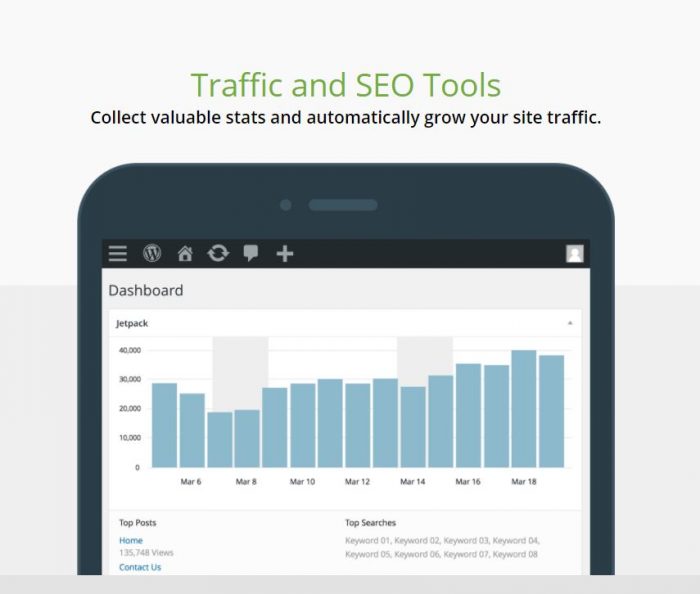
Jetpack helps you do a variety of functions on WordPress. It can help you design your site, manage it, and most importantly automate your social shares. It’s important to remind your audience that your blog has a new post up, whether you’re connected on Facebook, Twitter, or other social sharing sites. One reader may even share it and help you find new viewers. Jetpack lets you automate this sharing so that you don’t have to log in and share every single post to each of your social media profiles.
Buffer
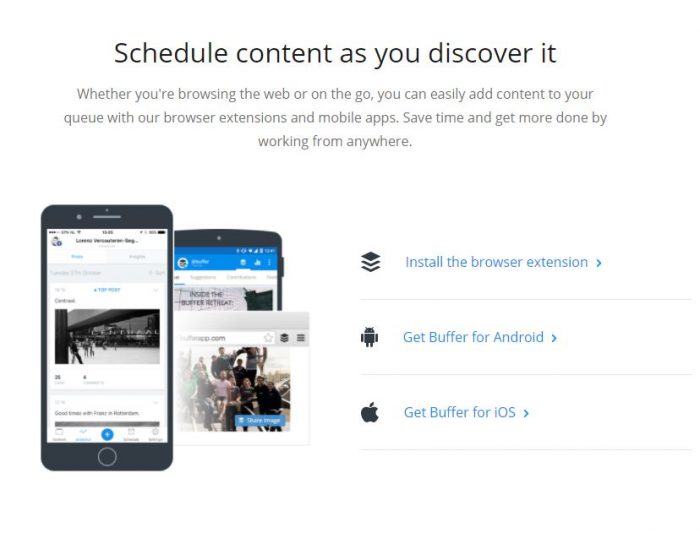
Buffer is another blogger tool that helps manage your social media. You can schedule social shares so that they go live on a later date; this goes hand-in-hand with scheduling blog posts. It also tracks how well your social media is engaging your readers and lets you manage everything from a single place, which saves time.
Sprout Social

Sprout Social helps you understand which of your posts are performing best on social media sites. That way, you can plan future content to better impact your audience. It also helps you know when the best time is to make a post. Some topics perform better later at night, for example. Using Sprout Social means that the research is done for you – you just have to sign up and start sharing.
Mailing Lists
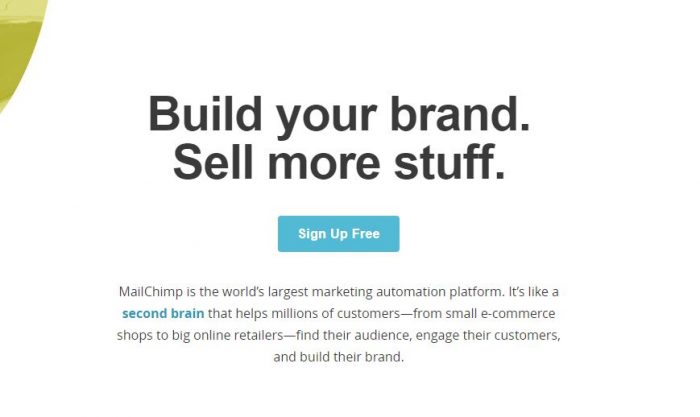
One of the best ways to engage with your readership is through mailing lists. It helps remind people that your blog exists when they’re already engaged with dozens of other websites. Mailing list software like Aweber, Campaign Monitor, MailChimp, and Campaigner assist you in making a connection with your readers.
LeadPages
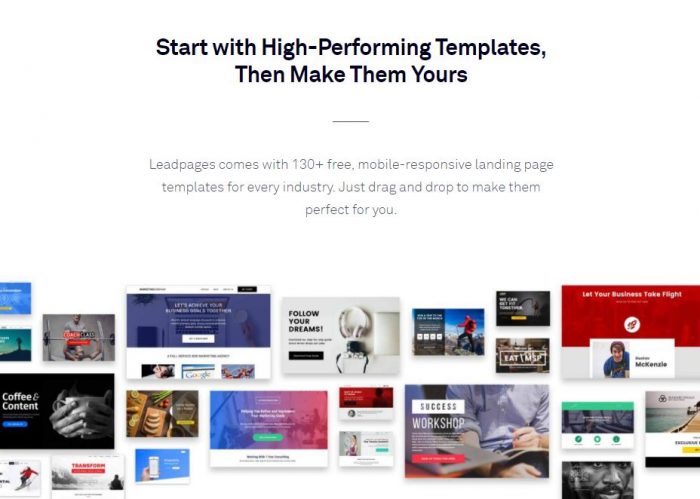
A great way to get people to subscribe to your mailing list and social pages is to greet them with a landing page. To create a landing page that makes an impact on your audience, check out LeadPages. It’s customizable so your landing page can reflect the design and theme of your blog. There are more than 100 templates to choose from to help you get started.
Other Tools
Not every tool falls into an easy niche but they still make handy additions to your blogging toolbox. With so many options available, there are a wide variety of tools that can address many different needs.
Blog Platforms

There are a variety of blog platforms that can suit any need. If you haven’t created a blog yet – or are looking to try something new – check out a few before you decide on one. WordPress is the most popular blog software and has the most tools that work with it. There’s also Ghost Blogger, Google’s Blogger, and other blog platforms. Each has a different set of features, so evaluate what they have to offer before deciding on one.
Need help? Here’s a comprehensive guide on how to start a blog.
Google Analytics
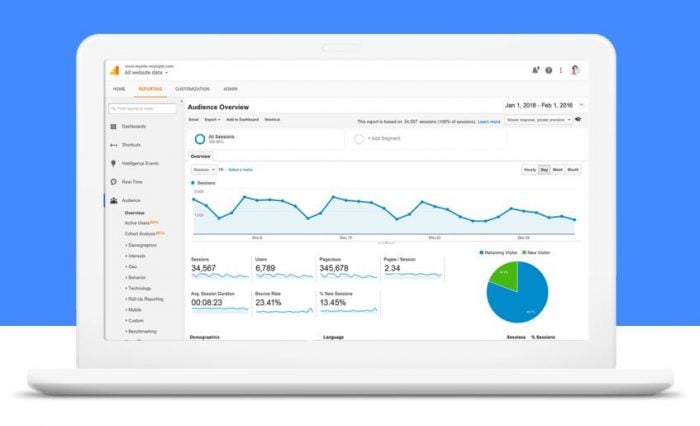
Google Analytics helps you track who’s reading your site. Once you know who your audience is, you’ll be better equipped to target content and deliver more of what your readers’ love. If you’re investing money to advertise your blog advertising, Google Analytics is an essential part of your blogging toolbox. It helps you track the return on your investment with just a few clicks.
Yoast

Yoast helps you make sure your blog is reaching the right people and visible when people type your keywords on search engines. It’s a blogging tool that makes sure you’re using the right words with the right frequency — which can also help improve your posts. Features include keyword optimization, technical configuration, and duplicate content detection.
AdSense
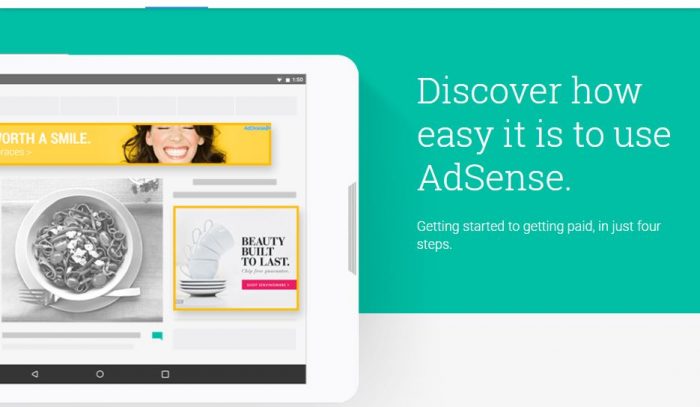
Adsense is a blogging tool that helps you make money through advertisements. Content that’s relevant to your blog is displayed in places you choose and when visitors see it or click, you make money. The software is easy to install and if you have a large enough audience, the income can be significant. It doesn’t cost anything to place ads with AdSense.
Affiliate Links

Another way to monetize your blog is with affiliate links. If you link to a product and someone opens it and make a purchase, you make money. It’s important to let your readers know that you’re using affiliate links. They’re best used when you want to recommend great products that you’ve tried yourself. Companies like Amazon offer affiliate programs that are free to join. Your earnings are a percentage of the total sales.
With such a large variety of blogging tools available, you can no doubt find something to add to your blogging toolbox. Not only do they make your blog look more polished and professional, but many blog tools just make life easier by automating the less creative parts of your work. Using the right blogging tools, you’ll make more money, reach more people, and enjoy the whole process just a little more. Try a few today.


Hi Laurel,
This is really great. Thank you very much for sharing. As a newbie blogger, most of these tools are new to me.
However, I have used Grammarly (Premium plan) for almost all my writings because I’m not a great writer. I know that. I just want to improve my writing including spelling and grammar mistakes.
So, Grammarly is the best in its category and I’m 100% satisfied with the tool.
Thanks again
Hi Nirodha,
Thank you. I think Grammarly is great, too. I like to use it to check for anything I’ve missed before publishing. It’s hard to edit your own work objectively!
Wow! Great list!
I was aware of some of these tools but not a majority of the tools listed here. Thanks for bringing them into my knowledge.
I have been using some of these applications and service providers like Grammarly, Pexels, Canva, some free tools for SEO, mailing services, social media apps and so on. They make life so easy and save your valuable time which can be invested in some other important blogging stuff.
Thanks again!
Thanks Laurel Devoto,
These are most essential tools for every blogger. Most of the tools i’m using now. From this post, i know many new tools also. Thanks for sharing such a useful info.
This was a fantastic read! Thank you for putting this all together.
I use a lot of these tools, but I have to say that Grammarly is my must-have tool. I can work without most of them, though it will be hard. But Grammarly has to be on every workstation I use.
Hi Laurel, can I also suggest ‘Help A Reporter Out’? It’s a great service, where journalists post their stories, asking for quotes from experts. If you run a blog, you can search for your niche on HARO and contact the journalists, earning yourself a quote and link back to your site – really good for organic growth.
Great article, lots of superb links! Thanks.
Great article Laurel. Blogging is one of the important ways to generate unique content, and show people that a brand is aware of its subject matter and keeps tap on changing technologies. Many brand websites flourish through good and unique blog posts. I have used Grammarly too, and have found it extremely helpful.
I love Grammarly, Yoast, and Canva!
A few that I would add to this list are CoSchedule’s Headline Analyzer, SEMrush for SEO research, and Tailwind for scheduling pins on Pinterest and images on Instagram.
Haven’t heard of 750 Words before — I plan to check it out.