Creating Google Co-op Custom Search Engines
The web just got a lot smaller. (And that’s a good thing.)
Google Custom Searches, a.k.a Google Co-Op searches, have been quietly working their way onto your favorite websites everywhere. Towards the end of 2006, Google announced the service they’d been piloting with a few partners. The free tool allows anyone with a Gmail account to set up a custom search of a specified list of websites. In this post I talk about creating a new custom search with basic features. I also mention some examples.
Create your own You’ll need to visit the Co-op home page and supply your Gmail credentials. Once logged into the control panel, you can specify which sites you want to include, by URL, as shown below. You can do this one site at a time, or upload a list of sites in OPML, TSV, or XML format. You can also specify whether you want to be the sole custom search editor or invite others to help you configure the search. Customize the search by providing a logo that will appear on result pages.
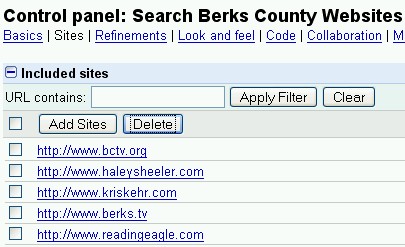
Examples The world of learning is an obvious beneficiary of this tool. Jean Claude Bradley of Drexel University recently did a workshop with examples connecting custom searches to the classroom. Great idea! His screencast from the workshop walks participants through setting up a custom search. He also explains his own impetus for creating searches for his chemistry students. You can think of them as the modern equivalent of approved reading lists.
Embed it on your blog In addition to giving the search its own home page, Google provides script (see screenshot) you can use to embed a label and search box for your new custom search on your own website. Back in December, I created a custom search for Berks.TV so that readers can easily search local websites for more information about people and places featured on the site (or any topic, for that matter, that suits their fancy). Those of us working on the blog also use it to do story research. Periodically I’ll add sites mentioned on the blog.
Make Money In order to make money from your search, you’ll need to link an active Google Adsense account through the Co-op control panel. Context-sensitive ads appear in a sponsored box at the top of the result set, as shown here.

Wish List I think this is a pretty nifty tool, so, as you’d expect, my wish list is short – one item for now. I’d like to be able to connect my custom searches to Google Analytics accounts and have all my stats in one place. (Minor inconvenience at most.)
Further Reading Take a look at Google’s featured examples for some inspiration.
Created any custom searches of your own? Feel free to drop a comment and tell us about it.
Dan Karleen vlogs at Berks.TV and covers education media at Syndication for Higher Ed.
Feature photo provided by NASA.

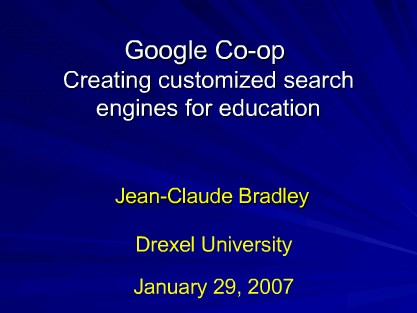

Dan,
Thanks for the link to my screencast! It has been a while but it looks like you’re still keeping really busy with staying on top of technology tools. That’s a nice thing you’re doing with vlogging at Berks.tv
JC,
Good to hear from you. I thought your Google Co-op workshop was awesome. It’s going to be exciting to see what higher education does with this tool.
Dan
I am trying to improve my blog search and I am currently trying Google Co-op. I like embedding the results, but has its cons. It requires JavaScript enabled and does not work on browsers like Konqueror. The next option is to try the AJAX API. After that, Yahoo :-)
Abhijit,
Thanks for the note.
Agreed – easier and less buggy integration is another one for the wish list. I hope someone at Google is listening. :-)
Dan
I am pretty sure there is an option with JavaScript and one without. They both worked for me.
JC, are you embedding the search box, or the result set? I think Abhijit was referring to embedding the result set.