First Look: Using Zudeo to Publish High Definition Video With a Video Blog
One of my interests is exploring ways new media can have a positive impact on a local community. So six months ago with a partner I launched a video blog exploring the region of Pennsylvania where I live.
More than eighty video segments later, we’re beginning to look for new ways to distribute our short-form video content other than via the WordPress instance that forms the backbone of the video blog. We’€™ve been shooting and editing in the high definition video (HDV) format, with the goal of eventually publishing higher resolution versions alongside the 400×225 Quicktime versions we’€™ve been offering thus far.
When Zudeo recently announced its platform focused on high definition video and distribution partnerships with, among others, the BBC (Wired has a nice summary), we were intrigued and decided to see whether this apparently industrial-strength platform, based on the popular BitTorrent client Azureus, might be well-suited to publishing high definition content in connection with a video blog.
In order to view videos or publish videos to Zudeo, you’€™ll need to download the Zudeo software client, which comes in both Windows and Mac versions. You’€™ll also need a way to edit and compress your video. Zudeo suggests Windows Media Encoder or Windows Movie Maker for Windows users, and Final Cut Pro, Final Cut Express HD, Avid Express DV, or iMovie HD for Mac users. Windows Movie Maker ships with Windows XP, and iMovie HD ships with Max OSX. Zudeo recommends compressing your video as follows:
‘€¢ DVD Quality is 640×480 at 2 Mbps for a Target Size of 1.75 GB for 2 hours
‘€¢ DVD Quality is 720×400 at 2 Mbps for a Target Size of 1.75 GB for 2 hours (if aspect ratio is 16:9)
‘€¢ HD Quality is 1280×720 at 4 Mbps for a Target Size of 3.5 GB for 2 hours
Following their suggestion for compressing video in HD quality, I used Final Cut Express HD to compress several clips we’€™d already published on the video blog. Using the H.264 video codec and Apple Lossless audio encoding, this resulted in a set of Quicktime files of 2 to 4 minutes in length and up to 155 MB each.
The process of uploading the video is comparable to that of YouTube or Google Video, except that you’€™re working in a local software program rather than in a web-based form. You’€™ll have to provide a title, short description, running time, tags, and a thumbnail for each video. You have the option of sharing the video with the public, or keeping it private and sharing it only with friends. I made mine public. The initial upload screen is shown below.
One thing I like about the Zudeo upload client is that it provides an estimated time remaining for video upload (shown below).
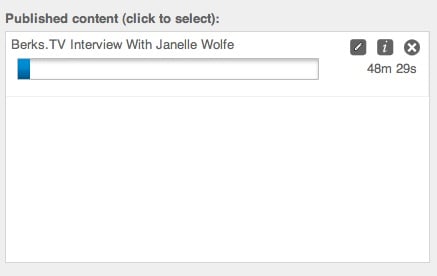
After the video is uploaded, you’€™ll have the opportunity to update the metadata and thumbnail. Once I uploaded the first video, I made some tweaks which, to my delight, were instantly reflected in the Zudeo directory of uploaded videos. A shot of a directory page is shown below.
Another nice feature is the ‘€œmagnets’€ they provide for sharing the video via your blog or website. The more elaborate of the two choices incorporates the thumbnail you uploaded, the title, and the file size and running time. So once I was happy with the first video I’€™d uploaded, I created a blog post the video blog, pasted in the code for the HTML magnet, and typed a note explaining things to our audience. Within minutes I received an email from a viewer who had successfully downloaded the high resolution clip and viewed it on his Mac PowerBook. Below is a shot of the thumbnail embedded on the video blog.
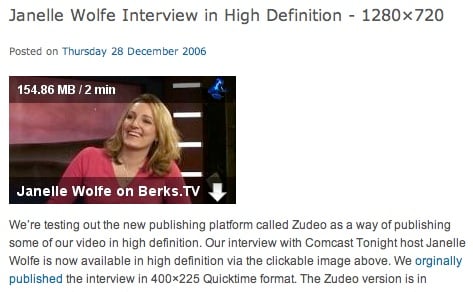
(If you’re interested in watching this video yourself, go to its page on Zudeo.)
One of the best things about the Zudeo platform is that, unlike Google Video and YouTube, your movie isn’€™t converted to a lower-quality Flash format. Instead, anyone with a Zudeo client can download a copy of the very file you uploaded, meaning viewers have access to the same high quality 1280×720 Quicktime videos we originally created.
With the cost of consumer-grade HDV camcorders now under US $1000, and at least two video platforms like Zudeo targeting high definition content rumored to be due out early this year, 2007 promises to be an exciting year for high definition video on the Web.
First look verdict: Zudeo offers video bloggers and others shooting in high definition a convenient way to distribute their work via the Internet at high resolutions.
What it means for you: Now you have no excuse not to use that new high definition video camera to post video on the Web.
Cost: Free
Learning curve: Virtually non-existent.
How I plan to use it: We’€™ll continue to upload select 1280×720 Quicktime versions alongside the 400×225 Quicktime clips we’€™re already offering on the video blog. We will probably choose segments that contain a fair amount of detail and/or outdoor scenery.
Dan Karleen is a co-founder of and contributor to Berks.TV, a regional video blog covering culture, arts, and the outdoors in parts of eastern Pennsylvania. Berks.TV occasionally publishes video clips in high definition.

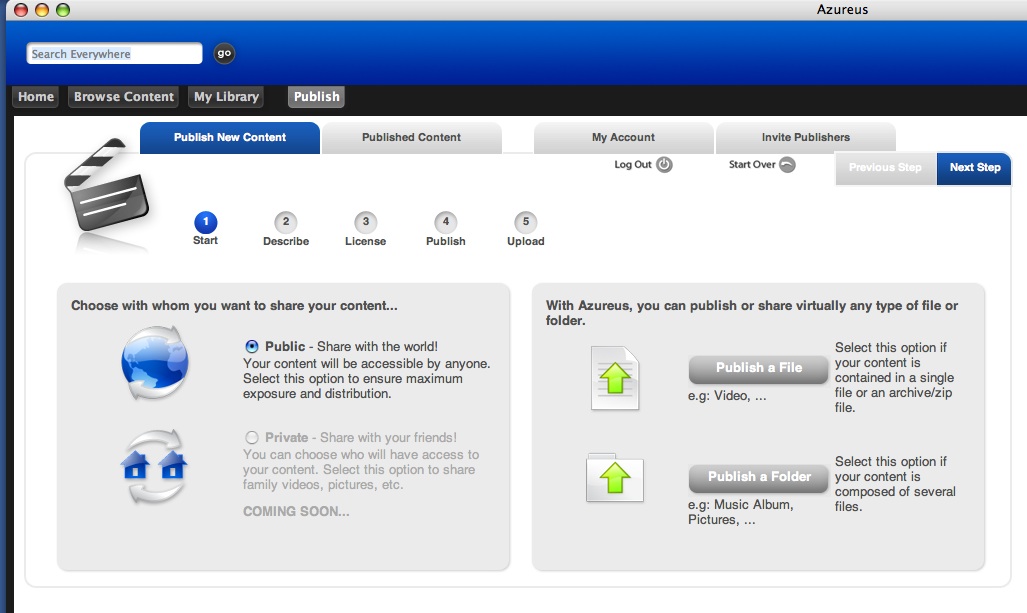
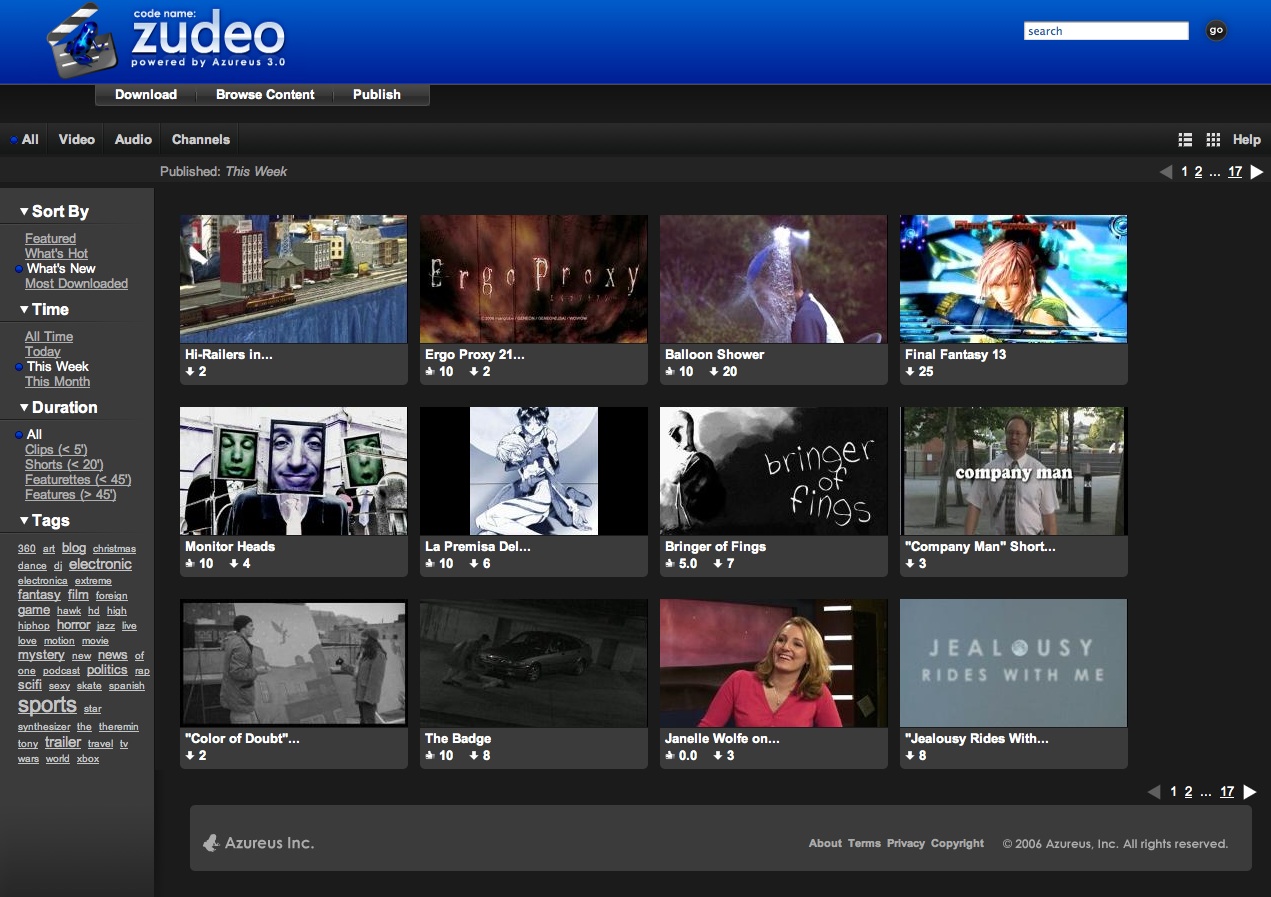

Nice Article keep up the good work I will be waiting for your other article here in Blog Herald.