Glenda Watson Hyatt: Is Your Blog Disabled?
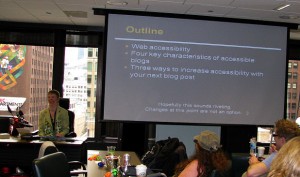 At the Successful and Outstanding Bloggers Conference (SOBCon) this weekend in Chicago, the famous Left Thumb Blogger, Glenda Watson Hyatt of the Do It Myself Blog rocked the attendees world with her powerful How POUR is Your Blog presentation, reminding us that if our blogs don’t meet web standards for accessibility, it could be disabled.
At the Successful and Outstanding Bloggers Conference (SOBCon) this weekend in Chicago, the famous Left Thumb Blogger, Glenda Watson Hyatt of the Do It Myself Blog rocked the attendees world with her powerful How POUR is Your Blog presentation, reminding us that if our blogs don’t meet web standards for accessibility, it could be disabled.
Glenda’s powerful presentation wasn’t the typical dry stuff of web accessibility. Dry? Boring? That’s not possible with Glenda around. She has a wicked sense of humor and used it in her PowerPoint presentation, accompanied by her voice program, Kate, which read her presentation out loud. I’ve never laughed so hard over such a serious subject as web accessibility.
Glenda has cerebral palsy. It restricts her movement and speech but it doesn’t impact her intelligence, though many have labeled her otherwise in the past. In her book, I’ll Do It Myself, she shared the trials and tribulations as well as the challenges of being a highly intellectual woman trapped in a body that just can’t keep up. I highlighted Glenda in How WordPress Changes Lives, showcasing how WordPress changed her life by giving her a voice that connects with people around the world through her blog.
One of the great points she made was on how to justify using ALT attributes in your blog images:
A good test to determine if a text equivalent is useful is to imagine reading your blog over the phone. What would you say when encountering the image to make the page understandable to your listener?
She also helped us understand what text should go in the ALT description. Not just a title but a description. It must describe what the reader is looking at, not a bunch of SEO keywords or poetic license. In her example from last year’s SOBCon photos, it read, “SOBCon08 Devoured; SOBCon09 in the Oven.” The crowd roared when she asked, “What is SOBCon? Food?”
These simple examples showed all of us there that web accessibility isn’t hard to do, nor expensive, but also makes a lot of sense.
She talked about how to correctly define acronyms and all the jargon we use that only the enlightened can understand. When we saw ADA up on the screen as an example of an acronym, most of us made some assumptions on what it meant. The crowd laughed when they found out that it could be Americans with Disabilities Act or American Dental Association? How many of us have made those same assumptions in our blog posts, expecting readers to also be able to read our minds.
What about GND? It is used on Twitter and Instant Messaging services and even in email. Do you know it? Most of us didn’t, though we’d seen it. GND means “Getting Nothing Done.”
Glenda spoke about formatting links and link and font colors, showing excellent examples of the abuse of bold, colors, and underlines, making it hard to tell when which is which and which one is the link. You have to move your mouse over all of them in order to figure that out. But what if you can’t use a traditional mouse? That’s a lot of work to find a link!
 The presentation was entertaining, informative, educational, and took her over three months to painstakingly produce using only her left thumb. Glenda types about 10 words a minute with the help of keystroke assistance program. She uses a joystick which she whacks around to position the cursor on the screen. Pinpoint accuracy is nearly impossible, but the perfectionist in her fights on to move the cursor over the tiny link spots most blogs and websites feature today.
The presentation was entertaining, informative, educational, and took her over three months to painstakingly produce using only her left thumb. Glenda types about 10 words a minute with the help of keystroke assistance program. She uses a joystick which she whacks around to position the cursor on the screen. Pinpoint accuracy is nearly impossible, but the perfectionist in her fights on to move the cursor over the tiny link spots most blogs and websites feature today.
The audience was already eager for copies of her slides before she even finished, and as usual, Glenda did them one better. While giving her presentation, the blog post with a link to download an ebook version of her presentation was published simultaneously, giving everyone access to the information and resources.
On a personal note, I was fascinated to see the response to her presentation. People were smiling non-stop from the first slide. Glenda has that impact on people. She is so full of sunshine and laughter, you can’t help but smile and feel positive in her presence. She is the first one to laugh at anything and everything.
When she finished, we all felt that we’d learned how simple it is to make your blog more accessible – on many levels – and how helping these few steps are for everyone, not just a few. We also found someone who was very accessible and approachable. For the rest of the three days of the conference, people crowded around Glenda asking questions and sharing their stories and challenges. For someone once labeled non-verbal and recommended for institutionalization, our world were changed at SOBCon by the power of this young woman’s voice and spirit.
I’ve included a short video excerpt of her program. She explains some technical aspects of blog and content navigation, then spanks us with a great punchline at the end.
Defining the Untapped Market and Size of the Disabled
Glenda’s message was serious as well as highly entertaining, and she added to the statistics other presenters on the subject offered. In general, about 15-20% of the world’s population is disabled, though Glenda’s husband, Darrell Hyatt, wisely adds that everyone will be disabled at least twice in their life, when they are born and when they get injured or elderly (or need glasses, canes, etc.). The Ever-Shifting Internet Population reports that 38% of Americans with disabilities surf the web and almost 20% of them say that their disability makes web browsing challenging. There are a wide range of estimates, but at least one in four visitors to your blog are disabled.
That’s a huge customer base you might be missing and not serving.
 Many think that the disabled are poor. Some statistics for the disabled report only about 30% of the disabled in the United States are at or below the poverty level, depending upon your definition of “disabled.” That leaves 70% above the poverty line. In an article on the issue of the legal and economic issues for the disabled in the Global Atlanta news, an expert claimed that if you compare the disposable income of the disabled in the US to the disposable income of teenagers, a huge target audience for retailers and advertisers, the disabled income is twice that of the teenagers, yet little is spent towards this ever-growing target market.
Many think that the disabled are poor. Some statistics for the disabled report only about 30% of the disabled in the United States are at or below the poverty level, depending upon your definition of “disabled.” That leaves 70% above the poverty line. In an article on the issue of the legal and economic issues for the disabled in the Global Atlanta news, an expert claimed that if you compare the disposable income of the disabled in the US to the disposable income of teenagers, a huge target audience for retailers and advertisers, the disabled income is twice that of the teenagers, yet little is spent towards this ever-growing target market.
In 2008, the retail and online store, Target, agreed to pay about USD $6 million in compensation in a class action lawsuit to people who are blind in California for failure to have a accessible website. The Olympic Committee for Australia was also held responsible and lost in court when their site was found to not meet web standards for accessibility. Laws are found in most major countries that require at least government websites to be accessible, but more and more laws are in place that require all public sites to be accessible, too.
In an article from the Guild of Accessible Web Designers (GAWD), the author states that it is important from a variety of perspectives, beyond the stats, on why you should make your site serve the disabled:
If web developers or designers ingrain in their coding acumen the basic fundamentals of web accessibility, such as proper title and alt tags in all images or not forgetting to list out your doc type or assign a language to your html tag, it’s not moving mountains or spending gobs of money to make your site easier for assistive technologies and disabilities browsers to get around.
It’s not only becoming more and more of a legal issue, it’s also an issue of ethics. It’s maybe hokey and Wilford Brimley-esque to say “It’s the right thing to do,” but really it is. Are you really willing to say that what you’re trying to sell or convey on the Internet isn’t important or relevant to would-be disabled visitors?
You can’t make a site 100% accessible to everybody — it’s just not realistic and somewhere you have to draw a line. But following basic standards will not only make your sites easier for blind, deaf, and physically-limited surfers to get around, but they’ll tend to be more standards-compliant and easier to navigate for -everybody-.
That’s an all-around win.
Glenda made the point better, showcasing her powerful presentation abilities with a very strong message. We work so hard to be inclusive on our blogs, while often excluding those most in need of inclusion.
It’s not just about excluding the disabled from reading and participating in your blog. What about those using mobile devices? Small or very large screen sizes? Those on dial up? Or with JavaScript or Flash disabled? Think about all the ways you might be disabling your blog.
The author of Lorelle on WordPress and the fast-selling book, Blogging Tips: What Bloggers Won't Tell You About Blogging, as well as several other blogs, Lorelle VanFossen has been blogging for over 15 years, covering blogging, WordPress, travel, nature and travel photography, web design, web theory and development extensively as web technologies developed.

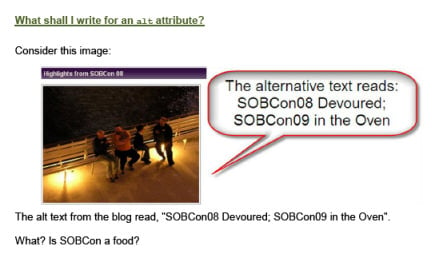

Way to go Glenda! Dugged: http://digg.com/design/Is_Your_Blog_Disabled_Blog_Design_and_Accessibility
Germany, a famous German pianist to be invited by a wealthy strangers, go to participate in one of his party. Banquet, the rich man you play a song for everyone pianist, pianist, barely playing a song.
Later, the pianist is a nouveau riche that wealthy, was once a shoemaker.
Time, pianist also hosted a banquet, he invited a number of supra footwear celebrities, also invited the nouveau riche and the last in his home for some of the Young shouts of moneyed and ladies. After dinner, the pianist is offering a pair of old boots, so that his upstart Bubu.
Upstart puzzled, asked: “What do you mean?”
Pianist, said: “I am a pianist, you shoemaker. Last time I’m in your home, you let me out of my housekeeping skills. This time you come to my house, you do not want to let everyone appreciate the ability to do your housekeeping? ”
Mind Yami: let others do the things he did not want to do, must not be forced. Think about other people’s point of view standing on their own if encountered such a situation would be more embarrassing than others. Not forget the old saying: Do unto others, do not impose on others