Blogger vs WordPress: Which is Better For You?
With WordPress being the most popular CMS in the world (with over 72 million websites built on it as of March 2012, according to Yoast.com), old school blogging platform Blogger (which is now owned by Google), is still struggling to remain a competitor. During the battle of Blogger vs WordPress, there are several factors that come into play when deciding which platform is better for your blog.
Free Versions
Both Blogger and WordPress offer free and paid versions of their platform. The free versions have advertisements and other limitations, such as no FTP upload capability and the inability to upload themes and layouts. the FTC disclosure regulations, along with WordPress’ own Terms of Service, also prevent free WordPress.com bloggers to post any content that they are receiving any type of compensation for. The free versions of Blogger and WordPress have similar functionality, but there are more free WordPress themes available in their online gallery. WordPress also gives users more storage than Blogger (1gb versus 3gb), according to this chart by WebHostingGeeks.com:
Functionality
When looking at the paid versions of both Blogger and WordPress, WordPress has a lot more functionality. It allows you to install plugins (which include everything from social media sharing tools to online community builders), many of which are free. These plugins, along with the vast amount of free and premium WordPress themes available, give WordPress developers a lot more flexibility when it comes to building any type of website or blog.
Because WordPress has a wide collection of themes, many websites are being created, with a focus on the “blog” portion being non-existent or set aside as another page or section of the website (often living somewhere like: http://site.com/blog or http://blog.site.com).
However, even though WordPress offers developers a lot of freedom, Blogger has a more simple interface, making formatting, editing, and writing blog posts a lot easier.
Language and Customer Support
As mentioned in the graphic above, Blogger offers support in 50 languages, whereas WordPress offers support for over 120 languages. This may be important if your target audience’s primary language isn’t English or you are based somewhere besides the United States (where both blogging platforms originated).
Besides language support differences, Blogger customer support and the assistance offered by WordPress may be a bit different. WordPress relies on an extensive FAQ and support community to hopefully answer user questions, whereas Blogger customer service may be a bit more accessible since it has Google’s resources behind it.
When deciding between Blogger and WordPress, it comes down to what you are doing with your blog or website. If you need a basic interface that is easy to use, Blogger may be your best bet. However, if you want more flexibility and customization, consider WordPress.
Kelsey Jones runs her own social media and search marketing business, MoxieDot where she helps clients grow their online presence. She was voted one of the top 100 marketers of the year by Invesp in 2009 and has worked for Yelp, Run.com, and Bounty Towels. Check her out at MoxieDot and on Twitter @wonderwall7.

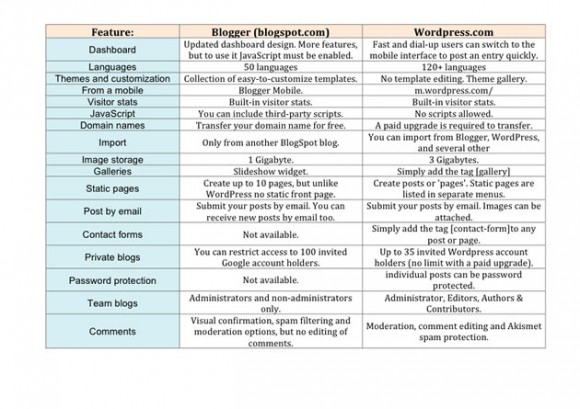

Looking for clarity here and having some confusion.
WordPress is free. There is the hosted version, WordPress.com, and the self-hosted version, WordPress.org. It’s still free. WordPress.com offers paid extras, but the site is still free, as are the majority of the WordPress Themes. It also comes with a variety of WordPress Plugins added as “features” to WordPress.com sites.
Blogger is free. It is a hosted version, so it makes sense to compare WordPress.com to Blogger, not both WordPress.com and the self-hosted WordPress.org version, as they are vastly different in capability as well as expenses associated with them. For instance, while FTP is not available for the hosted WordPress.com, it is for WordPress.org.
As for imports, Web Hosting Geek’s chart is a little vague. WordPress and WordPress.com offer a dozen different import types, including Blogger, TypePad, Movable Type, Tumblr, Live Journal, and more. It also offers generic imports from XML files, making it one of the most import friendly platforms around.
The Terms of Service you are talking about only applies to WordPress.com, and it doesn’t say you can’t be compensated for publishing content as you described it. If you are a hired writer or contributor, you may use WordPress.com to publish on company sites and such. It’s advertising that is specifically banned, as well as paid per post, which is the sorta kick-back scheme that many find distasteful. I know many people employed to blog on WordPress.com sites, as well as those who use their site to generate an income such as providing services and products like typical businesses. It’s the advertising and spammy business practices WordPress.com bans.
Sorry to be picky. I know there is much confusion between WordPress.org and WordPress.com, but both are free. The core functionality is exactly the same on both, too.
Thanks!
I think it really depends in what you want to achieve. If you want a fancy blogs with plug ins and design flexibility, then go for WordPress. If you just want to share posts, tips, etc. then go for Blogger. Most blog readers would go for contents than fancy stuffs that take time to load.
When I started my blogging journey then my first question was, Why I should choose WordPress and not other CMS softwares.
I searched a lot about it on Google at that time and I found that everybody is recommending to use WordPress and I started doing the same.
Now today I know that why people should choose WordPress. Because WordPress is an independent and easy to use content management system.
The best thing about it is, We can bring any feature in our website with just using a single plugin. That’s really good. :D
I am using WordPress since last 3 years and I loved it. :D