The Big Benefit of Google Authorship and How to Setup in Seconds
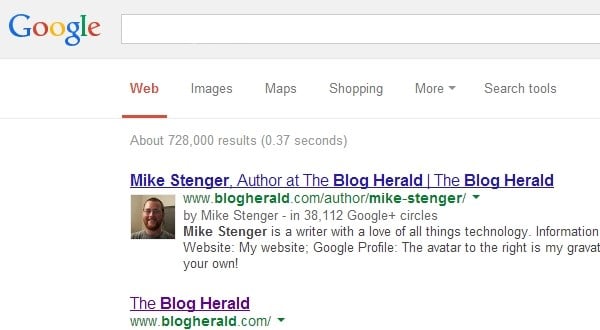
Google Authorship made its first appearance in June 2011, and allows writers or bloggers to “connect” with their content across the web. Any webpage that has the proper Authorship markup will display basic info from your public Google+ profile, including your photo. Now, before you start worrying, the good news is you don’t have to be active on Google+ in order to take advantage of this feature. It’s a great social network, but definitely not necessary. All you need is a properly filled out profile, and you’re ready to rock.
Despite being available for over two years, there are still many who have yet to add the necessary code to their website or websites. Is it because setting it all up is too difficult? If that’s the case, we’ll be diving into a method which requires zero coding at all. If it’s because many still don’t know about it, that could definitely be the case, too. Earlier this month, Jeff Bullas published a post by Joana Ferreira titled, “Why Aren’t More Bloggers Claiming Ownership of Their Content?”
While Joana arrived at similar conclusions as the one’s mentioned above, she shared results from many different search queries, the first of which related to search marketing:
I started by searching for search marketing related queries such as “tips for improving traffic to your site” or “on site optimisation best practice”. I knew full well that most of the results would lead to blog articles written by “industry experts”. You can clearly see that results varied but the ones at the bottom of the scale were definitely surprising.
- Only 10% of results for “online advertising how to” had claimed authorship.
- 32% of results were for blog articles with a clear author.
- On the other end of the scale “Recovering from a Google penalty” resulted in 46% of results with claimed authorship (which seemed amazing to me).
- 86% of the results shown in the SERP were blog articles so, actually the numbers weren’t that great.
Although the numbers were actually much higher than initially expected, I wasn’t blown away. Actually, the further in I delved the more I started to notice a repetition in the profiles that were showing up. I kept seeing the same profile photos again and again. Do we really only have a handful of “industry experts” in this field?
Search is not going anywhere anytime soon, and Google Authorship has one serious benefit if you write online: Instant credibility. Previously, when you were looking for a certain website or webpage, you were presented with the title, URL and brief description. While that was okay, now you can see the actual person behind an article or webpage, complete with who they are and a photo of them that is hopefully not of their pet or child.
This helps others to better trust a result, and according to a study published by Catalyst Search Marketing, increased click-throughs by over 150 percent. So that brings us to actually setting up Google Authorship. You can always embed a little snippet of code using this method, or you can take advantage of a feature built into one of the most popular SEO plugins for WordPress. WordPress SEO by Yoast helps you to better optimize your blog and its posts, but can also help you easily setup Authorship.
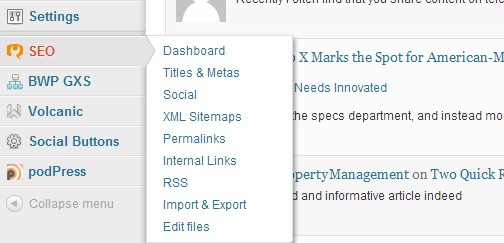
First, you need to make sure your Google+ profile URL has been added to your user profile. Once logged into your WordPress dashboard, scroll over top “Users” and then click “Your Profile.” Where it says Google+, enter your profile URL and click “Update Profile” at the very bottom. Once you have downloaded and activated WordPress SEO by Yoast, scroll over “SEO” right below “Settings,” and select “Social.” Click on the Google+ tab, and where it says “Author for homepage,” select the appropriate profile from the drop-down menu. Hit “Save Settings” once you’re finished, and you have successfully setup Google Authorship!

