Are Tags Working?
Are blog tags working? Are they working for your blog? As a blog reader, do you use them to search a blog when you visit? Do you visit Technorati and search through their tags for information, or do you just hit the search engines?
We’ve been playing with tags on our blogs for about three years or so and I’m wondering if they are still working.
Categories work. I use categories all the time on the blogs I visit. They represent the content on the blog, directing me to categories of information I may be interested in. I also use them as identifiers on the expertise of the blogger. If the categories are related, they must know what they are blogging about. I see categories as your blog’s table of contents.
Tags, however, are more like your blog’s index words. They are micro-categories. Do you use them when you visit a blog? I’m not and I’m wondering why.
Many people believe that their tags have to link to Technorati. Thus, clicking a tag on a blog post takes you from that blog to Technorati. The resulting page doesn’t restrict the tagged content to the blog I was just reading. It’s filled with everyone who used that tag, whether or not that tag represents a good description of their blog post.
That’s not very helpful if you want to find related content on that blog and not every blog, is it? And it’s odd using tags to search for related content off your blog. I want to stay put and explore this one first!
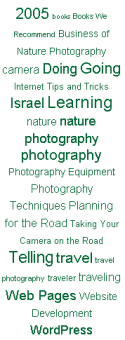 Tag search results generated on Technorati cover everything and anything as many bloggers don’t really think out their tags very well, using whatever pops into their mind that should be related to the subject, but might not be. I think of this technique as the CYA of Tagging.
Tag search results generated on Technorati cover everything and anything as many bloggers don’t really think out their tags very well, using whatever pops into their mind that should be related to the subject, but might not be. I think of this technique as the CYA of Tagging.
On WordPress.com blogs, the tags link to all blogs on WordPress.com using the same tag. That sucks.
Click on the writing tag and you will get things like Torry Holt: The Best Wide Out in the NFL, Morality and Government Today about religion and legislating morality, “Democracy?” is a post featuring a collection of old and odd facts of government business, Cut and Let is a restaurant review, and “I’m the boss” covers one person’s thoughts on “If I ruled the work world.”
These are all “writing” but ain’t most all blog content “writing”. I would not have used the writing tag on any of those as they aren’t about writing.
Sure, I want to be a part of the WordPress.com community, but let my tags keep my readers on my blog. Tags are supposed to represent my content, not everyone else on the planet.
I’ve seen many bloggers tag without common sense, using strange combinations or words or concepts or just mindlessly coming up with some words.
For a while, many believed that if their taxonomy was unique, it would restrict their blog post to that tag category, thus it would have little competition.
Wait a minute. Aren’t tags supposed to be search terms? Helping searchers find what they are looking for? Tags like “something I just thought of” or “useless thoughts” aren’t helpful phrases for searchers. I’ve never searched with those words. Have you?
On my WordPress.com blog, I want readers to dig through my content, not take a gamble on what others think is “writing” or whatever. I monitor several content-specific tags on Technorati like blogging tips, wordpress, wordpress tips, and blog writing, and I find porn, ads, splogs, and clearly unrelated content in those feeds every day.
Do you think I want to recommend those sites to my readers?
Technorati now admits that they search everything, tagged or not. While theoretically, you could search by tag, your searches search through the content beyond the tags. So what’s the point?
When was the last time you honestly went to Technorati first to search? Nah, you hit Google, Yahoo, or MSN, right?
WordPress is about to incorporate tags into their core programming, which will replace one of the most popular WordPress Plugins, the The Ultimate Tag Warrior.
This isn’t a rant to encourage you to stop tagging your posts. I think there is value in tags. If they are used right and benefit the readers as well as the bloggers.
As a blogger, tags are important to me because I assume they are useful to my readers. But as a blog reader, I don’t use them nor rely upon them. I don’t trust them.
My question to you is:
Do you use tags on blogs and do you use tags to search? What value are tags to you as a blog consumer and user, not blogger?
As mentioned, I’ve spent a lot of time thinking about, explaining, and justifying tags, and the issue of tags versus categories (they are different!). I don’t come by these thoughts of defeatism with tagging lightly. I’m a firm believer in tags, but something’s been broken and lost along the way. I’d love to hear your thoughts on the issue.
Here are some of my previous thoughts on the issue of tags and tagging:
- Tags and Tagging in WordPress and Everywhere
- Categories versus Tags – What’s the Difference and Which One?
- The Problems With Tags and Tagging
- Categories versus Tags: Defining the Limitations
- Putting Some Thought Into Blog Categories and Tags
- Tagging With Emotions Not Common Sense
- Tags Are Not Categories – Got It?
- 2005 – The Year of the Tag
- What Do You Blog About? Check Your Tags
- Playing Tag With WordPress
- Abuse: Keyword Spamming versus Tag Spamming
The author of Lorelle on WordPress and the fast-selling book, Blogging Tips: What Bloggers Won't Tell You About Blogging, as well as several other blogs, Lorelle VanFossen has been blogging for over 15 years, covering blogging, WordPress, travel, nature and travel photography, web design, web theory and development extensively as web technologies developed.


The value of tags for me is for people to find my blogs. Two of my biggest posts in terms of traffic got linked to because of tags. They were news events (the Eurovision Song Contest – that was featured on About.com, and the World Cup Final – that was featured on an indian site). So for bloggers who blog about blogging, seo and money making, maybe not. However for those who talk about news, sport and entertainment, probably yes.
I use tags, to give my readers a hint about what my post might be about. Also i don’t mind readers leaving my blog, synchronistically finding another. How many times have you found something by leapfroging another blog?
As a blogger, I love tags. They bring in a lot of visitors from the search engines as well as Technorati. As a consumer, categories help me more. But that’s how I trained myself.
Before the recent overhaul, I found Technorati extremely useful for searching recent topics, since the major search engines will most likely place old pages in the front page search results. But now I can’t get anything out of Technorati’s search engine. To think that I preferred it over Google’s BlogSearch before. Is it just me?
I believe in tags, I don’t believe in blog systems that take the control out of tagging (WordPress.com, as you mentioned).
I am new to the blogging world, and learning something every day. I use tags hoping to attract readers to my blog. After reading this post I realize the need to carefully tag and categorize the post’s I write. Thank you for pointing this out.
As for using tags to find content I usually stay away from them due to the overwhelming amount of unrelated articles to the tag used. I guess I have been using tags in the way that keeps me away from them.
Once I am viewing a site I do look at the categories to point me in the direction I wish to go. I am going to redo my categories and tag more cautious for now on.
Brett
Thought-provoking article.
I use tags on my blog, but they’re configured as “internal”. In other words, clicking a tag on my blog brings up articles on my blog for that tag. I don’t send the reader to technorati or elsewhere. So basically, tags for me are just another means of search.
Now, the real question is: How often do readers actually click a tag? (in other words, are the tags providing any sort of value). Will have to play with some analytics stuff today and try to suss that out.
Great post!
As a reader, I don’t use tags. As a blogger however, it’s a completely different story.
Several months ago, we gave up on UTW after getting fed up with the continual, time consuming fiddling to fix problems it kept causing. Within weeks, traffic dropped off by about 90%!!!! My IT partner was busy with other projects until recently, when we found the Simple Tagging plugin. It was installed on my main blog as a test.
Bingo! After 5 months of dismal traffic, the growth curve started almost immediately on June 25 and daily uniques have been growing by a couple of percent a day.
Having spoken with the tech guys at one of the bigger networks, they agreed that their collective traffic could not be sustained without tags.
Keep on tagging!
Rhys: I’m curious. Wasn’t it the post that got the attention? How do you know it was the tags?
Ming: I have to agree with Brett. The few times I’ve clicked tags, I have not found useful results. Linking to an individual post has lead me to categories, which are also tags (but sorta not), and that led me to better information. But rarely ever do I find related content or good info by clicking tags.
When WordPress Support decided to implement tags, they pushed them to the top and put the categories /forum sections to the bottom. People are still posting and looking for information in the wrong places because they don’t scroll down far enough to find the category information, and when I’ve used the tags, I rarely find the information I need.
You get burned enough, you stop using them.
Chris: Excellent question. Do readers use them. They never show up in my stats in any measurable value, though categories do. I’ve had people also link to my categories, but never my tags that I can recall.
Has anyone found tags showing up in their stats?
Gary: Obviously, tags are working for you, but I’d love more information on how they worked. Could you separate the actual visitors from the bots? I’ve found that bots love tags but rarely do I find real visitors using the tags.
I’m going to have to dig further into analytics to find out if it’s bots or visitors. I do know that the stats that GA records are vastly different from the server stats, so I’ve kind of assumed that GA filters out the bots. I’ll drill down a bit and let you know what i find.
So now I’m reading and learning: Google analytics uses a javascript that spiders and bots do not activate. I guess this means that this means I’m seeing actual visitors.
I get a few referrers from Technorati and WordPress tags.
I used Technorati tags in the past so people would be able to look for additional sources of information on the topic of the post. This was because at first there wasn’t much else to look for at the blog and because it was set up as a resource for people to find health and environment info.
Having the categories at each post refer to all WP blogs wasn’t useful (and surprising at first), so I try to point people to the sidebar categories which are blog specific and I use the search site tags.
The site search tags are now in between “find other stuff here written previously” and keywords. I really think they should be keywords, but that is a research bias. Keywords would fit future posts, too.
One problem currently with tags is that it isn’t possible to know what if any standardized tags there are (plural or singular; two words, dashed words, one word; etc.) and which of my tags were used previously without a lot of work. I like Connotea and Flickr and del.icio.us which display one’s tags automatically. Some blog clients, like Zoundry, will store previous tags used on posts.
As a reader, I infrequently use categories unless I’m interested in the writer. Hardly anyone uses site search tags but I rely on them at Lorelle’s. Once in great while I searched Technorati tags but not very fruitfully unless there were very specific tags such as “Yup’ik” It was more useful to search there for blog tags (keywords) rather than post tags. That is, I’m not looking so much for individual posts but for blogs related to certain classes of information.
I find my writing content tends to overlap different themes. I might write about blogging, which gets placed in my blogging category, but then I could also be discussing issues regarding blogging, writing better, finding love through blogging, etc. Tags make it easy to index content that refuses to stay one dimensional.
In addition to bringing in more SE traffic, tag clouds also give me a good feel for what my passions are. It’s almost a psychological analysis of what topics really matter to me. So far, “women ” seem to top the list. :D
Tags also make it possible to generate “related posts” link. I’m using the one inbuilt in UTW and it’s worked great, improving the stickiness of my blog.
I think the major problem regarding tags is that we simply have too many novices who don’t know how to properly tag their content. This really got pushed on us too quickly without giving us appropriate time to understand how it works, and how to make sensible use of it. I was almost tempted to flip off the whole tags phenomena because it was frustrating and slowed down my blog writing. I’m glad I stuck with it though.
Personally no I dont use them and find them annoying
I think it it depends on the context. I recently switched back from using tags (UTW) on my main blog, because I found it difficult to think of consistent and relevant tags. Having broader categories has been more useful in terms of organisation. However, I do still use tagging (Simple Tagging plugin) on a sub-blog which indexes and recommends fiction online. In this case, I use a set number of pre-defined tags for genre etc. so visitors can get to information they are interested in. When I use other sites which have similar reviews, that’s how I prefer to browse, but I confess I’ve never used technorati tag search, or given much consideration to technorati tagging my own posts.
I’ve read a few of your posts on tagging vs. categories, and so far I’ve found, when I started tagging my posts with WordPress 2.3 (I installed Simple Tags and love the auto-completion and ability to bulk-tag old posts), the biggest use I have for them is giving me an easy way to link related content. Thus I tag with this in mind, since each post will display “related posts” at the bottom that have matching tags. It keeps my tags very specific, because I want posts about Google or Gmail to pull up other similar posts, but I wouldn’t use “Web2.0” as a tag because posts with that tag aren’t necessarily all related.
I am not (yet at least) displaying a tag cloud or any user interface to the tags (they’re not listed with each post either), it’s just an internal thing. But I also haven’t tagged a lot of my older posts yet.