How to host your own Flash player and movies on your blog (and why you probably shouldn’t)
With Youtube being bought up by Google and all the grim prophesies this spells for other video services out there, maybe it’€™s time you started to pay for your own bandwidth? After all, doesn’€™t it look a lot better with your own Flash player, instead of a hosted one with other companies’€™ logos and no real control over how long your video will actually be served to the public?
I made this decision a while ago, weighing Youtube against hosting my own flash player and movies, and learned a bit during the process.
First of all I’€™d like to warn you all. Hosting your own videos can really eat your bandwidth, and if you’€™re not sure if your hosting account can handle the load ‘€“ or if you don’€™t want to risk being billed for extra traffic ‘€“ then don’€™t host your own videos. You need to be ready to handle an increase in traffic without breaking stuff. Youtube and its competitors can do that for you for free, so most of you are probably better off with sticking to them.
For my project bandwidth is an issue, but I’€™ve got to spare so to speak. And I didn’€™t really want the Youtube logos…
My choice for Flash player was the Flash Video Player from Jeroen Wijering. It’€™s very easy to use and licensed under the Creative Commons license. Furthermore, I used Roel Meurdrers’€™ plugin for WordPress, called WP-FLV, made for this flash player in particular.
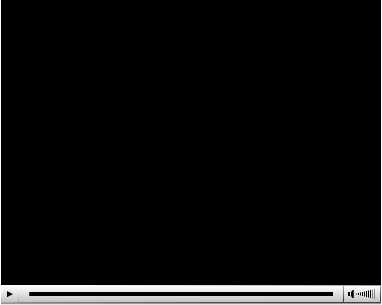
The flash player from Flash Video Player, no default image – yes, it’s really plain and simple (that’s an image, no use clicking the play button mate!)
Installing the Flash Video Player was a breeze. Upload it to where you want, and then put the FLV files in a smart place. FLV is Flash Video, which you need to convert your video clips to. Here’€™s another thing you get for free when using Youtube ‘€“ you need a converter and finding one that worked wasn’€™t easy. My first bet was RivaVX FLV Encoder which Jeroen links from his site. It’€™s free, and it crashes all the time. After playing through a bunch of other opensource FLV encoders, as well as a few demos, I went with an encoder from On2 called Flix. Flix Standard will do the job for most of you, but it costs $39. It doesn’€™t crash, however, and was well worth the money. There are more advanced encoders from On2 as well, if you’€™d like to fiddle with more options.
You can of course use the original Flash software from Macromedia – err, Adobe nowadays – as well, but since that costs quite a lot my guess is that most of you would rather pay less.
Right. So now you’€™ve made your fabulous FLV movie and uploaded it to your server. How to get it on your site? Well, you could use the code snippet provided with the Flash Video Player, but since we all know how bitchy WordPress can be when it comes to including flash movies I decided to go with a plugin.
Installing WP-FLV was easy, upload and activate. There’€™s a few settings to be made, like where the FLV’€™s are located and default sizes for the video clips.
WP-FLV adds a quicktag to your Post screen in WordPress. It does not work well with the wysiwyg editor unfortunately, so you’€™d better turn that one off. Actually, you probably should anyway, unless you’€™re a complete newbie when it comes to some simple HTML tags. Then again, you’€™ve got quicktags for those as well so just turn it off and figure it out.
The Flash Video Player combined with WP-FLV has worked well with me. I like the feature to add a ‘€œcover image’€? to the flash movies, that is displayed until play is pressed. You could of course make some cosmetic changes to the actual player if you’€™ve got Macromedia Flash and know how to use it ‘€“ all the necessary files are included when you download the Flash Video Player.
By the way, there’€™s a lot of flash players out there, and quite a few different plugins to include flash movies in your WordPress posts. You should definitely try various solutions until you find something that suits your needs. Me, I’€™m happy with this one and plan to stick with it when I need to show video clips on a blog (and other sites as well, the Flash Video Player isn’€™t made just for blogs). At least when I know I’€™ve got the traffic part covered. In other words, I won’€™t encourage Matt to give me a fully hosted TV show here at The Blog Herald. Better to have Youtube pick up those bills…
Thord Daniel Hedengren is a designer, writer, and blogger, and also the former editor of The Blog Herald. He used to be a hotshot in the gaming industry in Sweden, but sold everything and went International. Most recently he wrote a book called Smashing WordPress: Beyond the Blog, and does loads of kickass design.


Good overview… I ran across some of the same questions in my work, so put together a bit more information for those of you who want to do Flash video, especially the better-quality and lower-bandwidth Flash 8 video (now ~90% penetrated):
http://www.encodeflashvideo.com
I must have clicked that flash player about 10 times wondering what the heck was going on – until I read that it was only an image!
On all my sites, I had that wordpress plugin called videopop to play my videos … and that seemed to work fine and dandy – but, with YouTube .. I never have to worry about bandwidth.
The only thing … is it’s frustrating sometimes, because sometimes in the older links – the video has been removed.
If you’re looking for an alternative video host than YouTube than you can’t go far wrong with blip.tv – it uses the video player mentioned above and allows you to access the location of the .flv file to stream into your own apps as you see fit.
Paul.
There are quite a few options to Youtube out there, so I’m not solely aiming the post against them. Hosting your own flash player is more a matter of how you want to present your videos to your visitors.
Take a look at Tubetorial for example. They are using the Flash Video Player mentioned above and that gives them a lot better feel than embedded videos from Youtube, Netscape, Blip.tv or whatever hosted solution you might find out there.
It just looks a whole lot better if you host your own videos. However, you sure need to know what you’re doing since it can get you a lot of problems bandwidth wise.