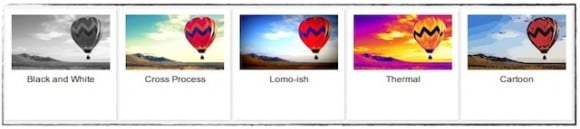YouTube Rolls Out Video Editing Feature
YouTube on Wednesday began rolling out a new video editing feature that allows users to edit their YouTube clips directly through the website.
Since the editing program allows users to maintain their video IDs they won’t lose view counts and comments, while existing links to their videos from other sources will continue to operate as meant they always have.
To use the program users simply click on the “Edit Video” option from the video’s page or through their “My Videos” page.
In an official YouTube blog post Software Engineer John Gregg explains some of the features which include the ability to stablize hand-held footage, rotate videos and boost the colors and contract for videos. Users can even use the “I’m Feeling Lucky” feature to try out one-click color correction.
YouTube also announces new features from their acquisition of Picknik which provides aesthetic effects which gives users access to filters that include black and white video, cartoon and others.
Users can also swap out audio tracks and cut the beginning or end of clips within the YouTube interface.
If users are not happy with their final product they can go back to the original or they can use the “save as” feature to create multiple copies of their video as they continue to make more edits.
Just one thing to watch out for, as the YouTube blog post points out, popular videos with more than 1,000 views and videos with third-party content will only be saved as new videos once they have been edited.
Here’s a video of the system in action: