6 SEO Analysis Tools Every SEO Needs to Know For 2017

SEO will always be a hot topic since the trends change from year to year, even season to season. Staying on top of your SEO game will keep you in the forefront and in turn, build your webpage to new heights. Here are some analysis tools to keep in your back pocket for the coming year.
SEO Analyzer: Get Actionable Insights
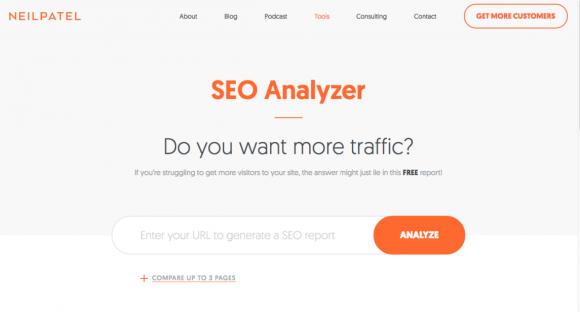
Want to see the current state of your website so you can get an idea of where you should start with your strategy and plan of action? SEO analyzer will grade your website and tell you exactly what is and what is not working. It will address everything from page load speeds to social media impact. But instead of saying, “This is what’s wrong.” It goes one step further and provide tips to help you get it fixed, with suggestions for “this is what you should do to improve your ranking.”
KeywordTool.io: Keyword Research Tool
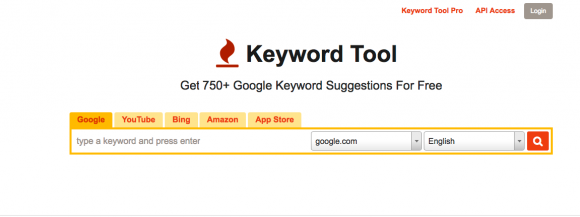
One of the more difficult things to master is finding those profitable keywords. There are several tools out there that can help, but one free tool, Keyword Tool, provides a lot of data at no cost to you. See data for Google, YouTube, Bing, and Amazon to help you in your optimization efforts. You can search various countries, which is helpful if you’re handling optimization on a global scale. Find out how many people are searching for a particular keyword, and get ideas for other related keywords to include in your copy and meta descriptions to make it easier to rank.
Link Research Tools: Backlink Checker Tool
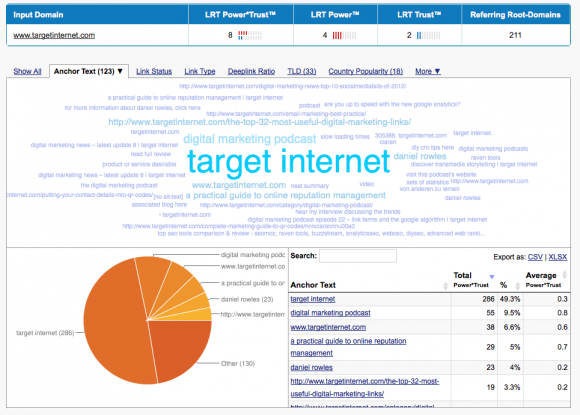
Conducting a link audit is crucial in checking for inappropriate, over-used, and/or outdated backlinks. The downside to a backlink audit is that it can be a daunting task when you have a large number of databases to review. Use Link Research Tools to help you get rid of links Google is penalizing you for, build high-quality backlinks to help raise your ranking, and monitor new links to your domain.
BuzzSumo: Content Research Tool
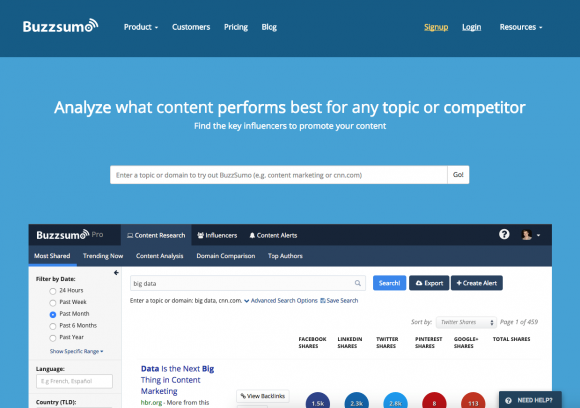
Because of issues with poorly performing content, many websites are now looking at the publisher approach rather than the overused clickbait method. Your content should be your voice and add real value to your community. It should be engaging enough that people want to know what you have to say about certain topics, and it must provide real value to the audience.
If your content isn’t performing well, the biggest thing to consider is the value it offers. Is it written for the search engines or for the people who will be reading it? While it is tempting to write for the search engines first, they have an audience to keep happy. If your content doesn’t help the searchers get the answers they need, why would it rank highly? Write for your readers first, and worry about keywords and stuff later.
If you’re struggling to come up with topics you think would do well with your audience, turn to BuzzSumo. You can see what’s been the most popular in a niche (or on any website – like your own or your competitor’s) over the past day, week, month, six months, or even a year. You can see how often it’s been shared across various social networks, and the number of domains that are linking to it.
Though this is really more of a content marketing tool than SEO tool, it’s still helpful in making sure you create valuable content for your audience. You can use it to see what’s most popular on your website, which can help you come up with topics in the future.
What Do the Search Engine’s See? : Google Search Console
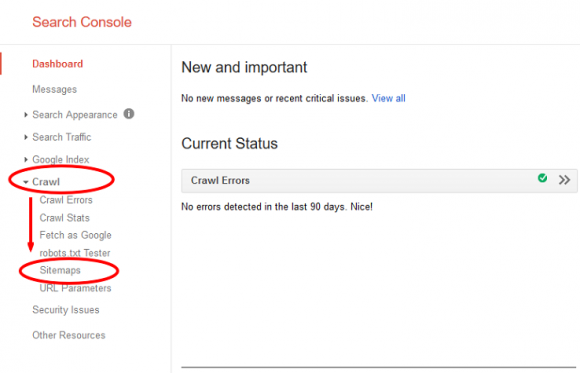
Google Search Console is a one-stop-shop for webmasters to monitor how well their webpages are doing. If Google sees anything wrong with your website, they’ll let you know there. You can use it to check for crawl errors, make sure your sitemap is working, and more. There are tons of resources on the console for you to utilize and make the most of your page. If you need to fix anything on your site, they will be there to assist you on how to take care of it. And they offer all sorts of education on how to make a better website and get the traffic you desire. The console also offers ways to keep up to date on trends and stay connected with others. A community of webmasters is far easier to learn from then doing it on your own.
SERPs: Rank Checker
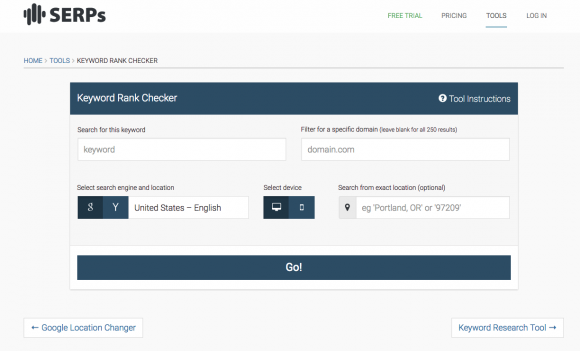
You’ve optimized for keywords, and now you want to know if you’re ranking… and if your efforts to keep climbing are paying off. The SERPs keyword rank checker tool can help you. Simply enter the keyword, choose between Google and Yahoo, the country and language you want to check, the type of device (desktop or mobile) and optionally, search from an exact location – either a city or a zip code. If you just want to look to see if your domain is ranking, then fill that in. But, if you want to see everything that’s ranking, you can leave it blank at get all 250 results. The location option isn’t necessary, but it is a valuable feature for those focused on local SEO efforts.
Each one of these tools belongs in your SEO toolbox. From diagnosing issues that could be hurting your rank, to helping you find new keywords to rank for, to checking your current position for those keywords, and even getting inspiration for new angles to target those keywords, you have everything you need to craft and execute a stellar SEO strategy in 2017 – and beyond.
30 Incredibly Useful Tools You Need to Grow Your Blog
Dvora is a freelance writer residing in Tel Aviv, Israel with 5 years of internet marketing experience. She frequently writes about SEO, Social media and all-things blogging As seen on: http://www.kevinmuldoon.com/author/goldstein/ http://www.bloggingtips.com/author/dvora-goldstein/

