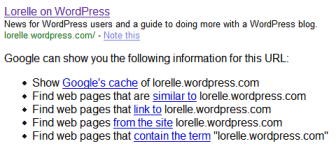Web Browser Guide: Searching the Web Tips
So far, the Web Browser Guide for Bloggers has covered some of the basic and often overlooked features and functions of your web browser, explored Favorites, Bookmarks, and History features, improving your online efficiency with button, keyboard, and mouse shortcuts, and started you on the path for using a web browser for its primary function, searching the web. In this section, I’ll cover some of the popular techniques for actually digging into search engines and finding the information you want.
These techniques are usually the same across all the different search engines, but some may use different ones. If in doubt, click on the link to Help or Advanced Search on the search engine’s main page to find out what your usage options are for that service.
You think you’ve done some searching before – well, hang on to your search hat. We’re going to explore some serious searching techniques to help you find what you are looking for on the web.
Use Specific Keywords
If you are looking for information on fixing your car, a search for “fix toyota” won’t get you far, but a search for “repair carburetor 1985 toyota corolla” will usually get you to what you need.
The problem with searching on the web is that we are currently restricted to words, and specific words at that. Looking for an image or video? You have to use words. Trying to find an answer to a concept or idea? You still need the words. So which words do you use?
Coming up with specific keywords is often harder than you think. The word you think is the “right” word might not be used as a keyword in enough articles to help you find the right answer. A synonym might be used more often.
You have to use the words the web writers used to write about and describe their subject. In other words, your search begins by thinking about how someone would write and describe your search subject.
I spent over a year searching for a WordPress Plugin which featured one random post as a featured post from my blog’s archives. I searched for “WordPress Plugins old posts”, “random post WordPress Plugin”, “past posts”, “featured posts”, “old featured posts”, “feature past posts”, and various combinations thereof. I found WordPress Plugins which will look back exactly one year or on this date in the past, but show nothing if there is no post on this date. I found Plugins which would list random posts by title but not include the excerpt, or if it did, only in a list. I wanted one post at a time.
I finally found the Plugin I wanted through a search for “WordPress Archive Plugins” for an article about customizing WordPress Archives and Site Map Pages.
The Archivist WordPress Plugin was written by a man who doesn’t speak English well at all, so he didn’t write his post announcing and describing his Plugin with the keywords I was searching for. I would have never thought about associating the word “archive” with my search.
Besides a lesson in searching, this is a lesson to everyone who provides software, utilities, Plugins, or any form of add-on, product, or service via your website or blog. If you don’t have the keywords people are searching for, getting found relies upon luck and chance.
If you are really struggling to narrow your search down, look up synonyms in the dictionary and thesaurus and change your thinking about how to describe or name what you seek. Don’t give up, just experiment with the words to expand your options and think the way web writers might write.
Here are more search term tips:
- Use alternative spellings for the English and American equivalent or other spelling alternatives, such as “Favorite Plugins” and “Favourite Plug-ins”.
- Try using abbreviations or not if your search results turn up little, such as New York City or NYC.
- Avoid the use of articles, the “little words” in a sentence. Instead of searching for “WordPress Plugins that will help me back up my WordPress blog” search for “WordPress Plugins Backup Blog”. Stick to nouns and specific descriptive keywords.
- Be specific. “Red car for sale buy” will get you a lot of results, but “2001 red toyota celica automatic sale buy” will definitely reduce the search results.
- Use capitalization for proper names. Words like “new york public library” will get 94,900,000 search results, covering all combinations of new, york, public, and library. “New York Public Library” returns 93,800,000. It’s not a big decrease, but it can be with specific proper names and titles.
The Further Down the List, The Farther Apart the Search Terms
As you go down the search results in a search engine, you will start to see your search term keywords move farther and farther apart. A search for WordPress Plugins will slowly become “Plugins for WordPress” then “WordPress bloggers can choose from a variety of Plugins”, with the gap between the search terms getting wider and wider as you move through the search results pages.
Most people give up when the words become more distant and unrelated, but think about what you are searching for and how the terms are used on web pages. While you may think the words should be close together, they might not be in the writer’s mind.
If you are having trouble finding the right result, dig deeper into the search results. The answer might be on page 4 or 8.
If you are sure that the words will only be found in close proximity, then give up after the first page or two of results and try another combination or search engine. To continue digging just wastes your time.
Searching With Quotes
To narrow your search, the use of quotes around a phrase forces your search to include only that “exact phrase”. The search engine looks at the phrase as the search “keyword” and only searches for that particular phrase. For instance, if you are searching for:
Microsoft Internet Explorer
Your search will turn up everything with the word “Microsoft”, “Internet”, and “Explorer” in it with combinations of all three and two of the three words possibly not even associated with each other. That’s a lot of search results (131,000,000) and not much help.
By constraining the phrase into quotes, the search engine will only look for that phrase, narrowing your search to 42,300,000:
"Microsoft Internet Explorer"
What if you are looking for information on the Hebrew University in Jerusalem. Using it without quotes you will find every page with word “Hebrew” and “University” and “Jerusalem”, finding combinations of web pages with all three words or two of the three, and not even come close to finding the web page for the “Hebrew University”.
Surrounding it with quotes forces the search engine to look only for “Hebrew University”. If you want to be really specific, you could type:
"Hebrew University in Jerusalem"
You can use a mixture of quotes and non-quotes, too. For example, if you are looking for Mozilla Firefox Extensions for backing up your Bookmarks, you could use:
mozilla firefox extension backup bookmarks
And get lucky with the first few entries. If you want to really restrict your search results, try:
backup bookmarks "mozilla firefox extension"
To group the two together within quotes, you could use:
"backup bookmarks" "mozilla firefox extension"
The first example looking up backup bookmarks without quotes brought in over 1,210,000 search results. By restricting the two statements into separate quotes, searching for only those two exact phrases, the results dropped to 32.
Searching with Boolean Logic
Searching with Boolean Logic terms on the web is like using English terms for mathematical phrases. For example, A+B can be said to be “A and B”. A+B-C could be said as “A and B not C”. Using simple English terms and symbols, we can connect words together to get the results you need.
NOTE: Not all search engines and services recognize English Boolean terms, but if they do, it will be in the capitalized form such as AND.
Your Search Begins With AND
The Boolean term “and” is the most commonly used search term. You use it daily and don’t even know it. Every time you put two or more words into a search form, you are using “AND”, such as wordpress AND plugin, even though you only typed in wordpress plugin. The search engine implies “AND” by default.
The use of the Boolean term “AND” searches for documents in which each of the terms are found. This narrows the search parameters to what you want.
| Search Terms | Search Results |
|---|---|
| wordpress | 140,000,000 |
| wordpress blogging | 36,800,000 |
| wordpress blogging plugin | 1,500,000 |
| wordpress blogging plugin lorelle | 210,000 |
Thus, the more keywords you add to your search, the fewer search results. Combined with quotes, grouping phrases, this shrinks things down even more.
Most search engines today do not use the English word “AND” to connect words, as you can see. However, they do use the Boolean math symbol which represents “AND”, the plus sign. Thus:
wordpress +blogging +plugin +lorelle
Would be the equivalent of the above example.
Excluding Search Terms With NOT
The Boolean term “NOT” is an exclusion. It searches for records that do not include that specific word, excluding them from your search. This narrows your search to very specific results.
If you are searching for information on cats but nothing on dogs, using Boolean terms, you would write cats NOT dogs into your search form.
The step by step count of your search to compare results would be:
cats = 84,600,000 dogs = 127,000,000 cats NOT dogs = 8,260,000
The problem with the above usage is that Google doesn’t use Boolean terms. It uses Boolean symbols. What Google saw with the last example is “cats AND not AND dogs” or “cats+not+dogs”.
Using the math symbol for NOT, the minus sign, we get a truer usage of the NOT on Google with:
cats -dogs = 65,800,000
These results match our intent. We wanted search results which discuss only cats and excludes any reference to dogs. By excluding dogs, our search results decrease. Giving us the results we need with no references to “dogs” and ignores the word “not” as is isn’t included in this search.
You can take this farther and exclude all references to dogs and musicals, avoiding reviews and commentaries on Andrew Lloyd Webber’s musical, Cats.
cats -dogs -musical = 55,300,000
Or maybe you only want to see PDF file reports like white papers and medical papers about cats. You could use:
cats +pdf -dogs -musical = 1,430,000
Which shrinks things down a lot farther.
Let’s put this into a better example. If you are using Google Blog Search to search for content on a blog, Google Blog Search also stores blog comments. You end up with a lot of Comments in the search results, which makes plowing through the results huge and tedious as you are looking for blog posts not blog comments. So exclude the blog comments!
On WordPress.com blogs, Google titles comments in its database with “Comment on [blog post title]…” By excluding “comment on” from the site search, you only see the blog posts:
sitemap -"comment on" site:lorelle.wordpress.com
This removes the blog comments from the search results, giving you the blog posts you may be seeking, unless you have a blog post title or comment which includes “comment on”. It would be excluded from the search. Be careful with what you exclude as it might exclude what you are looking for.
Increasing Search Results with OR
The Boolean term “OR” searches for synonymous terms or concepts to increase your chances of finding what you are looking for. Trust me, there are times when what you are searching for is pretty obscure and you will do anything to increase your search results.
The “OR” Boolean term takes wordpress OR plugins OR blogging and instead of narrowing the results, it adds to them. The search would include all web pages with “wordpress”, with all web pages with “plugins”, even though the word “wordpress” is not included, and then adds all web pages with the word “blogging” to the pile, increasing the search results.
There are few search engines today which use “OR”, which makes the process rather challenging. However, there still are a few. Most have replaced this with the Advanced Search feature which asks if you want to include Any Words. Google says it still honors the capitalized OR Boolean term.
"albino cats" = 1,160,000 "albino cats" OR feline = 1,690,000 "albino cats" OR feline OR "cat eyes" = 9,830,000
When researching words or phrases which give you little or no results, by adding synonyms with the “OR” term, you increase your chances of finding the information you want.
Other Search Functions and Features
Some search engines permit a variety of search options including more Boolean mathematical functions which use parentheses [cats AND domestic NOT (dogs AND feral)], but these are becoming rare.
Here are some other search functions available on different search engines:
- ~: The tilde or “estimate” symbol is used by Google to represent synonyms such as
~catwhich may result in synonyms for cat such as feline, kitty, kitten, and so on. - *: You cannot use * as a wild card to finish a word such as
communicat*giving you communication and communicate, but you can use it to finish a sentence such asThe fourth of July is *which results inThe fourth of July is celebrated...and...fourth of July is honored..., etc, answering your question or finishing your sentence.You can also use it to find words “near” each other such as
Toyota * truckwhich would find results likeI was looking at Toyotas to decide if I wanted to buy a truck from them.... This limits the search results by proximity, and may exclude words with a great distance between them on a web page. - link: To find links to a specific site, you can use:
link:http://www.example.com
- site: To find a keyword or phrase within a specific site, and only that site, you can use:
keyword keyword site:http://example.com
- info: Use the
info:with the site URL or title to find more information about it.info:www.example.com
It may just point to the main site, but Google also offers a list of helpful information about the site including the cache of the site, web pages that are similar, that link to the site, that link from the site, and web pages that contain the term, which might offer more information about the site.

- related: To find pages related to the site, helping you to find similar web pages, you can use:
related:www.example.com
- intitle: To find words within a post or site title, you can use:
intitle:keyword
This can be combined with other features such as a search for two keywords but not the third keyword:
intitle:apple orange -banana
Explore the Advanced Search and shortcut search options your favorite search engine uses so you can take advantage of them to speed up your searching process. Yahoo has a list of search shortcuts to help you find specific information such as weather, area codes, currency conversion, gas prices, hotels, maps, and many other shortcuts. Google also offers special searches for specific languages search results, file formats, dates, domains, usage rights, SafeSearch, and more.
Putting It All Together to Search
While the English Boolean terms are now rarely found, you can use the Plus/Minus signs for the math equivalent. To use them, the math sign comes before the word with no space between it and the word.
Here are examples which work different searches and include the use of synonyms to increase or decrease your search results:
| Search Goal | English Term | Boolean phrase |
|---|---|---|
| I want information on A and B. | A AND B | +A +B |
| I want information on A and B but not C. | A AND B NOT C | +A +B -C |
| I want information on cats and felines (decreased by synonym). | cats AND felines | +cats +felines |
| I want information on cats and dogs. | cats AND dogs | +cats +dogs |
| I want information on girls and women not boys. | girls AND women NOT boys | +girls +women -boys |
| I want information on females not boys. | females AND girls AND women NOT boys | females girls women -boys |
| I want information on female-specific synonyms not boys nor men. | females AND girls AND women NOT boys Not men | females girls women -boys -men |
| I want information on female word synonyms but not male synonyms. (Google Only) | N/A | ~female -“~male” |
| I want information on feline cats not domestic. | “feline cats” NOT domestic | “feline cats” -domestic |
| I want information on short hair domestic cats not feral cats. | “short hair domestic” AND cats NOT feral | “short hair domestic” +cats -feral |
| I want information on domestic Maine Coon cats not feral cats with Maine Coon cat only in the title. | “maine coon” AND “domestic cats” NOT feral | intitle:”maine coon” “domestic cats” -feral |
| I want to see information on cat topics, but only on the catsrus.info website. | N/A | ~cat site:catsrus.info |
| I want to see web pages related and similar to the catsrus.info site. | N/A | related:catsrus.info |
| I want information on where Maine Coon cats come from. | N/A | maine coon cats come from * |
More Tips and Information on Using Search Engines
- Yahoo Search Shortcuts and Tips
- Google Cheat Sheet
- Basics of Searching with Yahoo
- Search Engine Watch – Web Searching Tips and Resources
- US Berkeley Library – Recommended Search Engines: Tables of Features
- Google Help with Advanced Search: Refining Your Search
Web Browser Guide Article Series
- Web Browser Guide for Bloggers
- Web Browser Guide: Exploring the Parts and Pieces of a Web Browser
- Web Browser Guide: Favorites, Bookmarks, and History
- Web Browser Guide: Button, Keyboard, and Mouse Shortcuts
- Web Browser Guide: Searching the Web
- Web Browser Guide: Searching the Web Tips
Lorelle VanFossen blogs about blogging and WordPress on Lorelle on WordPress and is the author of Blogging Tips, What Blogger’s Won’t Tell You About Blogging.
The author of Lorelle on WordPress and the fast-selling book, Blogging Tips: What Bloggers Won't Tell You About Blogging, as well as several other blogs, Lorelle VanFossen has been blogging for over 15 years, covering blogging, WordPress, travel, nature and travel photography, web design, web theory and development extensively as web technologies developed.