Web Browser Guide for Power Bloggers: Browser Add-ons and Extensions for Bloggers
During the course of this Web Browser Guide for Bloggers, I’ve focused on what your browser will do that’s built-in. Now, I want to explore the power your browser can put into your blogging hands through browser add-ons and extensions.
Browser add-ons and extensions are free small programs, scripts, and utilities that help you use the Internet more efficiently, and save time and energy while blogging and designing web pages. They add so much feature-rich function to your browser, you wonder how you ever lived without them.
There are thousands of extensions for Firefox and a growing number of add-ons for Internet Explorer. I’m going to concentrate on the extensions and add-ons that will enhance your blogging experience, turning you into a power blogger.
As with all such features, what works for me won’t work for you, or you may have found something that works even better for your blogging needs. Please share your favorite extensions and add-ons in the comments so we can all learn how to improve our browser and blogging skills.
Firefox Extensions for Bloggers
To help me blog with Firefox, these are the extensions I can’t live without:
 Web Developer Extension: Without a doubt, the number one Firefox extension for web designers is the Firefox Web Developer Extension. I reviewed it in The Secret of Successful Editing of WordPress Themes, highlighting the various features such as live web page editing, editing and viewing the CSS stylesheets attached to a web page, testing and validating web page designs, and a variety of design testing and troubleshooting features that make this the must-have extension for any web design or WordPress Theme design work.
Web Developer Extension: Without a doubt, the number one Firefox extension for web designers is the Firefox Web Developer Extension. I reviewed it in The Secret of Successful Editing of WordPress Themes, highlighting the various features such as live web page editing, editing and viewing the CSS stylesheets attached to a web page, testing and validating web page designs, and a variety of design testing and troubleshooting features that make this the must-have extension for any web design or WordPress Theme design work.
A new web design testing and validating extension is Firebug which is taking the web design and development world by storm. It offers a full range of expert tools for editing, debugging, and evaluating CSS, HTML/XHTML, and JavaScript live in any web page.
Other web design and development Firefox Extensions include:
- Checky for Validation
- Colorzilla Color Picker
- Link Checker Extension
- CSSViewer
- Colour Contrast Firefox Extension
- Luminosity Contrast Ratio Analyser
- Clear Cache Button
- FireFTP
- Total Validator
- XML Developer Toolbar
- Html Validator
- IE View, IE View Lite, and IE Tab – Views web page in Internet Explorer for testing
- Screengrab! – screen image capture
- MeasureIt – allows measuring of images or any spot on a web page
- Linkification – converts text links to active links with a Right Click
- ViewSourceWith – allows you control over how you view a web page source code
- JSView – view CSS, Javascript, and other page source code and scripts
- Palette Grabber – creates a palette of the current web page colors
- Leet Key – converts any selected text into Leet, Hex, and/or any of many different codes, great for hiding email addresses.
Search Engine Optimization (SEO) and Page Rank Firefox Extensions: There are a variety of SEO and page rank Firefox Extensions which will help you monitor how you are doing compared to others in the race to the top of the search engine charts.
- SeoQuake
- RankQuest SEO Toolbar
- SEOHAND
- SEO Tools
- SEOpen
- Niche Watch Tool
- SearchStatus
- Google Pagerank Status
- Live PageRank
Session Saver: Session Saver for Firefox helps you to recover faster from a crashed session or computer bork, and it helps you backup and save the tabs you have open – just in case.
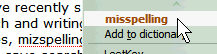 Spell Checking: Firefox 2+ now features built-in spell checking, but for those who haven’t upgraded, the SpellBound Firefox Extension (tips on installation) is a great replacement. If you use the built-in spell check, Digital Inspiration offers some tips on improving and fixing the spelling and dictionary.
Spell Checking: Firefox 2+ now features built-in spell checking, but for those who haven’t upgraded, the SpellBound Firefox Extension (tips on installation) is a great replacement. If you use the built-in spell check, Digital Inspiration offers some tips on improving and fixing the spelling and dictionary.
Tab Preview: When the mouse hovers over a tab, a thumbnail live view of that web page is shown, helping you find which tab you wish to access by the visual look of the page. Very helpful when you use a lot of multiple tabs while doing research.
Tab Mix Plus: One of the most popular Firefox extensions, Tab Mix Plus gives you almost total control over your tabs including how they function, where they function, what they look like, and more. It even includes a tab session saver, just in case your browser or computer crashes.
Colorful Tabs: Colorful Tabs allows you to colorize your tabs to help the eye to differentiate the different tabs.
Copy Link Text (CoLT) Firefox Extension: For fast link copying and pasting, I have callouses on my version of CoLT Firefox Extension. Any link on a web page is quickly copied in the HTML Anchor format with a Right Click and choose Copy Link Text and Location As. I switch to my text editor or Write Post panel and paste the link in complete, and keep writing. It is very customizable, allowing me to create a full, web standard link such as:
<a href="http://lorelle.wordpress.com/" title="Lorelle on WordPress">Lorelle on WordPress</a>
I set the format for <a href="%U" title="%T">%T</a> to get this layout.
I’ve also added a “tag” attribute as one of my choices, turning a link into a tag with the CoLT extension with:
<a href="%U" title="%T" rel="tag">%T</a>
Posting links in my blog was never easier or faster.
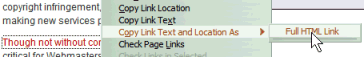
About This Site add-on (Firefox): About This Site adds an option to the Right Click menu to view all the links on the web page which can then be easily bookmarked or open for more research.
Copy Plain Text: Annoyed with copying blockquotes from blog posts with those styled quote marks and apostrophes? Or if you are using the Rich Text Editor or WYSIWYG editor with your blogging program, the pasted content includes fonts and styles you don’t want. This Firefox Extension copies the text and pastes it as plain text without any formating or styles.
Zotero: There are a variety of notebook and research management Firefox Extensions and I’ve recently started using Zotero. It helps you to create references to a variety of online material for research and writing, including automatic capture of citation information from a web page, storage of pdfs, images, and other online content, note taking with autosave, easy searching, library style organization, save searches, tagging, and more to help manage your research material.
Google Notebook: Google Notebook is another method I have of keeping notes and the Firefox Google Notebook extension makes it easy to access this information quickly from within the browser.
Uppity: Several times a day I will load a web page from my feeder or click a link from a blog only to have it be a Page Not Found Error. Uppity allows me a one click edit of the URL to move “up” the address to the next section. For example, it would move from <a href="http://example.com/blog/this_page.html to http://example.com/blog/. If the post is recent, it might be listed within the multiple post view of the front page of that blog. If it isn’t, I can go up another step to the root URL and begin my search from there.
 Stop Bandwidth Wasters and Annoyers: As I blog, I’m into the words and information not the graphics. I also work a lot on limited access and borrowed WIFI connections so I want to avoid all bandwidth wasters and time wasters. Flash Block blocks all Flash images and animations from viewing. All I see is a circled F button in the middle of the white box. I can scroll down to the text and get the information I want fast and easy with no wasted bandwidth or loading times. To see the Flash image, I can click the F button.
Stop Bandwidth Wasters and Annoyers: As I blog, I’m into the words and information not the graphics. I also work a lot on limited access and borrowed WIFI connections so I want to avoid all bandwidth wasters and time wasters. Flash Block blocks all Flash images and animations from viewing. All I see is a circled F button in the middle of the white box. I can scroll down to the text and get the information I want fast and easy with no wasted bandwidth or loading times. To see the Flash image, I can click the F button.
Advertising and Javascripts can be bandwidth wasters and slow you down. AdBlock and Adblock Plus does not show nor load all those useless ads. However, it can be rather sensitive. I’ve had it block a page on the WordPress Codex because the article was about putting advertising in WordPress blogs. Use it judiciously to block only the advertising and not every Javascript or AJAX on every blog. and if you want to block Javascripts totally or selectively, try NoScript.
Tab URL Copier: The Tab URL Copier copies all the URLs of the open tabs into the clipboard so you can then paste them into your post document. Unfortunately, it doesn’t allow you to select which tabs, copying all of them, and it copies them in the raw URL, not inside HTML anchors, so the list needs to be turned into anchors. I do, however, use it mostly to create a backup listing of all the tabs I have open. I paste it into a text file and save it to a removable or portable drive, just in case.
Bookmark Duplicate Detector: I bookmark too much and too many, so cleaning out my Bookmarks is a chore. The Bookmark Duplicate Detector cleans out duplicate bookmarks, but more importantly, stops me from constantly duplicating the same bookmarked web page over and over again.
Close Tab Button: The latest versions of Firefox took away the Close Tab Button on the far right side of the tab bar. This puts it back.
Gspace – Google Space Online Storage: If you use Gspace for online storage, this Firefox Extension helps you manage your image and blog backup files and storage.
Bookmark Backup: My Bookmarks are my research on past, current, and future projects. This Firefox extension creates a backup of all your bookmarks fast and easy so you can save them to removable or portable storage.
Track down Copyright Thieves and Comment Spammers: Worried about copyright thieves or comment spammers? Here are some Firefox Extensions which research IP and domain information:
- ShowIP
- Active Whois plugin for Firefox
- SmartWhois Launcher
- IPAlert
- Domain Details
- People Search and Public Record Toolbar
- ARIN Search
- Who Is This Person?
KeyGen: Really want to work on your keyword writing development? The KeyGen Firefox Extension highlights all the keywords on your blog post or a web page and gives you the score. Literally.
TinyURL Creator: TinyURL Creator Firefox Extenstion creates abbreviated versions of long URLs to save space and time, whether you use them inside an HTML Anchor Link or not.
BBCompose: If you, like me, do a lot of code writing by hand, either in XHTML, BBCode, XBBCode, or Wiki, anything that helps speed up the process is appreciated and BBCompse helps by offering Right Click access to the most common and popular tags if you are hand coding.
JiWire Wi-Fi Toolbar: Because I’m a traveling blogger, I can find many WIFI hotspots through JiWire’s website. Otherwise, I scan the area with my Hawkins WIFI detector and that takes a lot of time.
ASCIItoUnicode Converter: On the list of “how did I ever live without it”, ACIItoUnicode converts any selected text to Unicode or HTML. This will change how you add code to your blog posts and blog comments forever. However, currently, it will not convert code within the textarea of the WordPress Write Post panel. It will only work on published content to convert it to HTML character entities.
Tracking Time Zones: This might not mean much to you, but the home base for the Blog Herald is the Philippines. I also work with bloggers in Australia, Israel, Brazil, England, Japan, and Russia. I can barely remember the time zone shifts from east to west coast in the United States, let alone daylight savings time crap. TimeZone and FoxClocks add time zone help to the Firefox browser, helping me not wake up anyone and getting my posts published on their blog’s time schedule, not mine.
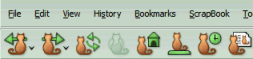 Red Cats Firefox Theme: Okay, so this is a little silly, but if you can quickly change WordPress Themes on your blog, why not play with the skins on Firefox? I have two fuzzy children and work with one in her bed on my desk and the other on my lap. So I changed my Firefox Theme to the Red Cats Theme by Blue Cats Graphics and love it when the cat in the far right corner bounces a ball on its tail as a page loads. I’m surrounded now. There are many Firefox Themes to choose from to make your browsing experience a little more personal and fun.
Red Cats Firefox Theme: Okay, so this is a little silly, but if you can quickly change WordPress Themes on your blog, why not play with the skins on Firefox? I have two fuzzy children and work with one in her bed on my desk and the other on my lap. So I changed my Firefox Theme to the Red Cats Theme by Blue Cats Graphics and love it when the cat in the far right corner bounces a ball on its tail as a page loads. I’m surrounded now. There are many Firefox Themes to choose from to make your browsing experience a little more personal and fun.
I cover even more Firefox Extensions and Add-ons in Awesome Lists of Firefox Must-Have Extensions Lists, listing the most popular lists of Firefox Extensions I’ve found over the past few years.
Internet Explorer Add-ons for Bloggers
While I now use Internet Explorer for only testing purposes, since I find so much more power in Firefox, I’ve only started exploring the various add-ons for Internet Explorer. If you have some favorites I’ve missed, please let us know.
IESpell: IESpell puts spell checking into Internet Explorer.
1-Click Answers: For quick spelling, definitions, references, and research resources, the 1-Click Answers add-on helps you access information you may need when writing your blog post.
Internet Explorer Developer Toolbar: The Internet Explorer Developer Toolbar is Microsoft’s version of the Firefox Web Developer Extension, helping web designers edit and design web pages.
IeSessions: Like Firefox Session Saver, this add-on saves your tabs and the open pages in Internet Explorer in case of a browser or system crash.
IE7Pro: IE7Pro is a “do it all” add-on with a tab configuration manager, Ad blocking, Flash blocking utility, crash recovery, web accelerator, User Agent switcher, spell check, web page capture, support for Greasemonkey-like scripts, Mouse Gestures, and a lot of special features and utilities.
IE7 Open Last Closed Tab: Opens the last closed tab in Internet Explorer 7.
IECopySelectedLinks: Instead of copying links one by one, IECopySelectedLinks allows you to collect multiple links on a page and paste them all once into your blog post editor.
MySpace Customizer Toolbar: If you are a MySpace fan, then this add-on will help you do even more.
SEO Toolbar: The SEO Toolbar adds search functions, page ranking, keyword density and reports, validation, and more.
You can find more Internet Explorer Add-ons from Windows Marketplace Internet Explorer Add-ons.
Web Browser Guide Article Series
- Web Browser Guide for Bloggers
- Web Browser Guide: Exploring the Parts and Pieces of a Web Browser
- Web Browser Guide: Favorites, Bookmarks, and History
- Web Browser Guide: Button, Keyboard, and Mouse Shortcuts
- Web Browser Guide: Searching the Web
- Web Browser Guide: Searching the Web Tips
- Web Browser Guide: Working Offline With Your Browser
- Web Browser Guide: Exploring Your Internet Options
- Web Browser Guide: Exploring the Tab
Lorelle VanFossen blogs about blogging and WordPress on Lorelle on WordPress and is the author of Blogging Tips, What Blogger’s Won’t Tell You About Blogging.
The author of Lorelle on WordPress and the fast-selling book, Blogging Tips: What Bloggers Won't Tell You About Blogging, as well as several other blogs, Lorelle VanFossen has been blogging for over 15 years, covering blogging, WordPress, travel, nature and travel photography, web design, web theory and development extensively as web technologies developed.


Thanks for some new suggestions for me and reminders of how great some of the extras are.
Opera has many of the features from early versions which are now in Firefox. But the blogability of Firefox has moved me away from Opera.
I found the following useful, or not.
Colorful tabs never updates correctly.
Parent Folder crashes FF. I’ll try Uppity.
Copy URL+ (needs Nightly Tester Tools to function) right-click copies a selection of text plus the URL (does not make the entire text a link as CoLT does)
Link Checker extension (maybe in something else but I find this quick to check my own blog). With Google webmaster tools now accessible to WordPress.com, it is easier to find the truly odd (and broken) links.
PowerMarks bookmark database and add-on to FF MSIE Opera
RoboForm password manager add-on for FF and MSIE
TabMix Plus– saves crashed sessions but used to be something that would save several sessions (configurable) Problem is that some add-ons (extensions) require FF to open (annoying) and only one saved session then is the last annoying one. Maybe that is SessionSaver but it had problems playing with others?
Zoundry — as blog client also saves (downloads) posts and it is pretty easy way to generate links to all previous posts as a means of creating an alphabetical or chronological table of contents.
Scribefire (Performancing) is a quick and dirty blog client add-on.
Greasemonkey I find essential so I can use some http://internetducttape.com/ scripts for managing blogs (spam skimmer or Anti Spam)
There still isn’t a good Flickr or similar integrator, that I know of. Not for dancing pictures, but to use as a “contact sheet” or for allowing non-Flickrettes to add information to a collection of photos. I do tech support for a project at Al-Can Highway and the Aleutians War, Alaska in WWII The work-around has been to use SharpReader which downloads Flickr “hot” thumbnails and the descriptions which I now add to comments (the RSS part). This coding can then be added to the WordPress post. The blog post serves as the discussion and further information collection and reaches a wider audience (no one should be forced to join Yahoo. Nor to use those “preview post somewhere else” in WordPress.com)
oh damn … I was working on exactly a similar article :( now I’ll have to change it or chuck it.
Great Post by the way.
Great post, but missing a few specifically for the newbie blogger:
X-Ray and Professor-x: Display HTML code inline
Aardvark: A Must-have. As you glide the mouse over the page, you will see a red rectangle framing each element under the cursor. You will also see a little yellow caption showing the HTML element type and its class or id if they exist..
SavePageAsImage,