Newsletter to Blog: Turning Article and Reports Into Blog Posts
Honestly, I thought that explaining Pages to the membership association I was working with to convert their newsletter into a blog would be challenging – I never realized that most of our trouble would be with the issue of publishing posts.
To review, on a blog, a Page is a pseudo-static web page that holds reference and timeless information. A post is like an article which is published within a categorized chronological structure, the most recently published post at the top, and the “old news” below.
The first question I had to answer was “Where do the old posts go?”
Where Do Old Posts Go?
In print talk, old articles and printed material pass into the Archives: storage. Usually a file cabinet, closet, or storage facility. It’s “old news” but still required for reference material.
When a post “disappears” off the front page, where does it go?
You and I may take this for granted, but I had to explain it to these powerful business executives who didn’t understand how a blog works. If it’s gone, where does it go? And how do you find it when you want it?
Archiving Old Posts
In the beginning of blogs, while many were still thinking “print”, posts that were on the front page stayed on the front page until they “aged”, at which time they were stored in the “Archives”, often resulting in a change of their address (URL). When people found an interesting article on the front page of the site, they linked to the front page. When the article moved off the front page, the link was still valid but the information wasn’t on that page any more.
WordPress and other blog programs dealt with this confusing issue by giving each post title a link to it’s “permanent” location from the front page, as well as the occasionally seen “permalink” or “permanent link” reference in the post meta data section. The permanent link doesn’t change, whether the post is on the front page, archive, category, or tag view. Most people have also learned to link to a specific post, and not the front or home page of the blog.
When a blog post scrolls off the bottom of the front page, it is still accessible through various navigation methods on a blog.
Originally, the Archives were displayed by date. If you wanted to find a past post, you had to know when it was published. While the newsletter team was thrilled with this idea, and it matched how they stored their printed newsletters, I explained to them that this method doesn’t work on the web. It has been proven exceptionally frustrating as the content grows over time. Imagine the time and bandwidth wasted as a user has to dig through several hundred blog posts, 10 posts at a time, across two years, all listed chronologically. There are better methods for finding old information than archives.
Finding Past Posts Through Categories
With the introduction of categories, posts could be grouped with like-content, improving access to past posts.
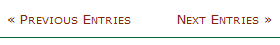 Still, on the front page or multiple post page views, at the bottom of the front page should be a “Next” and “Previous” post links, sometimes called entries. Clicking on an “Older Entries” or “Previous Posts” link will bring up a listing of the older posts on “page 2”, continuing on through more past pasts on page 3, 4, and so on.
Still, on the front page or multiple post page views, at the bottom of the front page should be a “Next” and “Previous” post links, sometimes called entries. Clicking on an “Older Entries” or “Previous Posts” link will bring up a listing of the older posts on “page 2”, continuing on through more past pasts on page 3, 4, and so on.
The search function helps the reader find information in old posts. Still, the most powerful method of giving value to past post is with links from within “new” posts, connecting the dots with reference information in those old posts.
Old posts aren’t gone. They are still there, still important, and still relevant. This relevancy increased the value of the blog over the newsletter for the group. Instead of digging through stacks of paper, file cabinets, closets, or storage rooms, or flipping through pages and scanning down through the words for what they were searching for, they could find the latest issue or a past issue with a few clicks, be it the March Treasurer’s Report or last January’s decision to change the November meeting date in the January Meeting Minutes.
These were business women. They knew the value of saved time and energy. The newsletter-to-blog idea was looking really good now.
How Many Past Issues Should Be Included?
As we looked at the process of converting a newsletter into a blog, we had to explore how far back to go, and how to convert the printed newsletter information into blog form.
The group was not ready to cut off the printed version of the newsletter. It continues to serve some who have no Internet access or computers, and some older members who may have computers and understand web technologies, but have problems seeing and reading. While their number isn’t the majority, their continued support is important.
The blog is something the group will grow into slowly, evolving over time as the membership learns how to use it and make it work for them. So the decision was to put the last six months of issues into the blog and then work forward from there. Their newsletter is fairly small, so this was a reasonable amount of data to import.
In time, and membership’s comfort levels, they plan on reducing the number of printed and mailed copies, thus lowering their expenses as the mailing costs increase. The latter had the Treasurer thrilled.
How Long Should Posts Be?
While many bloggers will tell you that short posts are more effective than long posts, when asked how many words defines a post, what would you answer? Mine was:
As many as it takes to make the point.
Isn’t that a good enough answer?
For this women’s group, it was a confusing answer. Is one sentence enough? Or six paragraphs? Is there a specific number of words or paragraphs required before hitting the Publish button?
I explained that a blog post can be one to two words in length, as long as those words say completely what needs to be said and/or includes a link for more information, or 10,000 words long, if it takes that many to say what needs to be said.
Unaccustomed to the writing world, they wanted to know the facts about writing for the web. Here’s a brief summary of my answer:
- Write Until the Point is Made Then Stop: In general, a blog post should make no more than three or less points. If you want to cover more than three topics in a single blog post, split it. Write until you’ve made your point then stop.
- Keep It Simple: Keep the writing simple and easy-to-read. Keep the whole process as simple as possible and it will be more enjoyable, take less time, and the enthusiasm will last longer.
- Write for Your Audience: Use language and a writing style that suits your audience. For the newsletter crew, write as you always have written for your members.
- Use Keywords: Use words that help searchers find your blog posts. Use specific words that feature the location of your group for those seeking such groups in your area. Use business words associated with the business organization. Always write with the searchers in mind.
- Blogging is Not a Competition: Just because the the Membership Chair publishes three posts a week, doesn’t mean the President of the group should publish four. If Sally Smothers publishes a working woman article with 3,000 words, don’t think Alice Alexander has to publish an article with 4,000 words. Leave your competitiveness for numbers and statistics at the office. Write what’s appropriate information then stop. Go on to the next blog post. It’s about quality, not quantity.
- Spell Check, Spell Check, Spell Check, Proof – and Keep Backup Copies: Check all the words several times to make sure everything is spelled right and proofed for errors before publishing, and always save a backup copy, just in case.
Learning How to Publish a Blog
From the start, it was clear that the team supporting the blog were not Internet-literate. They had familiarity with email, search, working the browser, but no experience with web design, HTML, blogs, or coding.
For this to work, it needed to be a combination of “Back to Basics” class and experiential learning. A.K.A. hands-on training.
While there were ways I could have quickly converted the information into an importable format into WordPress, it would have removed the learning experience. Instead, the conversion process became a lesson in “how to blog”.
The benefits were immediately clear as the process developed:
- Familiarity with the Program: By using WordPress, they learned what button did what and how to access the various options in the back end. With increased familiarity with the Administration Panels and the WordPress Theme, they grew more confident in making decisions.
- Learning Text Editing Skills: Recreating the content from the printed version was a combination of copy and paste and typing from scratch. There was a lot of editing done to clean up the content. This taught them about how the WordPress Rich Text Editor worked and what combination of keys they could use for shortcuts to speed up the process of copying and pasting and undoing.
- Learning How Blog Posts are Structured: A blog post is not much different from a printed article in a newsletter or magazine. You have a title, headings, lists, and words are bolded and italicized when necessary. Converting the newsletter article layout to a blog post meant learning about heading tags (use heading tags not bold), the two types of lists (number and bullet), how many “enters” to put between paragraphs, lining up images, and doing away with the intended first-line of a paragraph (they used five spaces of the spacebar to indent – it took a while to unlearn that one), along with other tiny details they would not learn if the content had been automatically imported for them.
- Learning to Link: The concept of hyperlinking documents together was familiar to those in the word processing and data entry fields, but taking this to the web was a little more challenging. They learned how to link to reference and resource material and intra-site links to reference their blog posts. They learned the basics of how to create a link using good keyword link text and not using “click here” or “see here” as they incorporated links into the post text.
- Understanding of Categories: As they worked to manually add each blog post, their understanding of how categories worked to group like-information together became clearer.
Now that the newsletter team better understood the concepts of publishing blog posts, it was now time to figure out the post categories. After all, a good working mother knows that in order to keep a proper home, you put it back where it belongs and not scattered all over the house.
Okay, so we say it. Doesn’t mean we practice it. But on a blog, it’s critical!
Converting a Newsletter Into a Blog Series
- Converting a Newsletter Into a Blog
- Newsletter to Blog: Turning Article and Reports Into Blog Posts
- Newsletter to Blog: Establishing The Post Categories
- Newsletter to Blog: Converting to Blog Posts Part I
- Newsletter to Blog: Converting to Blog Posts Part II
- Newsletter to Blog: Quoting, Referencing, Citing, and Not Copyright Violating
- Newsletter to Blog: Blogger’s Friend – The Text Editor
- Newsletter-to-Blog: Converting Old Newsletters and The Benefits of Conversion
The author of Lorelle on WordPress and the fast-selling book, Blogging Tips: What Bloggers Won't Tell You About Blogging, as well as several other blogs, Lorelle VanFossen has been blogging for over 15 years, covering blogging, WordPress, travel, nature and travel photography, web design, web theory and development extensively as web technologies developed.


This post is exactly what I’d need to explain to my Supervisor when I propose the project to “upgrade” the old static website (http://www.umt.edu.my/seatru/) into something more dynamic and up-to-date (and something which encourages discussion and spreading of awareness).
I reckon that the project would be very exciting, but I can’t propose to her now, not when I’m still struggling to finish writing my thesis :(
Great series of articles. I have an archive of about 250 email newsletters. After reading the first two installments I’m debating internally if I want to migrate them all to a blog. I guess I’ll have to wait till the series is finished before deciding, in case there’s a surprise ending.
Paul: This group has newsletters going back to the 1970s. They did not want to start from scratch, nor deal with those past issues as not all of the information was currently relevant, other than for historical reference. So they choose to convert only six months worth.
You will have to do the same. Decide how far back you want to go. I will be addressing the issue of preserving those past issues on your blog, which may help you, but I think the point is to pick a length of time of newsletters to convert, and then go forward with both newsletter and blog, watching subscription numbers.
Newsletters from blogs are very popular right now, though many are debating their continued value as more users become more blog-savvy. Feeds are quickly becoming the source of online information, replacing many email announcements and newsletters, so finding a way of combining those, like I covered in Integrating FeedBlitz Feed Email Service Into WordPress, might be the way to go, too.
Please ask questions along the way, so I can address the specific issues and concerns you may have.
My older newsletters all contain articles and tips that are still useful and relevant. Currently the newsletters are all archived online and can be found through a site search. But bringing them into a blog format allows all sorts of new possibilities.
Namely tagging, better cross linking, and easier to find. But most importantly, it could bring that older relevant material to a new audience that might not find it otherwise. But I need to think of some satisfactory way to combine the blog with the newsletter, which is still ongoing. I don’t think FeedBlitz is what I’m looking for. I sell advertising space in my newsletter and want to keep that stream going.
And for crying out loud, wordpress.com is blocked in China again, so your blog is hard to get to. I’m a regular reader there as well.
Paul: Many are using paid services like FeedBlitz to include ads in their email feeds. It’s a major source of income to some. You might look into that to see if you can add your own ads.
The issue of producing a newsletter for income is critical. I’ve heard from many who decided that the “immediacy” of their content is when they make the money, so they continue with their subscription newsletters, often using FeedBlitz and such to send their blog posts via email feeds, but privatize access to the content on the blog until X date, then release it to the public for free. I’ll try to look more into how that works for a WordPress blog.
Newsletters are very valuable. This series is specifically for those who want to leave their newsletters behind, but let me look more into combining the two.
Personally, I had a newsletter for many years and found that I was spending more time and energy on the newsletter than on other things, and it wasn’t justifying the money I could make publishing the content publicly, without a newsletter. When I stopped the newsletter, and started putting more energy into my site’s content, income went up.
Others enjoy the balance between both, but it didn’t work for me.
When my newsletter started taking up too much time I found someone else to write it for me. A much better writer at that. It’s been smooth sailing ever since. So smooth in fact, I’ve got the same person writing on my blog too!
Maybe newsletters are becoming a thing of the past. I hope it’s not just me being resistant to change.