Mobile Blogging Gets Easier with WordPress 2.0 for iPhone
Do you do mobile blogging using your iPhone? You might want to know that WordPress for iPhone has just been upgraded to version 2.0. This new version brings an overhauled user interface while bugs and incompatibilities and bugs with some self- hosted WP setups were eliminated.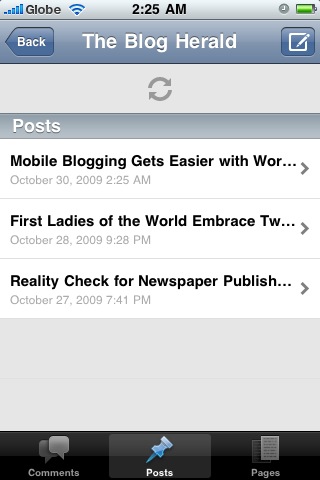 But unlike other iPhone apps that were updated, WordPress version 2.0 is a new app and won’t overwrite your previous installation when you download it from the iTunes Apps Store. You need to remove the previous WordPress for iPhone version manually after installing version 2.0.
But unlike other iPhone apps that were updated, WordPress version 2.0 is a new app and won’t overwrite your previous installation when you download it from the iTunes Apps Store. You need to remove the previous WordPress for iPhone version manually after installing version 2.0.
Here’s a rundown of the new features of WordPress 2.0 for iPhone:
- A new, more efficient user interface that makes it faster to switch between comments, posts, and pages.
- Various user interface refinements and bug fixes
- New Comments interface, with Gravatars and the author URL shown in the comment list
- Passwords are now stored in the keychain
- Posts are now automatically saved and restored if network connection is lost during publishing
- Added persistence, so the app re-opens in the blog you last used
- Added an interface for manually entering the XMLRPC endpoint for non-standard setups
- Fixed rotation-related visual glitches
- Fixed errors where malformed XML prevented access to XMLRPC endpoint
- Fixed edge case where local drafts were sometimes not saved
- Fixed the order of photos so that they’re displayed in the order they’re uploaded
WordPress 2.0 for iPhone looks better than the previous one which I installed a long time ago but just used it once or twice I think. But this version loads faster and the interface is more appealing. I might use this app more often.
What I don’t get is why the app defaults to opening the comments sections rather then the Posts. Makes me wonder which is more important when mobile blogging – the comments or the posts?
Anyway, go check out WordPress 2.0 here. [iTunes Link]
Arnold Zafra is a freelance blogger/writer from Manila. He believes that 2010 will be the year of the ebook readers so he created a new blog dedicated to the upcoming Asus Eee Reader. You can follow him on Twitter.


I like the fact that it adds Favicons to the blogs, as well as showing Gravatars.
The only thing I do not like is the fact that it adds all photos at the end of the post. In order to make them appear where I want them, I have to either save as draft and copy & paste them into position (which is harder seeing as it only shows you the HTML code) or save as a draft, then add a second/third/fourth image beneath each paragraph.
I love it. even if I can’t post pictures I can wrote post and save them directly to my blog as a draft.
I recently left an event and started writing a review of it on my iphone, by the time I got home I had a complete article ready and saved to be published. Love it!