6 Tips for Creating Infographics to Make Your Blog Stand Out

Content marketing is slowly becoming an oversaturated field. There are millions of articles and other written posts being published every day, so writers now need to be extra creative and imaginative if they want their marketing results to stand out.
Of course, marketers that have solid budgets can invest in visual content such as video clips or paid ads. On the other hand, writers, marketers, and companies that are tight on cash have to find other ways to make their posts look better and different from the rest.
One great way to achieve this is through the proper usage of infographics. Infographics are amazingly effective in capturing the reader’s attention. On top of that, infographics can really help get your point across through the visual representation of valuable data.
If you want to take advantage of infographics in your own posts, you will most certainly appreciate the tips below.

Remain consistent with your brand image
You have probably read about how you need to consistently reinforce your brand image whenever you can. Especially in your blog posts. That’s what experts always list at the top of the tips for people who are looking to start a WordPress blog or any kind of blog for that matter.
Well, the same goes for infographics. Don’t forget to remain consistent with your brand image when you are creating them. Bear in mind that these visuals are quite versatile, so you will have a choice of different sizes, styles, and visuals types to choose from. Thanks to this, you will have no problem designing an infographic that will fit your brand identity.
For instance, if you have gathered an audience by writing in a conversational and humorous style, don’t hesitate to have a similar approach when creating your infographics.
In addition, pay some attention to design elements that your audience may have already associated with your brand.
Don’t wander off the beaten path when it comes to the message your visuals convey. You will only underutilize them if you don’t remain consistent with the tone of your content. Your content should be identifiable with every single piece of content you publish, infographics included.
Don’t forget who your audience is
Just like with other types of content, infographics don’t make sense if you forget that you are making them for your audience.
So, make sure that you think about what your audience would like to see in your infographics before you start brainstorming. Figure out what your readers want and then start creating.
When you do that, you will create infographics that have traction, gather attention, and can become viral. That can only happen when you meet your target audience’s expectations. Learn what they want, put it on paper, and base the infographics on their wishes.
Don’t make the same mistake hundreds of marketers make – creating an infographic based on content that is generically popular. Instead, try to find out what is specifically popular among your readers.
For instance, if you are running a blog about CBD, don’t make an infographic about the consumption of the oil that is too broad. Instead, focus on something your readers would like to see.
To sum up, keep it relevant, specific, and targeted.
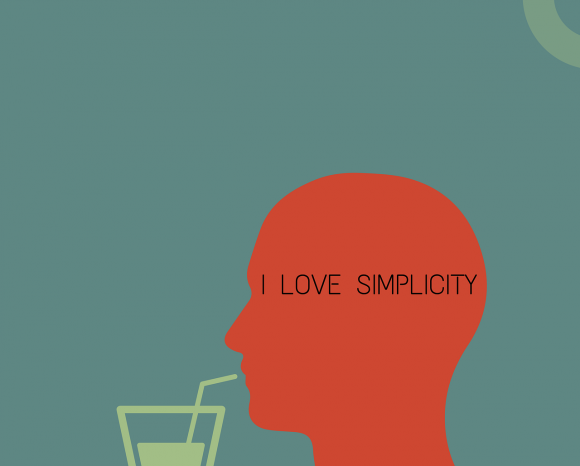
Make it simple but focused
People don’t like to work through piles of data-driven information transformed into an infographic to find what they are looking for. The biggest benefit of infographics is that they allow you to dissect an advanced idea into a simple visual form.
Don’t make your infographics needlessly complex by adding too much information or cramming two or three topics into one infographic. Don’t ruin the visuals that can make your posts go on fire.
For instance, if you are writing about coffee consumption, don’t go too deep to include details about various types of coffee around the world. That way, you will only make a complex infographic that is not easy to understand.
These visuals are way better when they are simple, so don’t make your audience feel overwhelmed with too much information that is leaving them with cognitive overload.
In addition, you should never lose the focus once you determine what your infographic should be about. Make this visual focus on a single topic.
You are not trying to randomly assemble all the data you can compile. Rather, you are looking to draw attention to a single, focused point.
Optimize them for search engines
It is common knowledge that search engine optimization (SEO) is one of the most important factors in modern digital marketing. SEO can either make or break your visibility online. That is, you can become invisible online if you don’t optimize your content.
And, if you are familiar with this but you thought that visuals don’t have to be optimized too, you are wrong.
The only difference is that written content and infographics require different optimization techniques for search engines. This is something that every serious company that does infographic design services is well-aware of.
In essence, infographics are images. So, you need to place your focus on three key elements for optimization:
- file name
- alt text
- meta description
File name
Images don’t have crawlable text for search engines. Instead, they use the file name to figure out what the image is about. When creating a file name, use fewer words while being as descriptive as you can.
Alt Text
The file name is crucial for crawlers, there is no doubt about it. But, the alt text is aligned more to the reader’s needs. It is the line of text that shows up when the image fails to load properly. So, it must provide readers with some context on what an infographic is about.
Meta Description
A meta description is a paragraph that describes your content in the search engine results page. The description needs to be brief, clear, and concise. Of course, it would be good if you could include your targeted keyword in it.
Enable social sharing
Image by Thomas Ulrich from Pixabay
How would you like to fuse the power of infographics with the power of social media? Does that sound attractive?
If used correctly, both can attract loads of traffic.
Indeed, infographics are shareable, but when you post them on your social media pages, you can expect a big number of people to share your visuals and posts. Therefore, you need to implement social sharing by including social media share buttons.
There are tools that can make this possible, and one of the more popular ones is called AddThis, which makes sharing buttons a walk in the park. Many tools like this one allow you to configure social media sharing buttons and generate the embed code.
On top of that, if you are using WordPress (like millions of bloggers out there) you will appreciate the fact that there are tons of WordPress plugins available, and some of them can help you with this too.
Add white space
Any experienced designer will tell you that white space is important. It is not just some useless space. Instead, it has a good reason to be there.
White space needs to be in your infographics too. You need to find a balance between the content of the infographic and the white space in it.
Balancing the visual elements with the necessary white space helps guide your readers to the most important content in the infographic.
Never forget white space, since this way you will only harm your efforts and mislead your readers. Instead, find the balance and guide them where you’d like their eyes to be.

