What Blog Recession? How iRetouch Saved Me $697
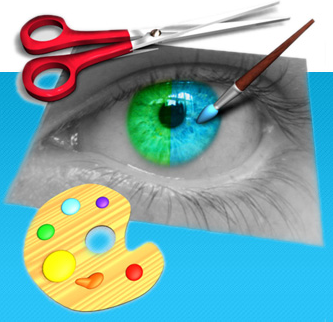
If you were to take a quick survey of photo editing software, you would probably discover that most probloggers use Photoshop, a powerful program that allows you to manipulate images to your hearts content.
While Photoshop is probably unrivaled in its domain, purchasing it can set you back $699–and that’s on the low end (as the full version costs $999).
Since many bloggers may prefer to spend $700 on a new laptop (that is if you are a fan of Microsoft), they may instead want to check out a new iPhone app from iMapl called iRetouch (who created Magic Touch not too long ago).
Note: iRetouch can be acquired for the “high” price of $1.99, if that is still out of your budget (especially during this recession) then I have five (5) free promo codes for commentors below.
What I loved
While there are many photo editing apps out there, most cater to either experts (making it too complex for newbies) or novices (making it underwhelming for pros).
iRetouch has found a way to satisy both groups by providing two modes for editing a photo.


The first one (called Basic Tools) allows users to adjust the tone, brightness or convert their entire photo into black & white.
The second one (called Touch-up Tools) gives users more advanced features such as hue, color burn and overlay (which combines multiply with screen mode).

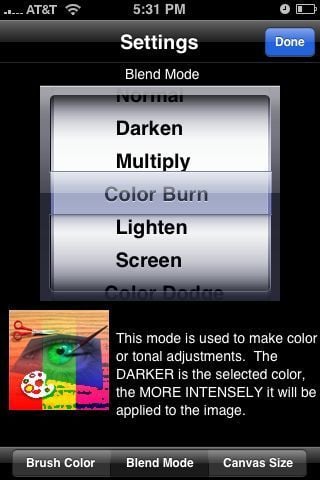
Users can also adjust the image size, which is great if you need to reduce or enlage a picture (ranges are 480 to 1600), although the latter can blur an image significantly.
Photo lovers can also flip and easily rotate images, although this feature is (surprisingly) only available in the basic mode.
Last but not least, iRetouch sports a powerful eraser tool that allows users to erase effects from a certain region of the image.


Users can also change the shape of the eraser from a circle to a square (which helps you edit those hard to reach corners) to even a heart shape.
What I hated
While iRetouch’s dual editing modes gives it an advantage over it’s rivals, it’s also it’s Achilles heal.
When editing a photo, there is currently no way of switching between the Basic and Touch-up modes without exiting and reopening the app.
This lack of cross over becomes increasinglylly frustrating as one realizes that some features are only present in certain modes (example: photo rotation is only in basic mode).
Also unlike it’s predecessor Magic Touch, iRetouch lacks the ability to take pictures from within the app, a feature many of it’s rivals (like Photogene) have added.
Last but not least, I was underwhelmed by iRetouch’s clone stamp feature, which seemed “to drag” the copied region across the photo instead of simply duplicating the selected area and cleanly plotting it elsewhere (something its predecessor Magic Touch could do quite easily as you can see fromt he second image).
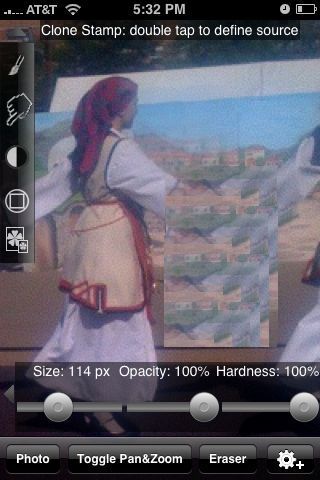

Conclusion
Being priced at about $2, iRetouch is definately worth picking up, especially when one considers that applications like these once sold for $5 on the app store.
Unless one is into heavily editing photos (i.e. way beyond swapping heads or manipulating rainbows), then iRetouch may be the inexpensive alternative for those who crave Photoshop but don’t want to pay the cash for all it’s bells and whistles.
Note: For those of you seeking to acquire this app at a price south of $2, I have five (5) free promo codes for commentors below (so be sure to spell your email addresses correctly, otherwise I’ll give it to the next available commentor ;-)).
Darnell Clayton is a geek who discovered blogging long before he heard of the word "blog" (he called them "web journals" then). When he is not tweeting, friendfeeding, or blogging about space, he enjoys running, reading and describing himself in third person.


I am so interested to see how this works out. I really want photoshop but i have an iPod touch so this would be awesome!!!!!!!
I’d love to try this out! Thanks!
iPhone app for image editing?.. Seriously lost me.
Or March 30 is freaking early for April 1.
One of the things I find annoying about iPhone apps is the inability to test a program before buying (even if the price is “only” $.99). So, I do appreciate the ability to test this one.
Got to you via your series on anon. bloggers & the Mudflats outing controversy. Am enjoying your take. Thanks.
I’d love one of those promo codes to check this out.
Thank you,
Gary
Highly ingenious considering the quick picture taking functionality built into the iPhone. With all of the apps out there for publishing its a bout time someone came up with an editor like this!!