The 2014 Website Builders That Are Aiding Designers to Create More and Code Less
So you want to create a website? Who doesn’t? With all the resources available these days, practically anyone can build a website. You don’t have to be a pro to come up with a decent site, although it does help to know at least the basics.
If, however, you do not have the luxury of time (and money), then you will want to opt for a website builder that will do most of the work for you. If you are a professional designer, and you want something that will provide you the results you want, fret not. This post is going to point you in the right direction. We understand your pain as a professional designer, and know how tired you are of the DIY website creators, which is why you’ll love what we are about to share with you.
Here are three website builders that will certainly make your life easy. The trick is to dig a little deeper with regard to the features they offer so that you can make an informed decision as to which website builder to use.
Webydo
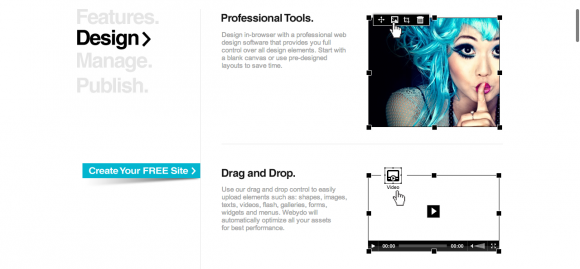
This website creator has been routinely been cited as the leading 2014 professional web design platform for web and graphic designers. Webydo is a B2B platform targeted at the professional designer, giving them the power to be able to intuitively design, manage and publish hundreds of sites with ease. Let’s dive into some of the pro features:
Its interface. WYSIWYG. Drag and drop. And everything that makes creating a website a breeze while still providing professional-looking results.
Its Pro Features. Working as a freelancer, you can use Webydo’s robust CMS (content management system) to create multiple user logins, build your brand and add in your or your clients logo to add the business touch, and send branded invoices all from the same platform. Webydo is making it easier for designers to manage their designs and clients.
Oh, and one more thing: Webydo has a free version, and for pros who want to take advantage of everything the platform offers, you can get the premium version for a little less than $8 a month.
Zoho Sites
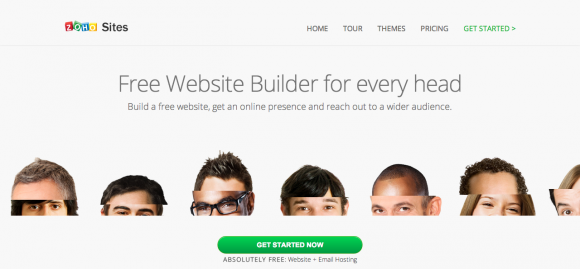
As can be expected, Zoho also has an easy user interface. You simply have to choose a theme, and then drag and drop elements as you “watch” your website take shape. Zoho Sites are mobile-friendly, making sure what you create can be viewed by the countless mobile users out there.
One thing you have to take note of: you can get started for free, but to truly enjoy its features, you’re better off with the premium version. That’s $39 per year plus $10 for your own domain.
Weebly
Weebly is one of the most popular website builders out there, and one of the reasons is that it has been around for a long time. Its free version does the job, but the result is usually less professional looking than most people would like. It is worth noting, though, that the premium version will allow you to use your own domain just like Zoho Sites. Basically, Weebly is a good choice if you are not looking for simplicity in all respects.
Parting Tips
Creating a website need not be a drag, and choosing a website builder need not be complicated. The bottom line here is to be honest about your skill level, and pick the service that suits you best in this matter. Additionally, have a clear goal in mind as to how you want your website to look and what features you want to include from the get go. With these things set, you will have an easier time building a website.


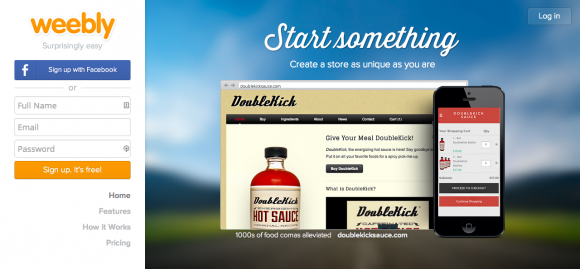
Great list, some of which I hadn’t heard of before. I might consider trying one of them for when I need a landing page created, I think these types of websites are good for creating single pages – that otherwise would take some time to put together.
Thank you!
Webydo looks fantastic.. I just wonder how much sites created with this will get quality SEO
Oh god. If this is not a paid ad for Webydo I don’t know what is. There are far more far better codeless web editors on the market but you just pitted Webydo with to crap ones.
Where is Adobe Muse, Wix, Webflow?
Three FAR superior editors and definitely worth mentioning.
Nothing on this site about Webflow?