Top 5 Pros and Cons Of The WordPress 5.0 Gutenberg Editor
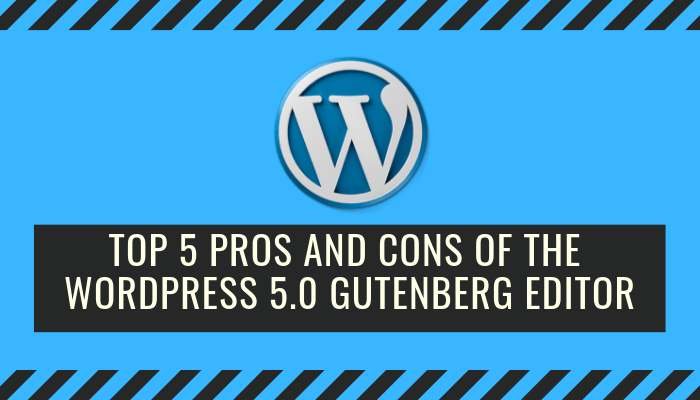
One of the world’s best CMSs, WordPress, is being used by about 33% websites on the internet. Recently, a new update for WordPress, known as WordPress 5.0 “Bebo” was rolled out on 27 November 2018 along with its new editor, Gutenberg.
While the standard editor worked fine, modern functionalities were still missing. Content creators, at present, thrive for a refreshing experience on the CMS, which is why WordPress launched the new editorial system. Redefining the process of website creation and customization, Gutenberg, is an intuitive part of the world’s #1 CMS.

The editor was released as an upgrade to the classic WordPress editor. One of the major changes introduced in this editor is that it is completely block-based. This means that the pages can be designed simply by arranging the blocks, which is definitely a plus point for a non-technical user. No shortcodes or HTML knowledge required.
Just drag and drop the blocks (image blocks, paragraph blocks, custom blocks, video blocks, etc.) the way you want and control the entire layout of your website with the help of a single console. Besides this, a number of other features have been introduced.

Seems like Gutenberg is going to add a greater amount of functionality toWordPress, at least that’s what the CMS’s 3-fold roll-out strategy suggests.
- Get a redesigned block editor for WordPress
- Focus on page templates
- Make WordPress a full site customizer
The new editor update may have brought about a change in how we manage the content on WordPress, but many are still doubtful about making the switch. This is because the pros are accompanied by certain cons. Some of them are mentioned as follows:
PROS:
1.Decreased reliance on TinyMCE

TinyMCE, an online rich-text editor is one of the integral parts of WordPress editor because it is used to convert the HTML text area fields including the other HTML elements into editor instances. However, relying too much on the same wasn’t proving to be good for WordPress. But with Gutenberg, designers can now stop relying on TinyMCE. This is because Gutenberg will offer a much better and tighter integration of the core, plugins, and themes, which will collectively account for a better editing experience.
2. Resemblance to the Medium editor
For those of you who like the Medium editor, Gutenberg is not much different. The Medium editor offers an easy way to edit and/or create content, which is the primary reason why it is preferred by many. The good news is that Gutenberg comes with similar benefits. It’s a win-win!
3. Better design visualization with blocks

Gutenberg is based on the concept of blocks. Blocks make it easy to create and visualize your website page. All you need to do is drag and drop the blocks around, and unleash the creativity in you. This feature lets you build pages without hindering the site’s functionality. To add to the advantages, these blocks are reusable. You can just save them, and reuse them wherever you want.
4. Mobile-friendly
One of the best features of the Gutenberg editor is that it comes with a mobile-friendly interface. The pages built using Gutenberg editor are not only mobile friendly but go down well with any screen type, including tablets. What’s even better is that this feature allows you to make changes to your website through your mobile phone. Yes. it’s that easy!

5. User-friendly
Not only is the interface mobile-friendly, but it is quite user-friendly too. The interface makes it easy to work with for people who are new to website designing and content management, thus making it easier for them to manage WordPress 5.0.
CONS:
1.Markdown support missing

Markdown, a lightweight markup language whose text formatting syntax is plain, is missing in the Gutenberg beta version. This is a drawback as the majority of the designers are used to the Markdown language. However, it is expected to be added in the future.
2. Partial meta box support
One of the important parts of any content editor is meta box, which is missing in the beta version of Gutenberg. It only supports meta boxes partially. This means there’s no support for things like page title hiding and unique options for pages. However, Gutenberg’s Yoast SEO support can be a good thing since it shows that other meta boxes will be supported in the future.
3. Non-responsive columns
Gutenberg sure yields responsive web pages but it still doesn’t support responsive columns, not for the time being. However, many are expecting it to be a temporary drawback since new features are being added every day.
4. Compatibility issues
For WordPress users, compatibility might be a problem. As is known, WordPress works with a number of themes and plugins. Making them work with the newly updated editor can be a challenge. This may pose a problem with backward compatibility. Also, Gutenberg may call for a lot of work at the developers’ end, especially because of the integrations with the TinyMCE. Future updates are expected to enable the TinyMCE backward compatibility though.
5. Accessibility woes
Developers might find it difficult to access the Gutenberg editor. This is because they have been relying on APIs for building and integrating plugins and themes with WordPress, which is missing in the Gutenberg editor. However, this problem may soon be solved as the required APIs are still in the development phase.
Final Words
The release of Gutenberg editor has sure caused some ripples in the developer community. Owing to its numerous new features, it has come across as quite a convincing solution for content management. There might be a few shortcomings, but none of them are unfixable. Also, the pros do seem to outrun the cons. Not only will Gutenberg introduce a new approach to designing web pages, but it will prove to be a great contributor to taking the WordPress legacy forward, this time with new possibilities.
Related Posts:
How to Speed Up WordPress Site and Increase Conversion Rate
20 Best WordPress Plugins Going Into 2019
Author Bio – Rohit Bhateja
Rohit heads the Digital Marketing team at SunTec

